Related Links
RELATES LINKS
I WANT
RELATES LINKS
Services
RELATES LINKS
Services
Related Links
Use and Management of Cookies
We use cookies and other similar technologies on our website to enhance your browsing experience. For more information, please visit our Cookies Notice.
Use and Management of Cookies
We use cookies and other similar technologies on our website to enhance your browsing experience. For more information, please visit our Cookies Notice.
- Personal Banking
- Digital Banking
- SCB Easy App
- Open an online savings account
- Open an online savings account with identity authentication via SCB EASY ID (for new customers)
- Personal Banking
- ...
- Open an online savings account with identity authentication via SCB EASY ID (for new customers)
Online savings account
Online savings account with interest up to 1.45% p.a.
from the first baht to 1 million baht.
Open an online savings account with identity authentication via SCB EASY ID (for new customers)
Identity Authentication Service Point


Open an online savings account via the SCB EASY app in just 3 simple steps
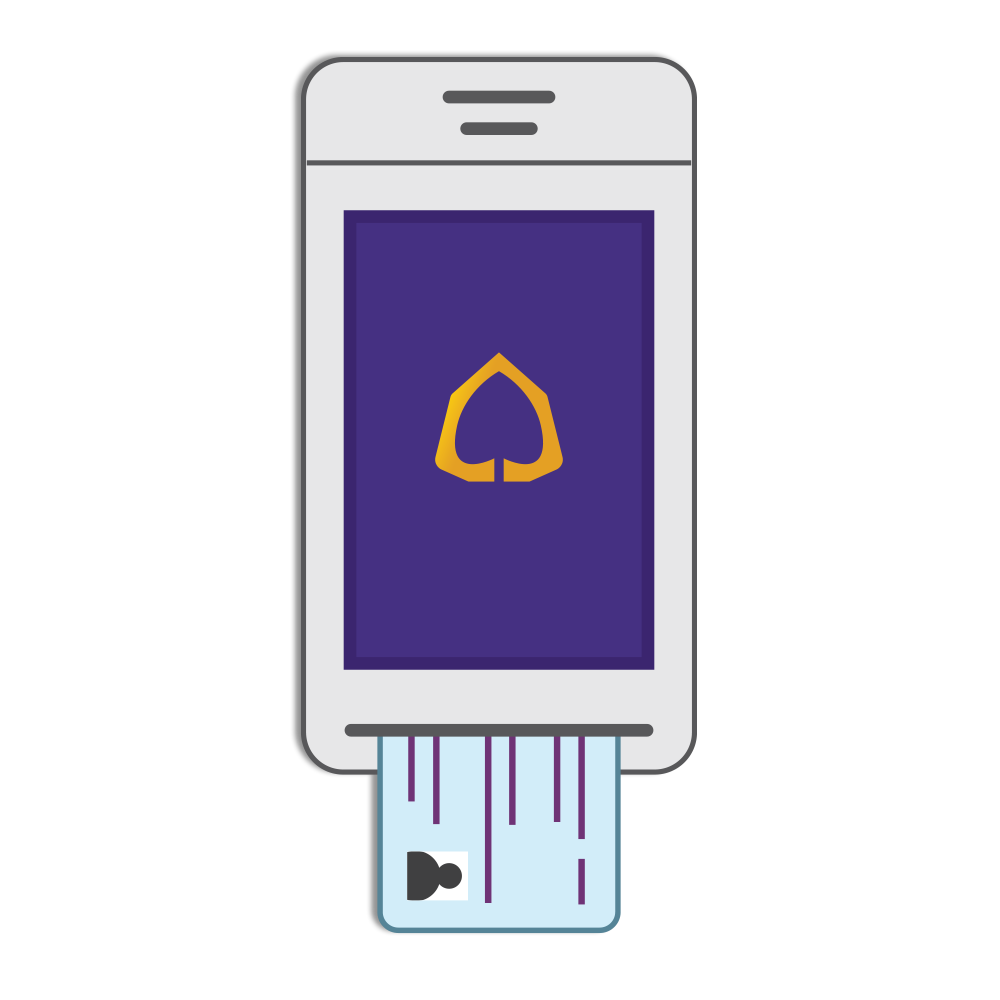
1. Authenticate your identity at service point with your ID card and your photo.

2. Download the SCB EASY app. Select SCB EASY ID authentication.

3. Follow the instructions and provide complete data as required.
Details
- Conveniently open an online savings account anywhere via the SCB EASY app.
- Earn interest of up to 1.45% p.a. from the first baht to 1 million baht -- high returns and low risk.
- No minimum amount requirement for account opening
- For new customers who have never had any SCB product (The service is provided under the Bank of Thailand’s regulatory sandbox).
- This identity authentication process requires ID card verification and an ID photo taken at the point of service.
Accounts available for opening via the SCB EASY app
No-passbook (online) savings account with interest up to 1.45% for deposit amounts between 1 – 1,000,000 baht
| Deposit amount | Interest rate (p.a.) |
|---|---|
| 1 – 1,000,000 Baht | 1.45% |
| More than 1,000,000 Baht | 0.40% |
*Interest rate is 1.45% p.a. until further change as announced by SCB.
**Account opening is available via the SCB EASY app during 07:00 am – 10:30 pm only.
***Outward fund transfer limit is 100,000 baht/day (No limit for inward fund transfers). If you contact an SCB branch to add your signature to the account, the outward fund transfer limit can be over 100,000 baht/day, which will be effective for every transaction channel.
Detailed instructions on identity authentication at service point and online savings account opening
Instructions on identity authentication at service point
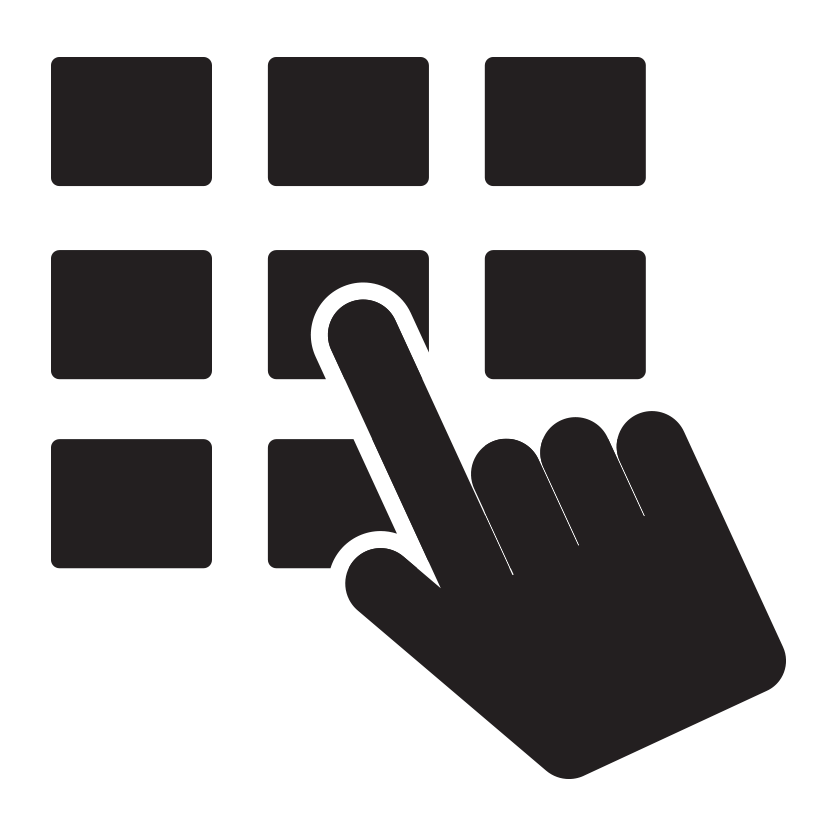
1. Enter your mobile phone number
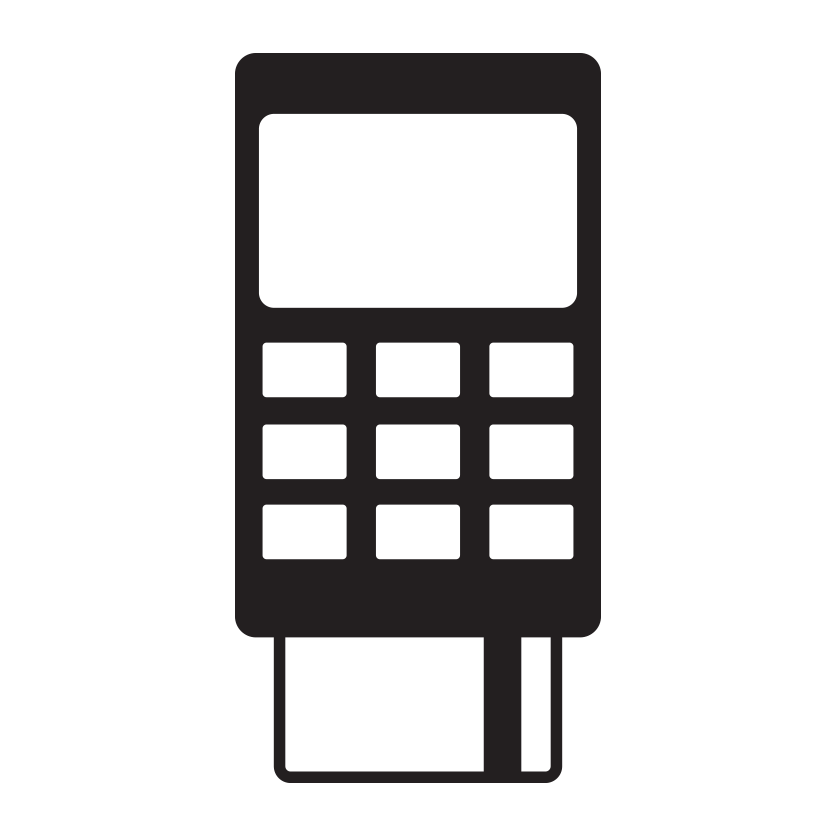
2. Insert your ID card into the card reader.
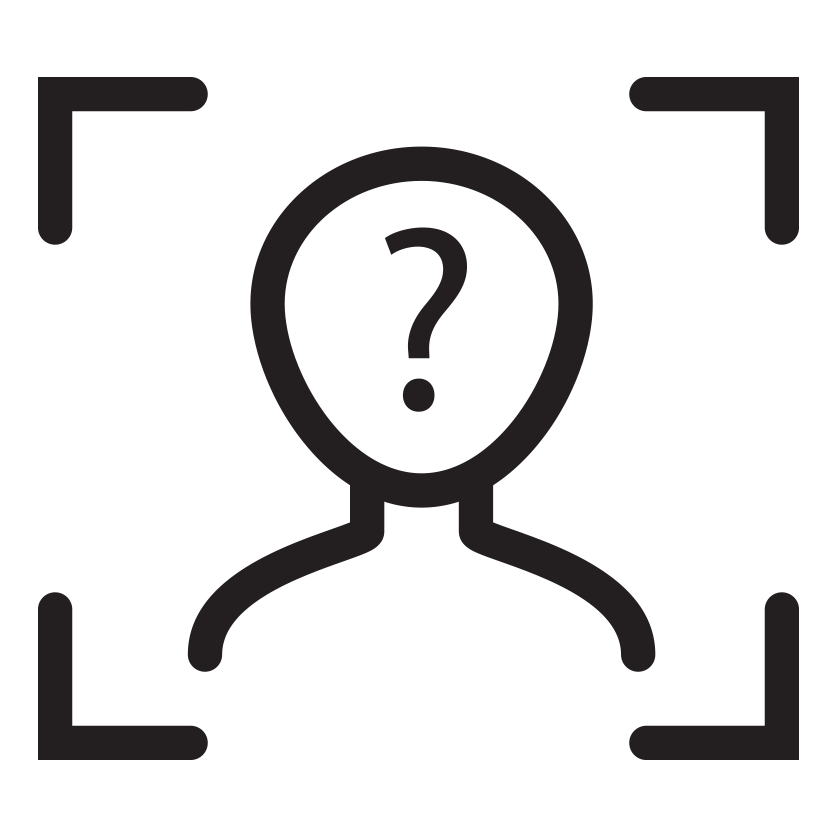
3. Have your photo taken for identity authentication.
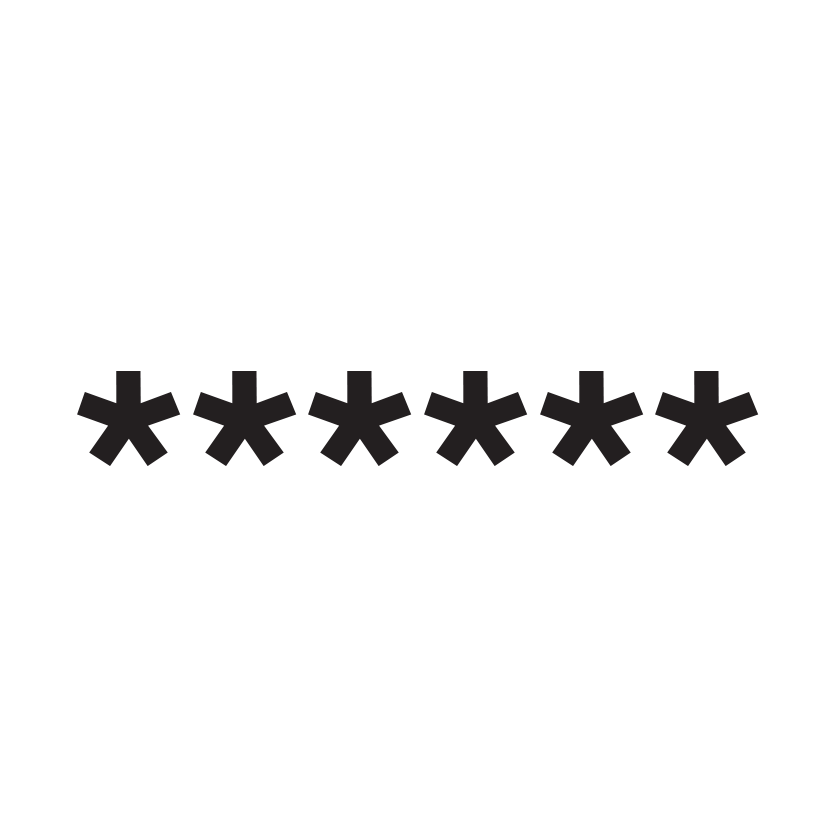
4. set a 6-digit temporary pin
Instructions on account opening via the SCB EASY app
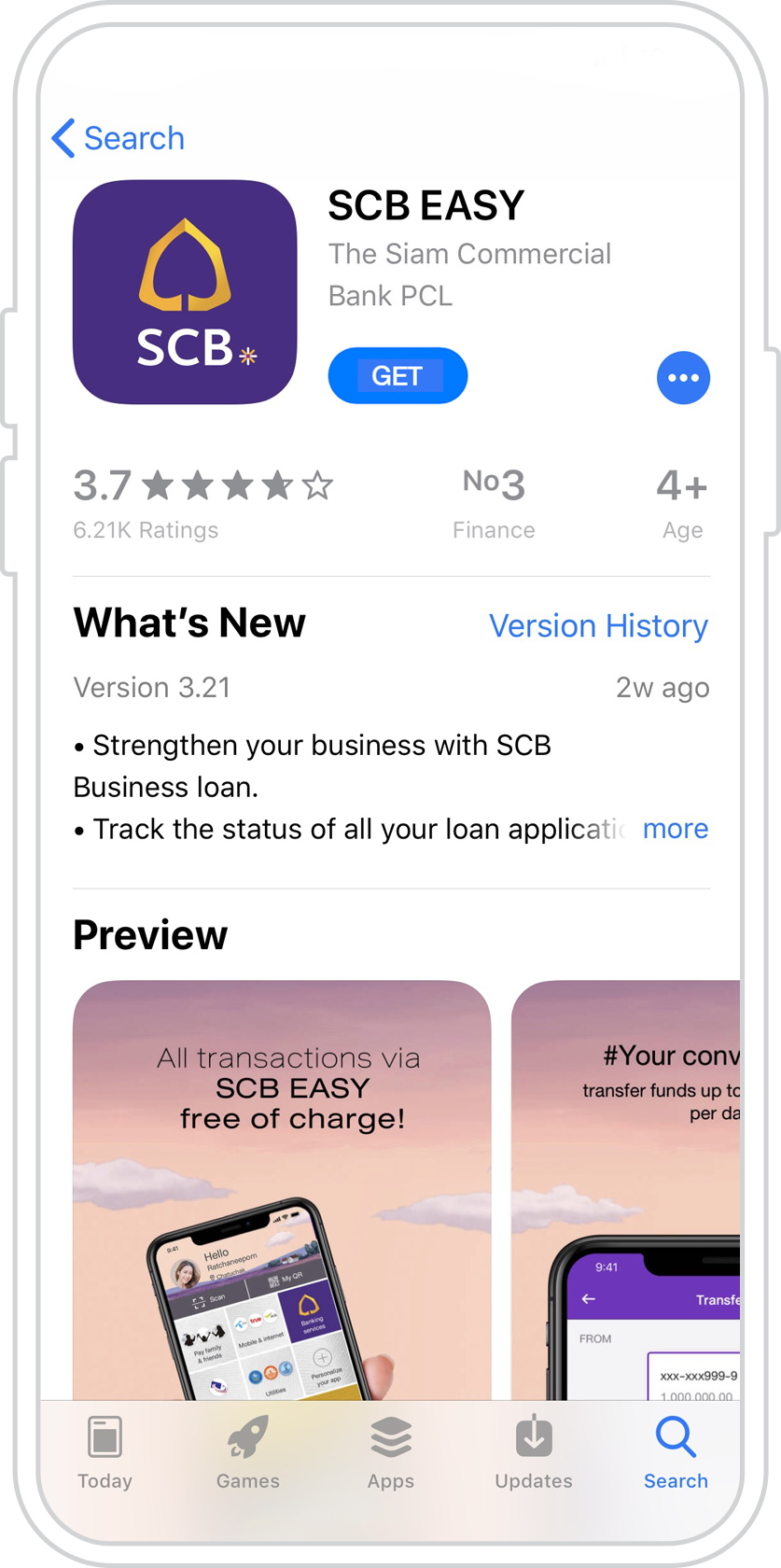
1. Download the SCB EASY app from the App Store or Google Play.
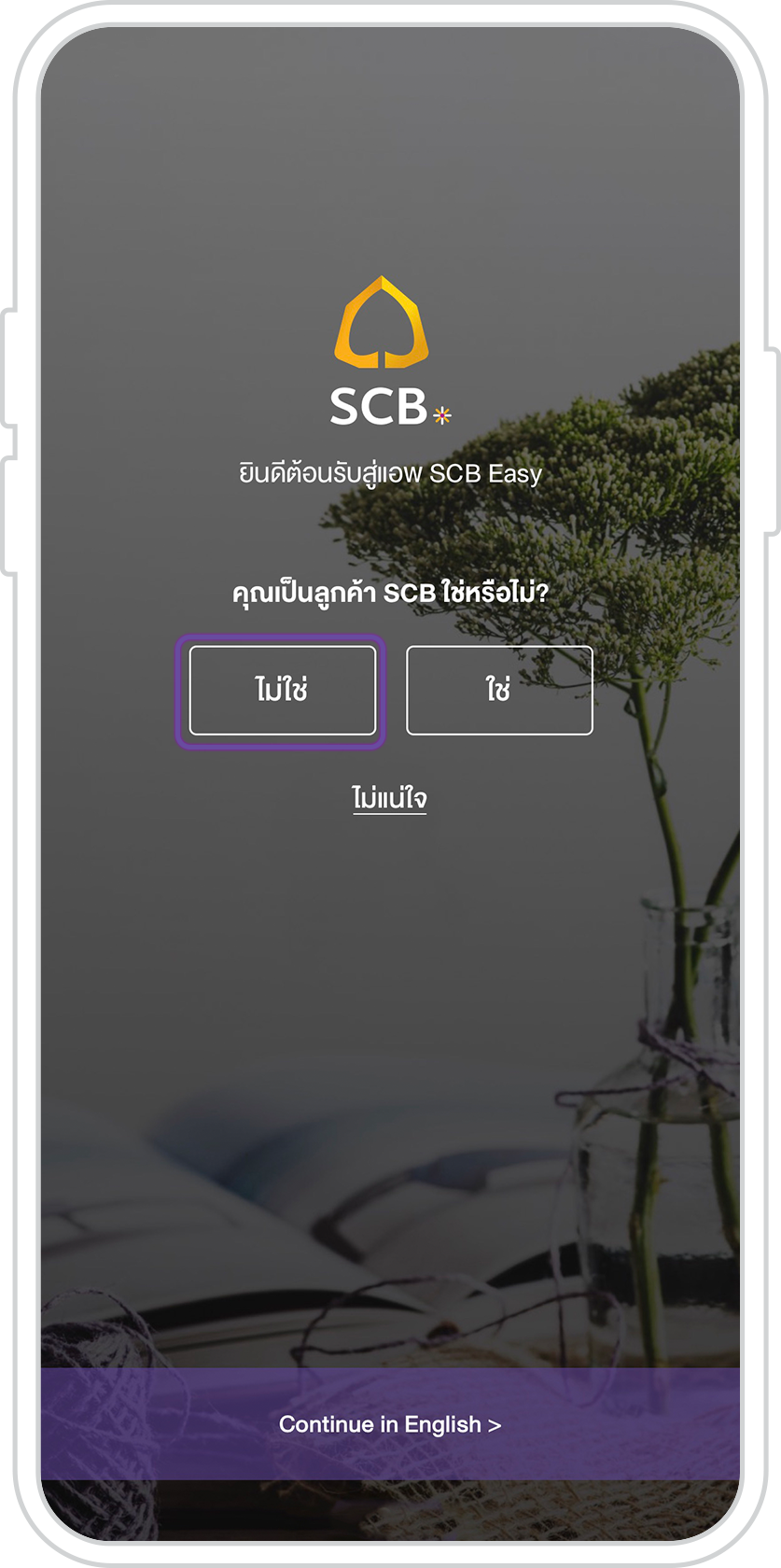
2. Open the SCB EASY app. Select “No.”
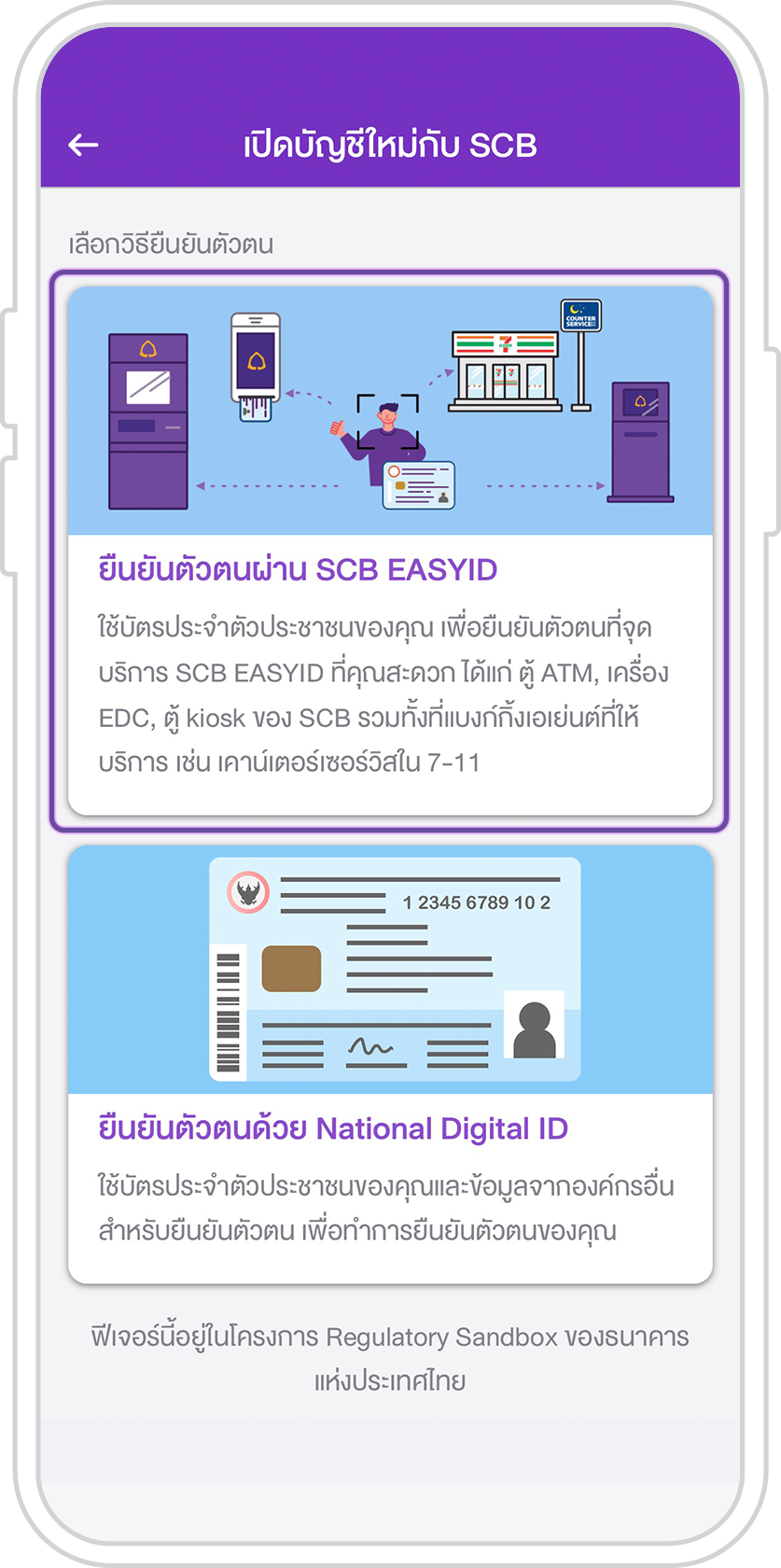
3. Select SCB EASY ID authentication.
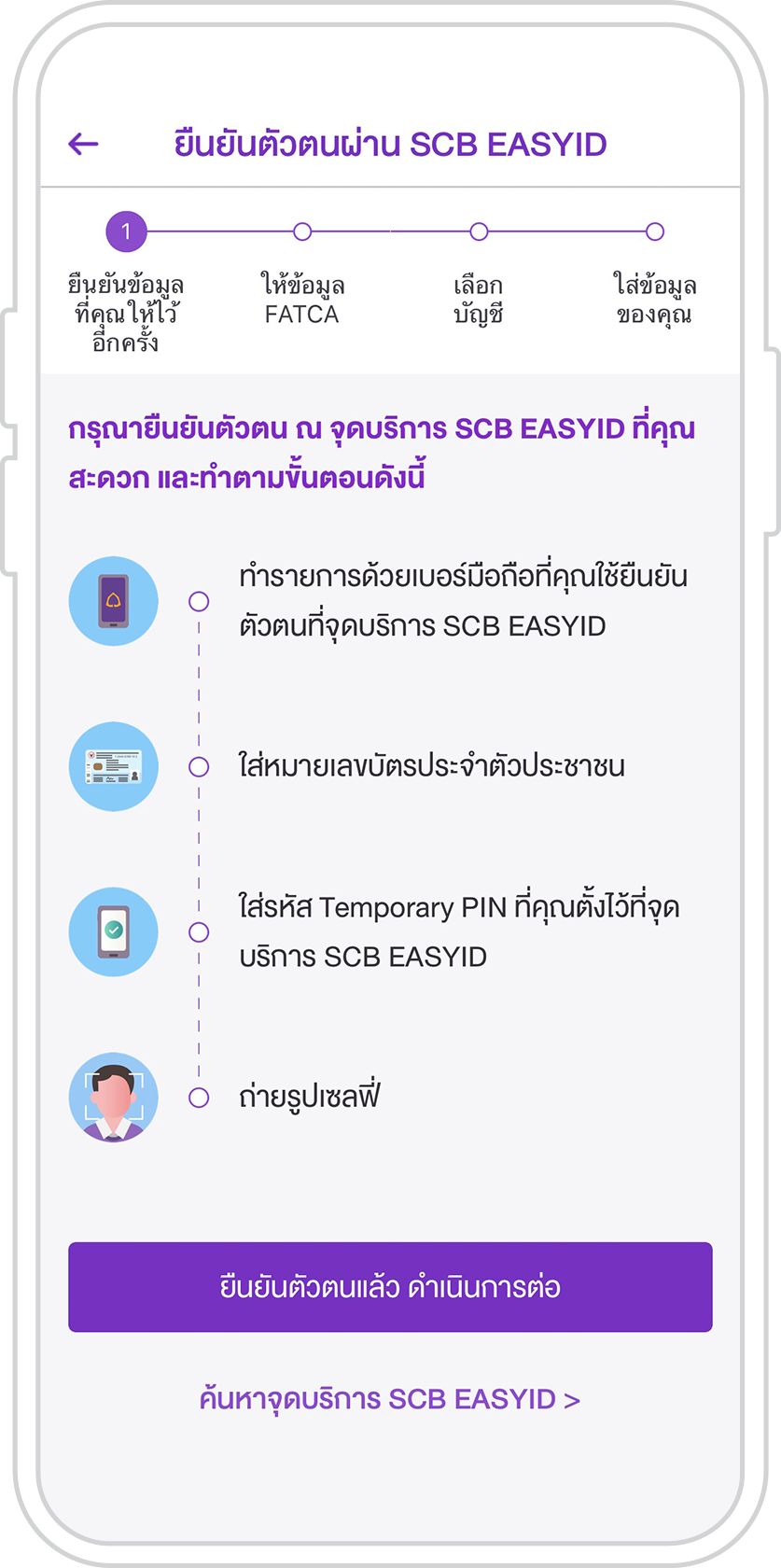
4. Select “ID authenticated. Continue.”
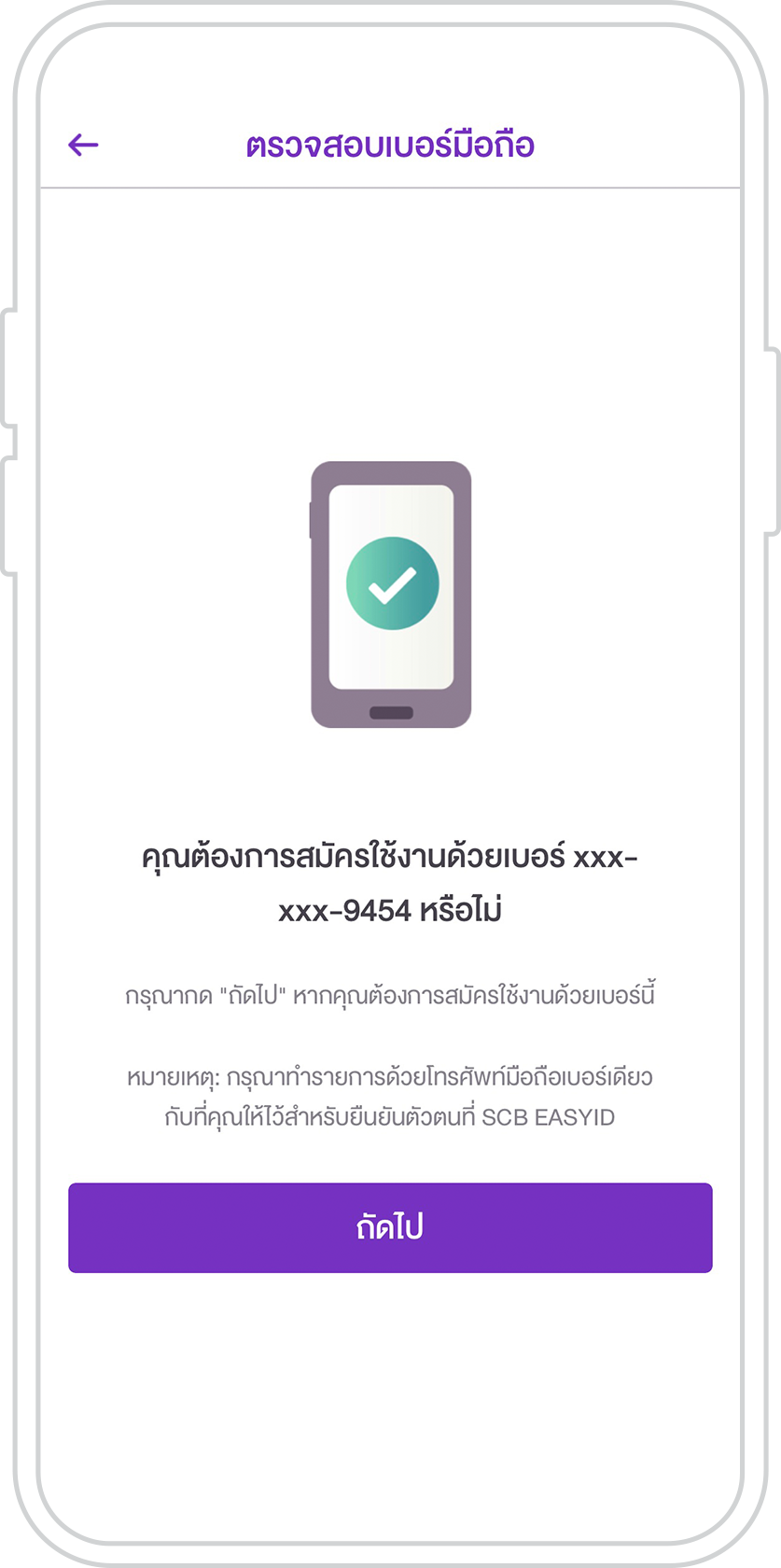
5. Check the mobile phone number provided. Tap “Next.”
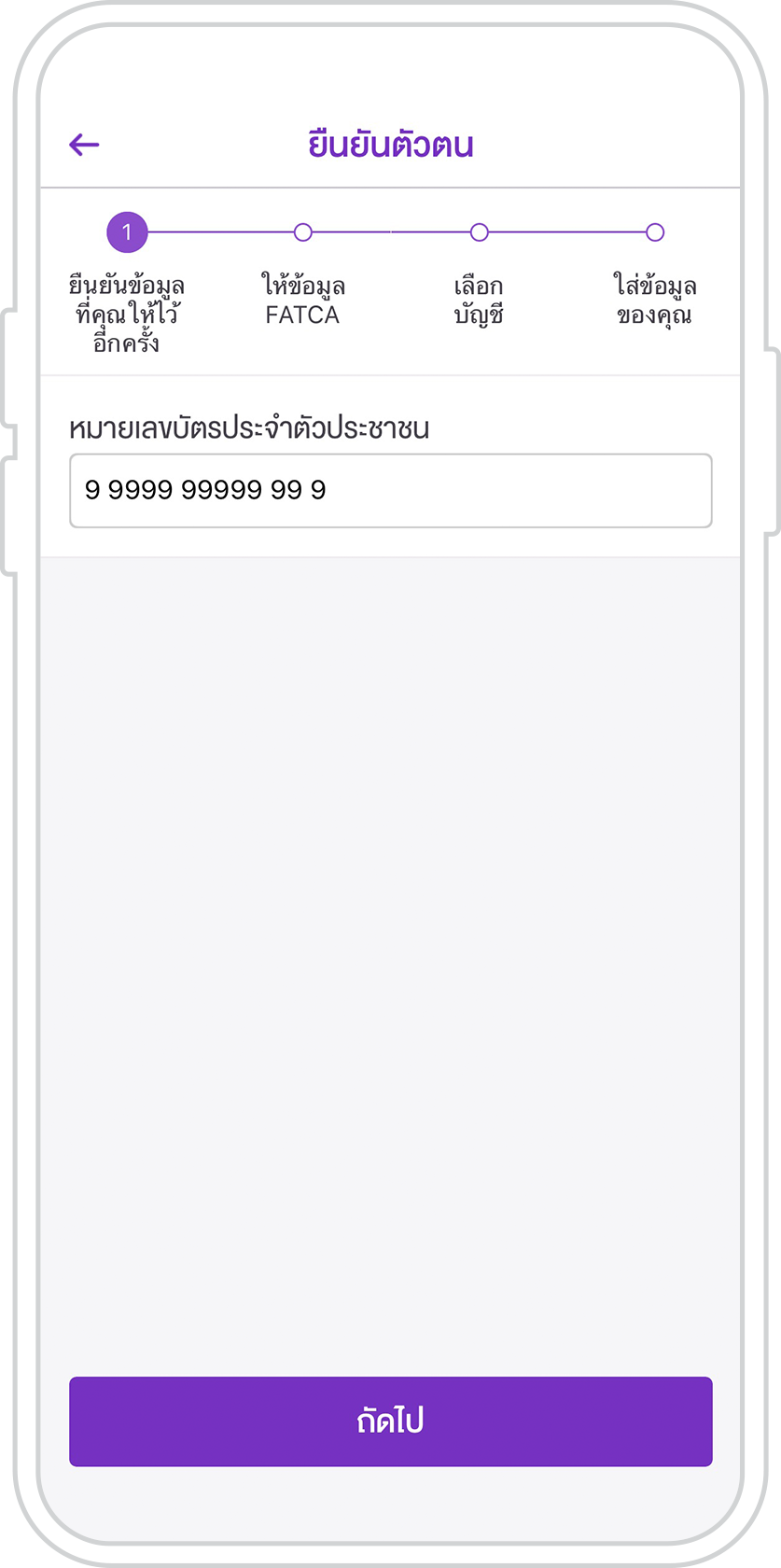
ุ6. Enter your ID number. Tap “Next.”
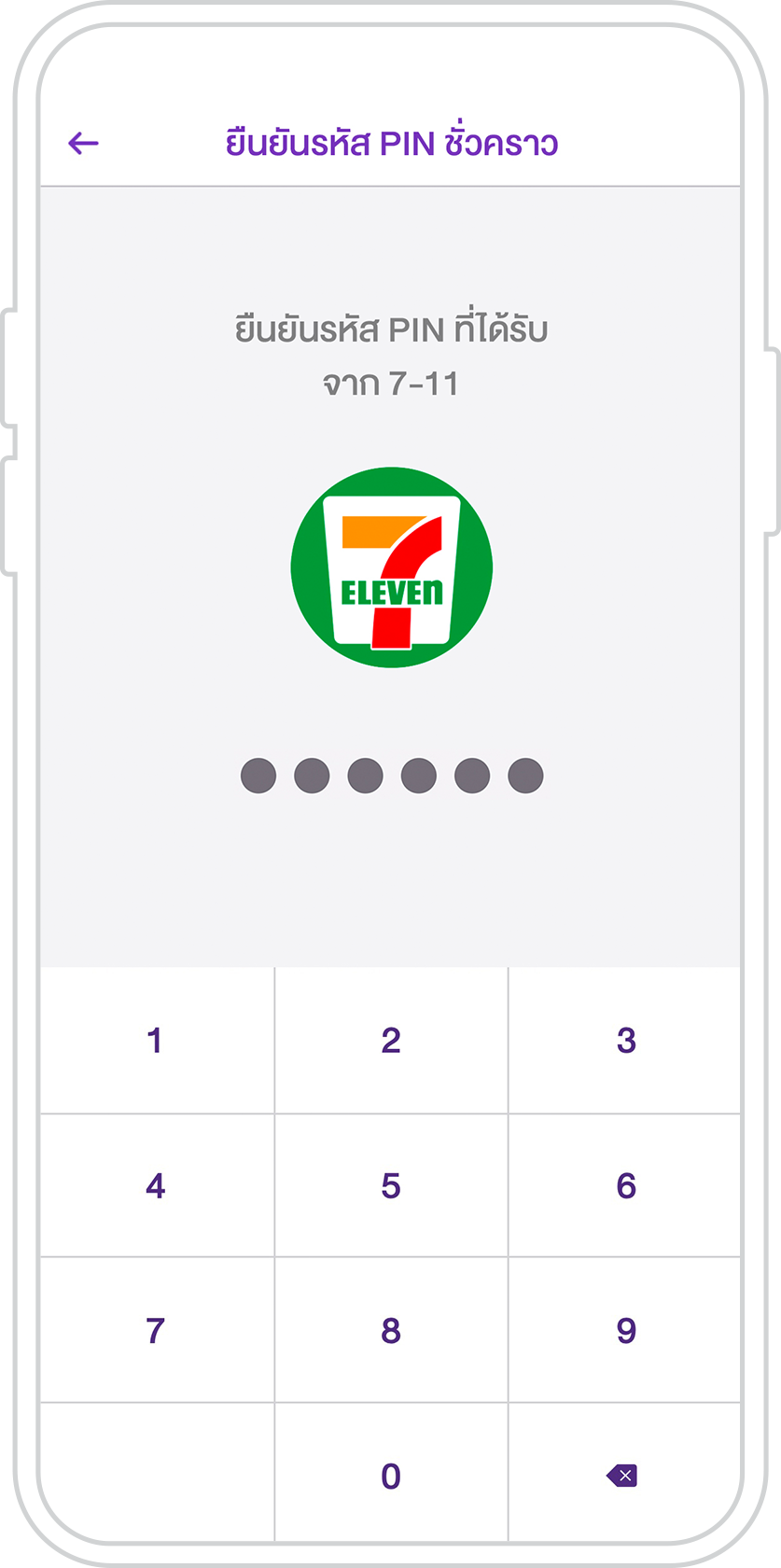
7. Enter your temporary password set at 7-Eleven.
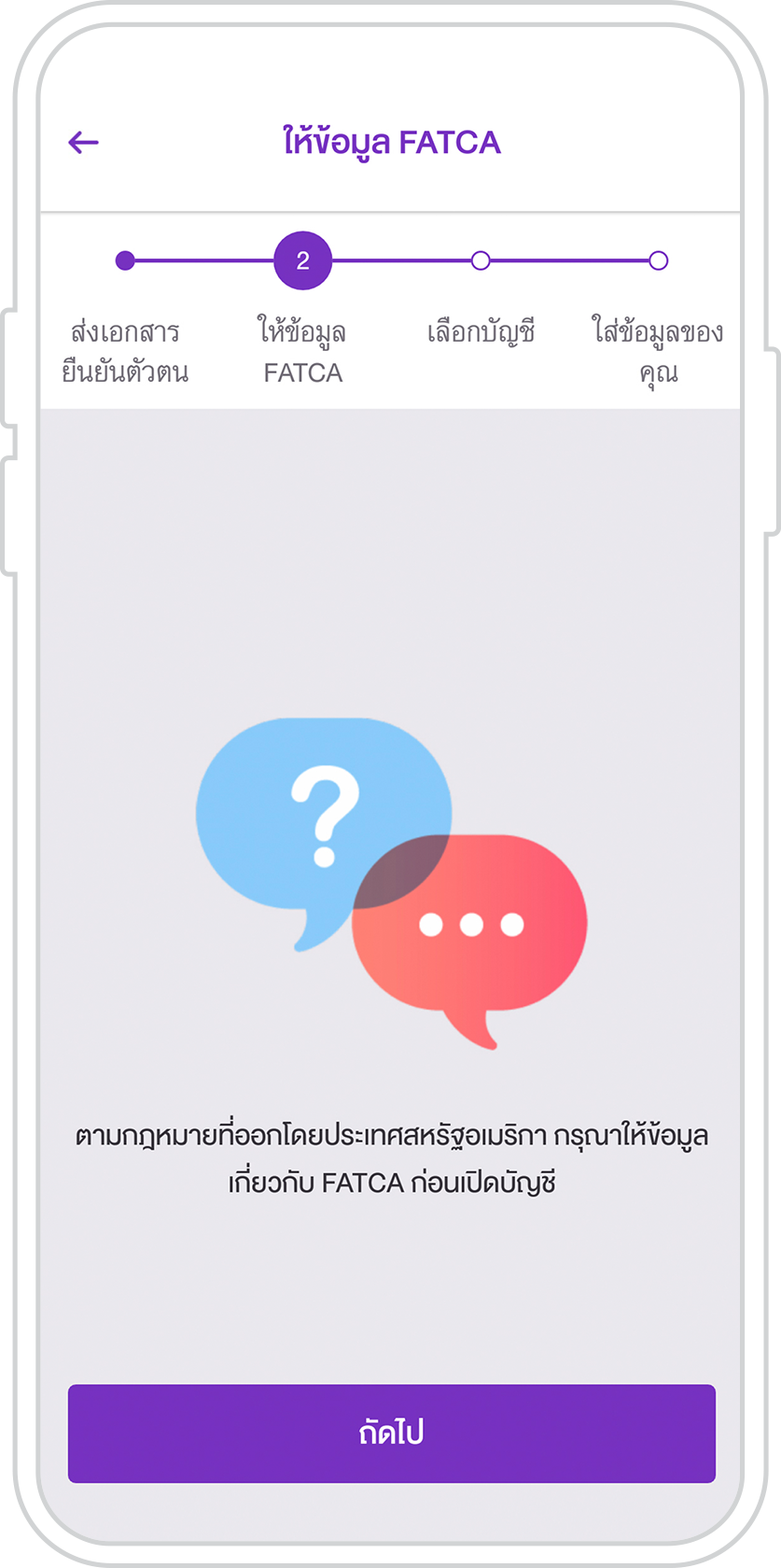
8. Tap “Next.” Answer FATCA questions.
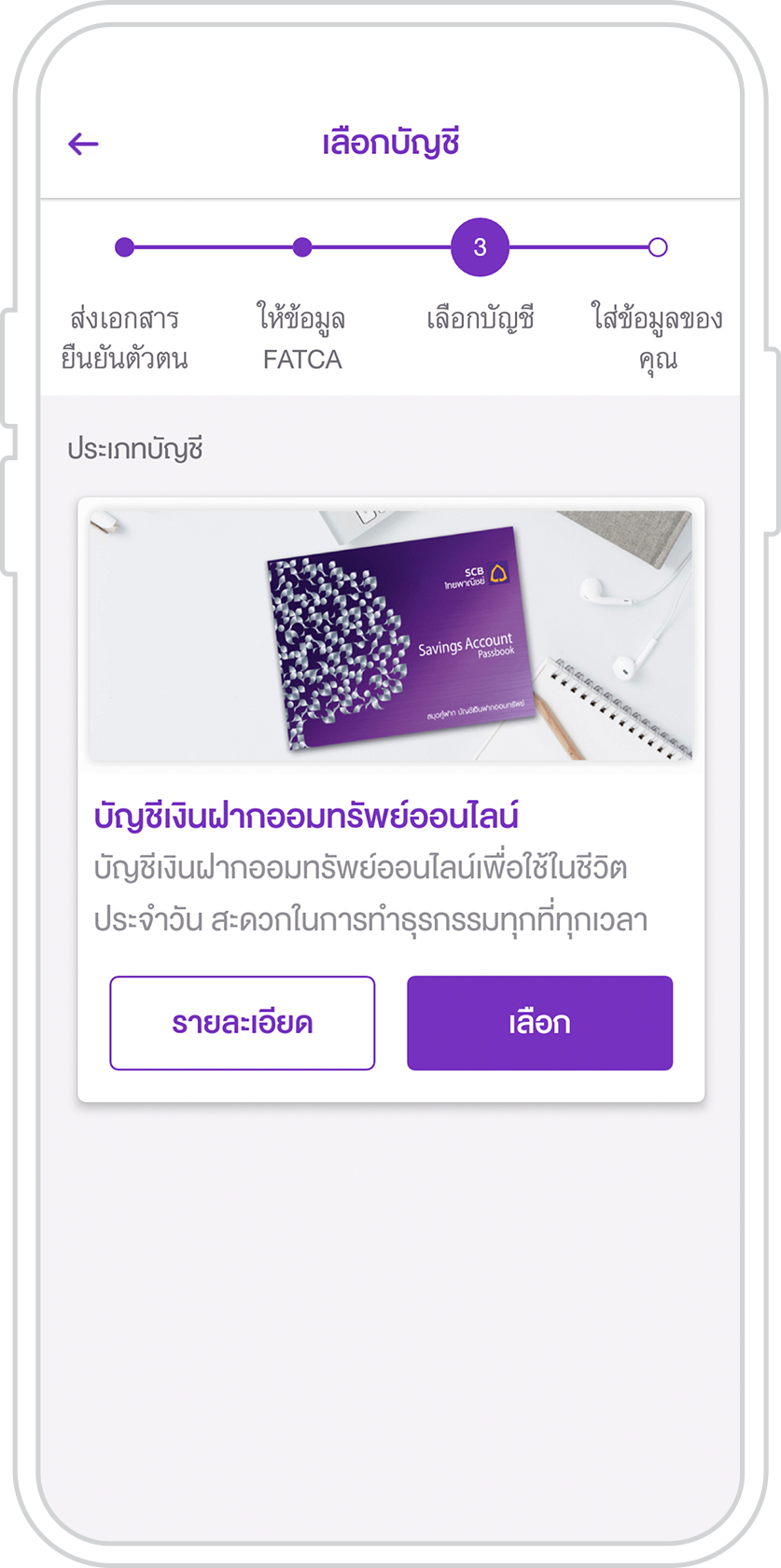
9. Select online savings account to enter details.
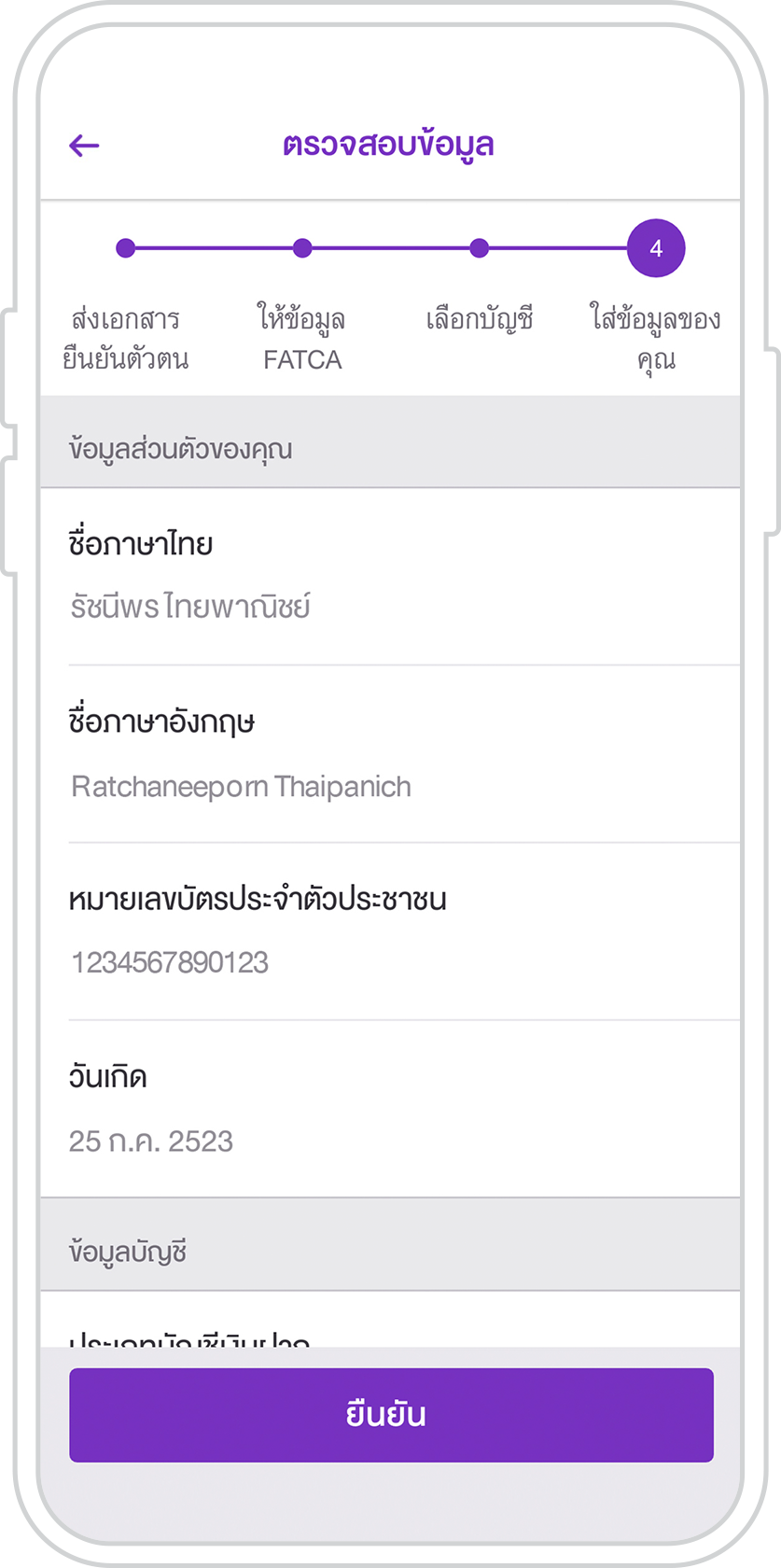
10. Review the details. Tap “Confirm.”
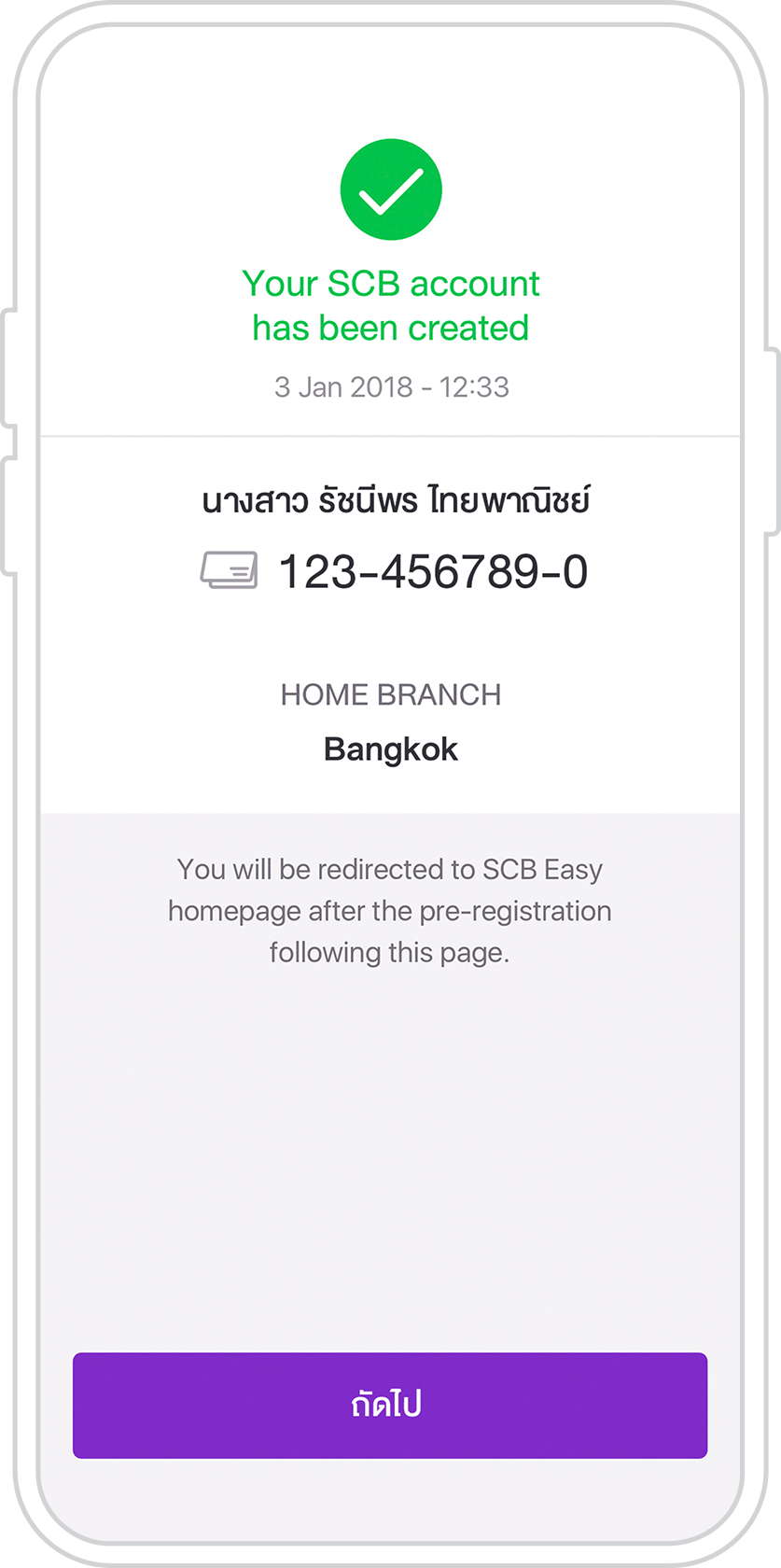
11. The account is successfully opened. Tap “Next” to accept the terms and conditions and confirm the OTP.
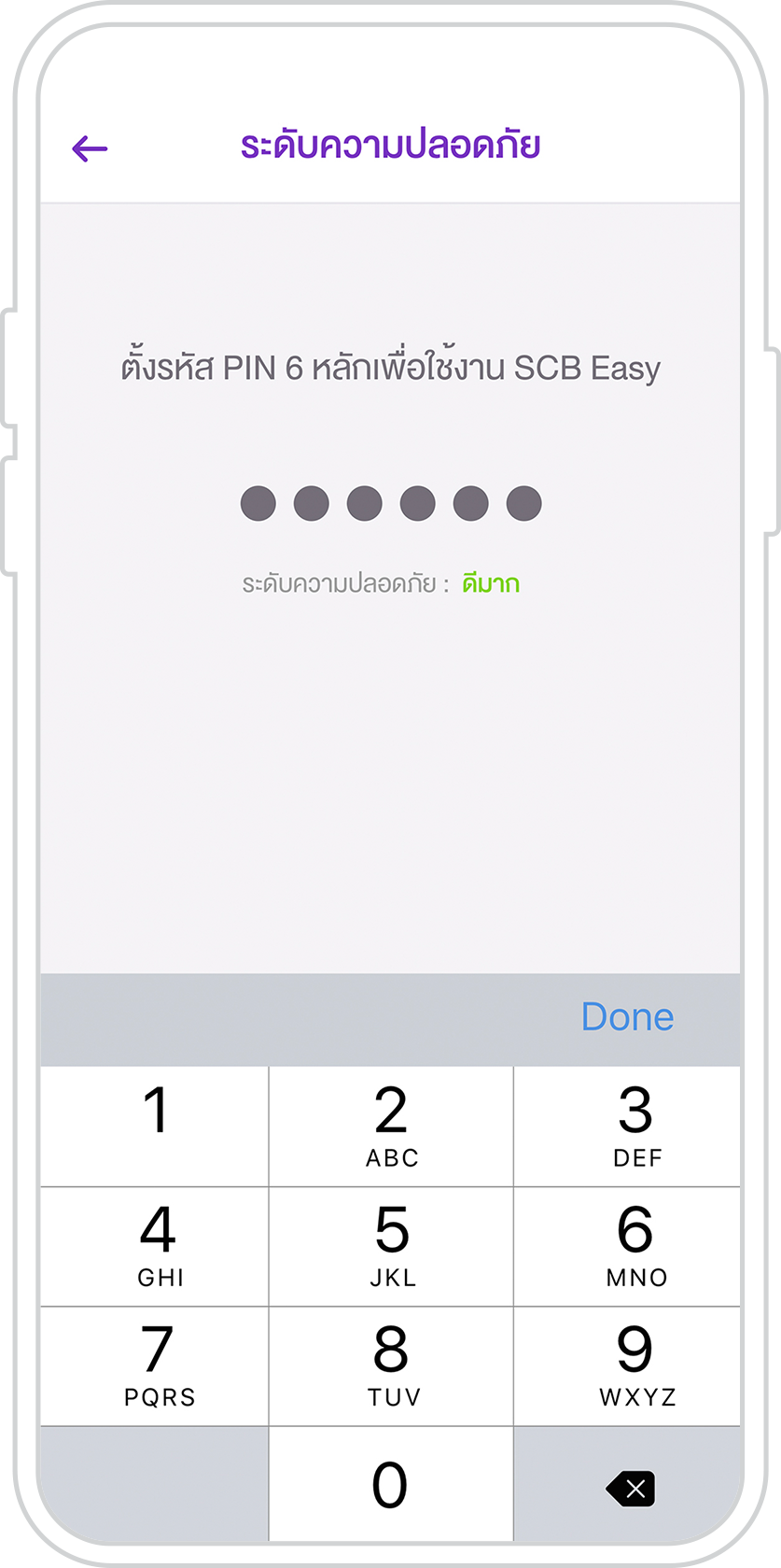
12. Set a 6-digit PIN.
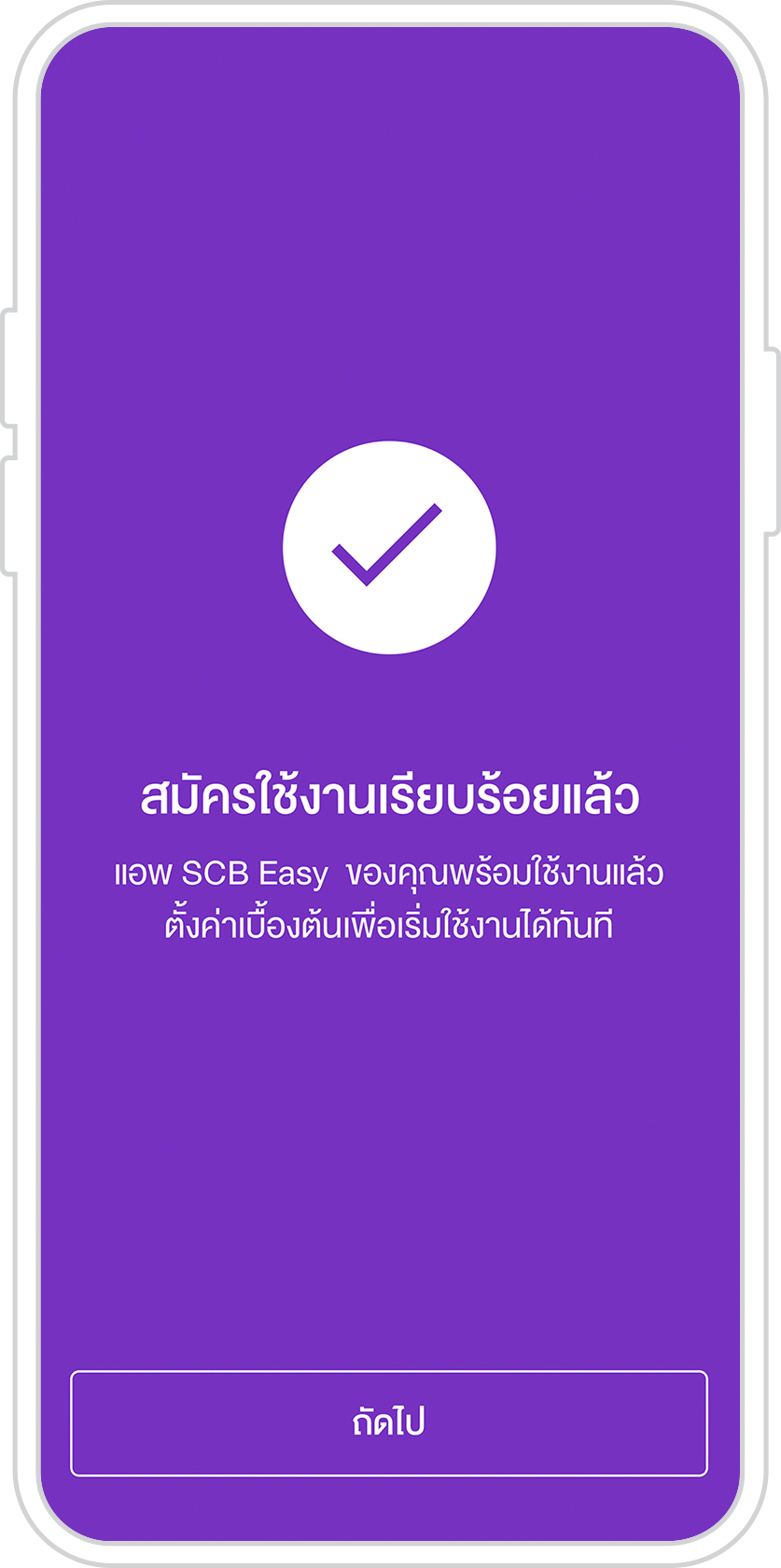
13. Successful registration. Tap “Next” to start using.
What you need for account opening

SCB EASY app
For account opening
Your National ID Card
For identity authentication

Your mobile phone number
For receiving an OTP
Service terms and conditions
Account opening
- Account opening is available via the SCB EASY app during 07:00 am – 10:30 pm.
- Your identity authentication at service point will remain valid for 3 days. You will need to make a new identity authentication transaction if you do not complete the process within that timeframe.
Transactions and fees
- On the SCB EASY app and Internet banking (SCB Easy Net): No fee for fund transfers from your online savings account to other accounts and cardless ATM cash withdrawals.
-
At SCB branches:
- Cash and cheque deposits
- Withdrawals
- Fund transfers
- Request to add your signature
- Apply for an ATM or debit card
- Close the account
- At SCB ATMs/CDMs: Cash deposits and cardless ATM cash withdrawals


