I WANT
RELATED LINKS
I WANT
RELATED LINKS
RELATES LINKS
I WANT
RELATES LINKS
Services
Related Links
Use and Management of Cookies
We use cookies and other similar technologies on our website to enhance your browsing experience. For more information, please visit our Cookies Notice.
- Personal Banking
- Stories & Tips
- Life Style
- "Clear many bills" is not difficult.
- Personal Banking
- ...
- "Clear many bills" is not difficult.
"Clear many bills" is not difficult.
29-04-2020
May have heard the sentence “Because our lives have cost” … Including water, electricity, telephone, internet Credit card fees All the various expenses that are beset every month. Causing us to struggle to Keep working hard to make money. It's a parody but it's true. Expenses in each month are of lots. On the day of payment, What kind of management methods do we have? Especially during COVID-19 that we need to stay home, avoid traveling Going to pay by yourself outside is not convenient. But still must clear the bill completely ... What should I do?

In the past, many people confessed that at the end of every month must go to the mall in order to complete the bill for each transaction because they do not want to pay the fee. Some people say that they want evidence to be seen in front that cleared all. But think about it before completing the bill. Must go to wait in the queue to pay just one item and walked out to go in again. Circling back and forth until everything was exhausted Call it the completed bill payment. Not yet walked to shop the mall will be closed.
Later, in an age of Application booming, almost every service provider has an Application to provide instant and convenient payment channels. Life is much easier. Also, download every app that needs to use but the problem is that sometimes you forget the password. You must wait and press the Forgot password and login again. Sometimes, the App has problems. Then do other things first Until sometimes forgetting to completely pay.
But a busy problem These are all gone. Just use the SCB EASY App. n the "Pay Bill" category, there are all items, including water, electricity, telephone (all networks), internet Credit card bills, taxes, every item is paid for free! This is good. I like it. Therefore, I want to share a simple way to pay bills.
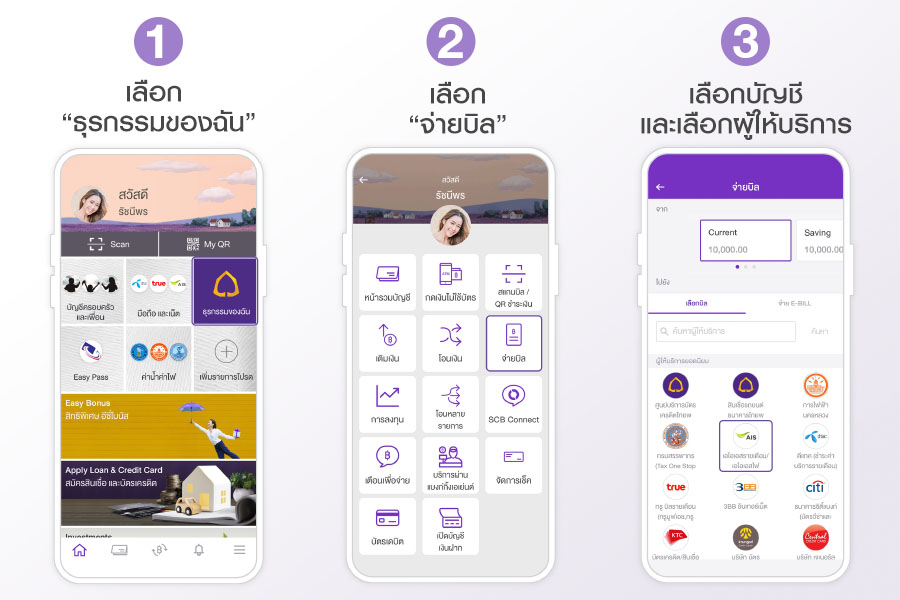
1. Select the "My Transactions" menu
2. Select the menu "Pay Bill"
3. Select an account and select a service provider.
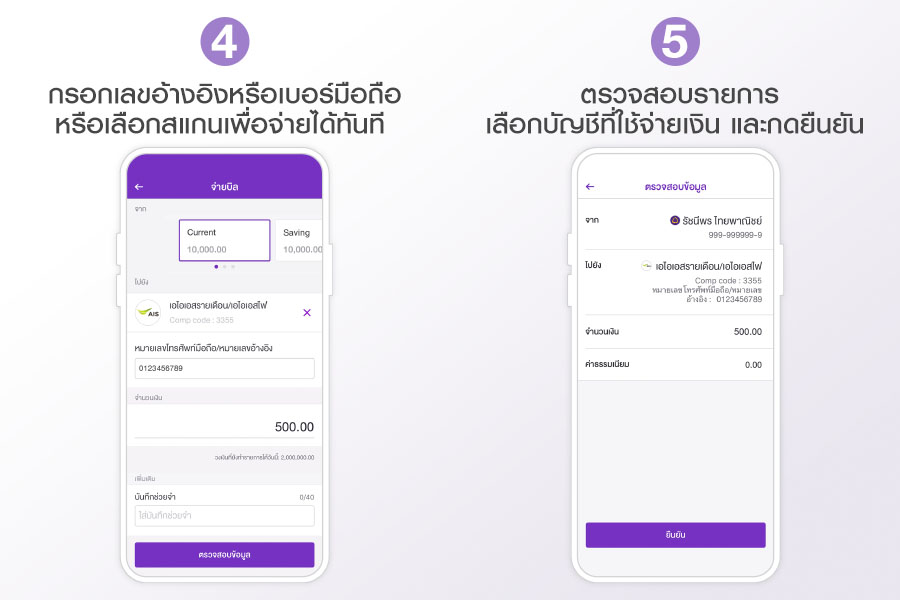
4. Enter the reference number or mobile phone number Or choose to pay immediately (May have to prepare a receipt with a QR Code or Barcode to scan)
- In the case of paying for mobile services (Monthly), You can enter your mobile number immediately. The system will retrieve the latest month service fee.
- In the case of paying for a credit card (Of other banks) Enter the credit card number
- Tax Enter the Tax ID.
- Customer No./ Ref. No. Other fees. Fill in Customer No./ Ref. No.
5. Check the item Select the account that is spending money and press confirm.
(At this stage, we can put a note on the bill as well)
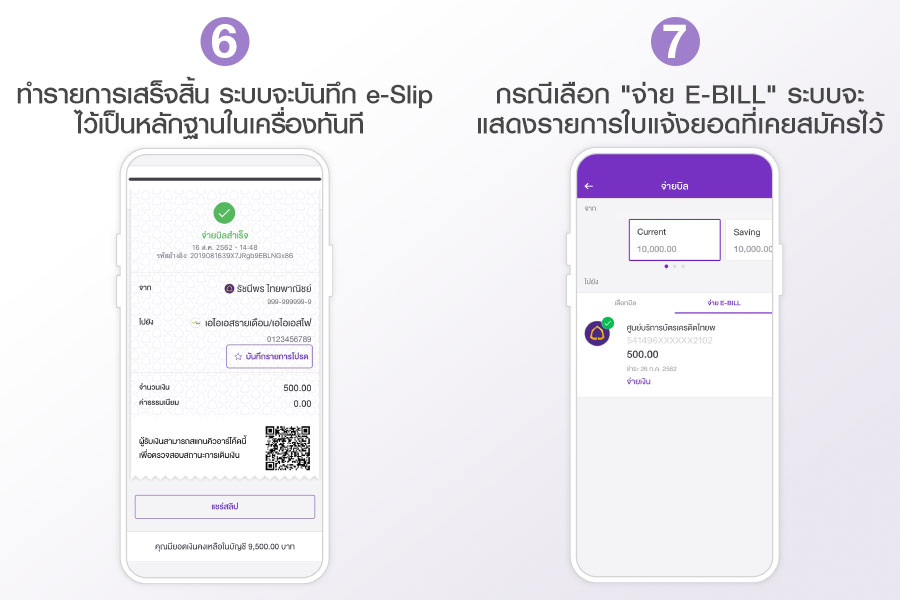
6. After the transaction is completed, the system will save the e-Slip as a piece of evidence on the device immediately. And we can save it as a favorite item for the next payment, no need to fill in the reference number again
7. In the case of "Pay E-BILL", the system will show a list of statements that have been applied. And can choose the method of payment such as full payment, minimum payment, and account selection for immediate payment
That's all, it's easy to pay for every bill, in just a few clicks, with plenty of time to do other things and free! All items do not need to pay fees as well. This is easy to give this job to SCB EASY App. Be smart, manage time and finances Who doesn't have must get it Download and apply for SCB EASY App at https ://link.scb/3bL7sZ7
