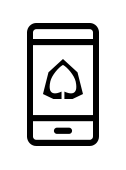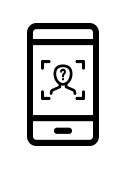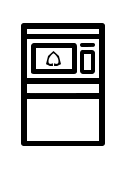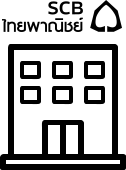I WANT
RELATED LINKS
I WANT
RELATED LINKS
RELATES LINKS
I WANT
RELATES LINKS
Services
Related Links
Use and Management of Cookies
We use cookies and other similar technologies on our website to enhance your browsing experience. For more information, please visit our Cookies Notice.
- Personal Banking
- Digital Banking
- SCB Easy App
- How to
- Open an account online
- Personal Banking
- ...
- Open an account online
Open an account online

1. Select “My Transactions".
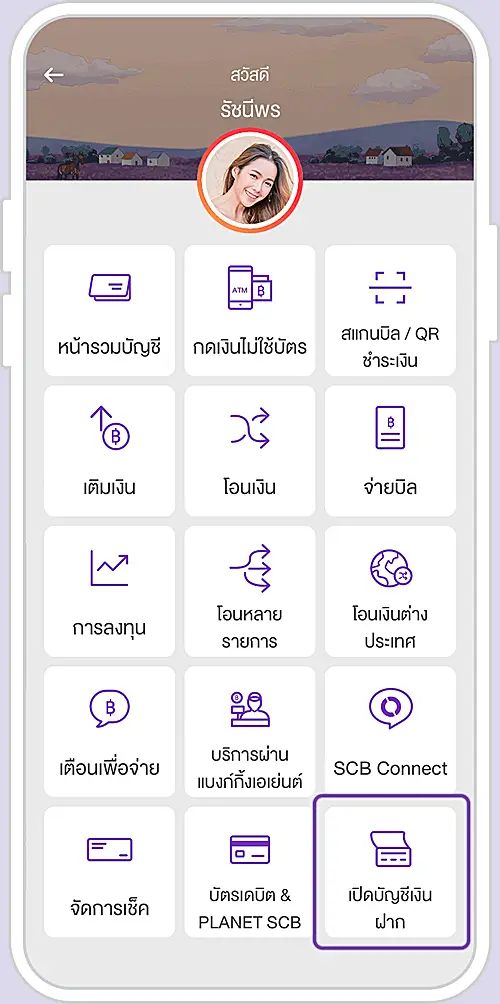
2. Select "Open an account”.

3. Select an account type.
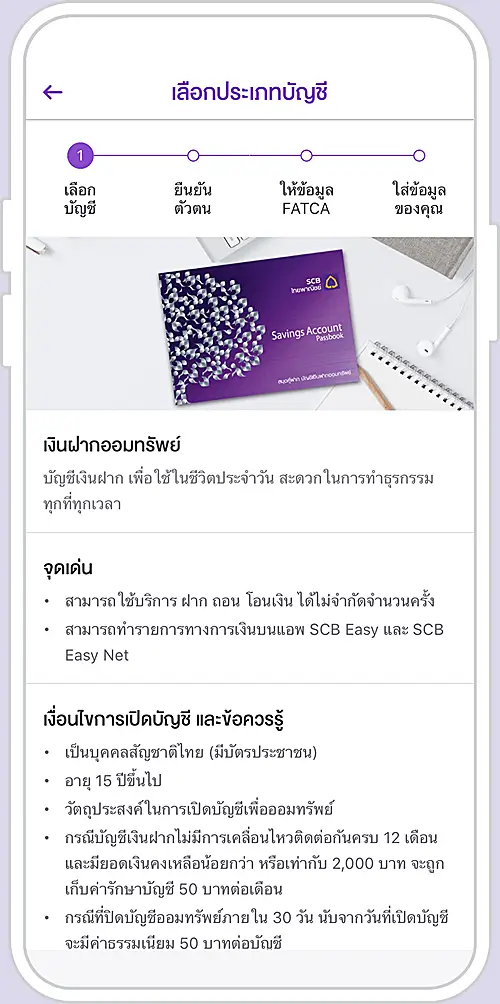
4. Read the details about the account. Tap “Select”.
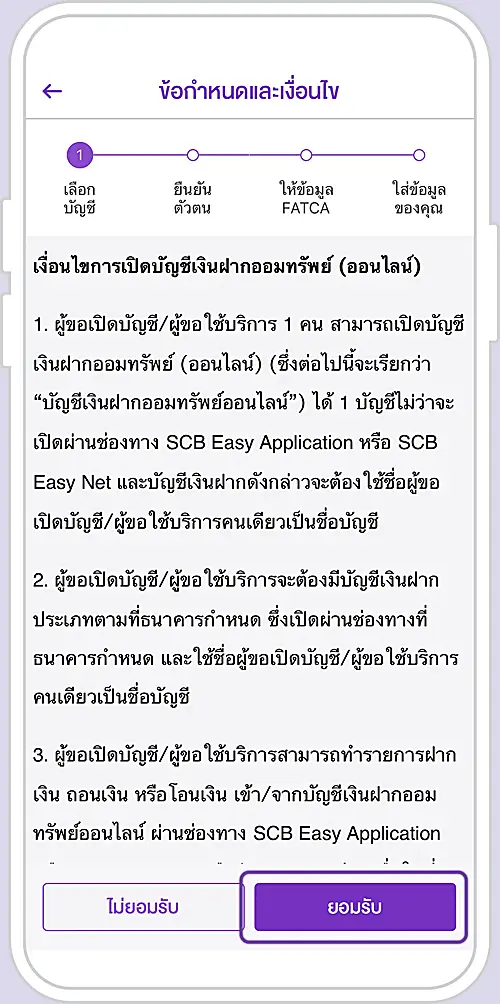
5. Read the terms and conditions. Tap “Accept”.
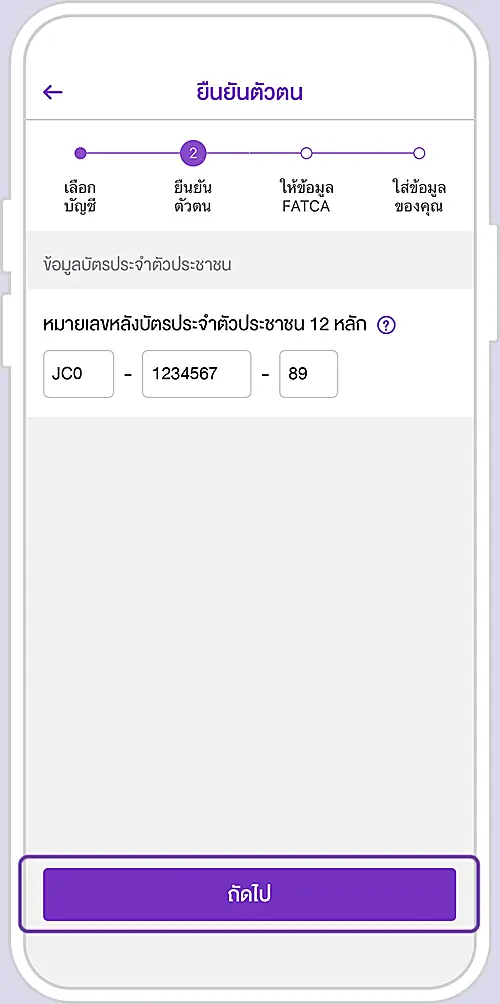
6. Enter the serial number of your ID card. Tap “Next”.
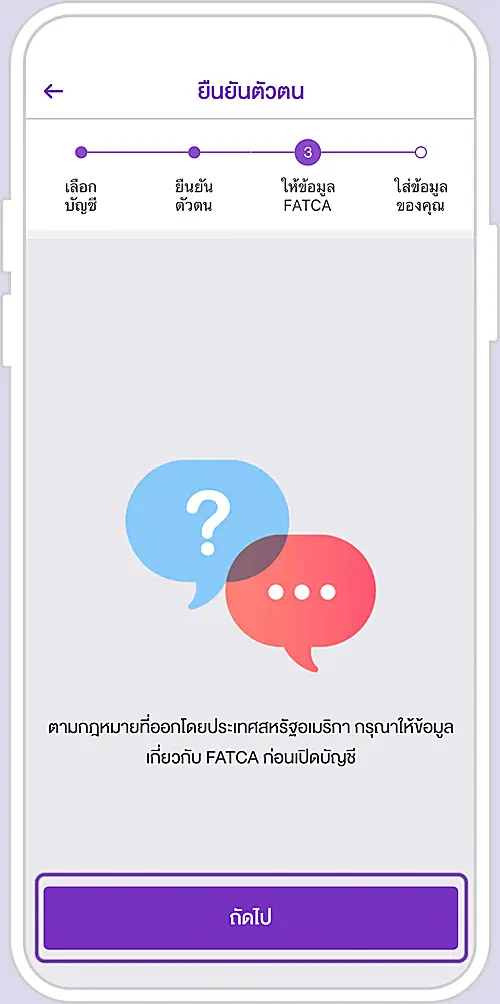
7. Enter information in accordance with the Foreign Account Tax Compliance Act (FATCA).
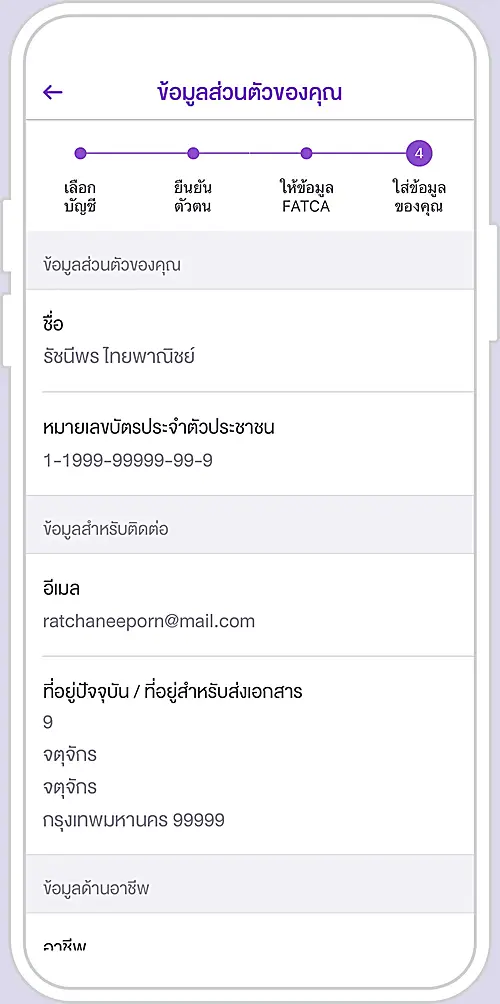
8. Enter personal information.
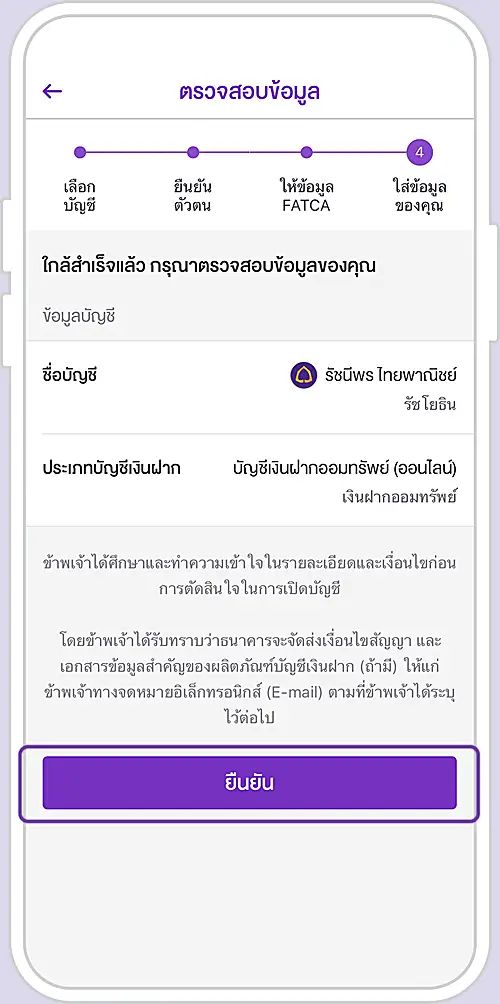
9. Review your transaction details. Tap “Confirm”.
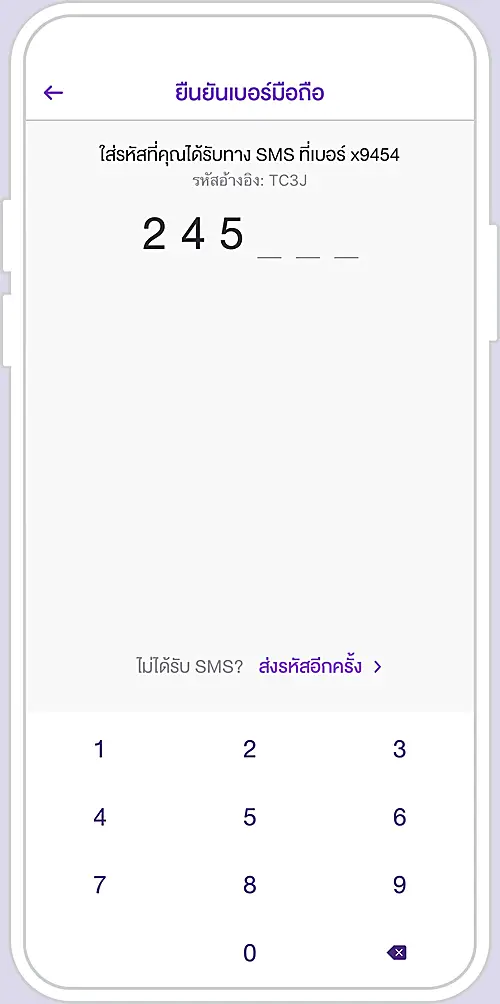
10. Enter the one-time password (OTP) you have received.
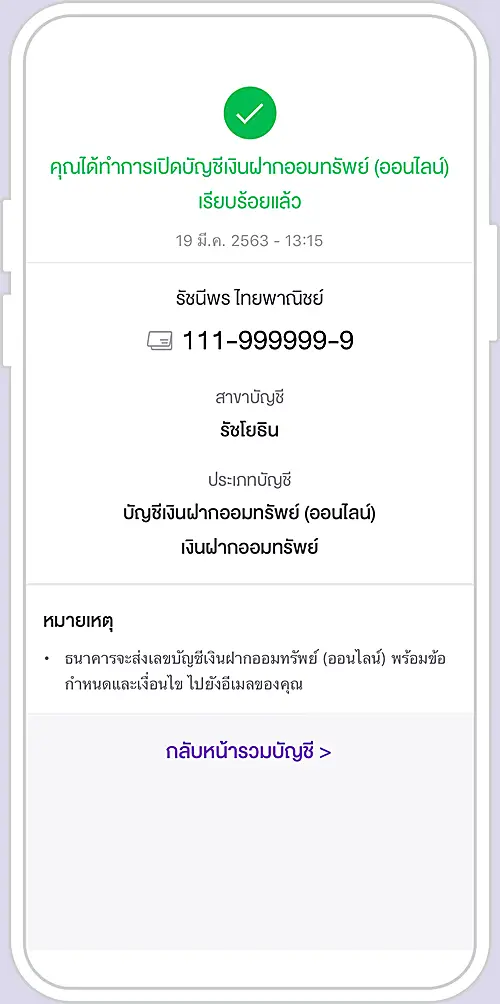
11. Your account opening is successful. Tap “Return to the Account Home Screen”.
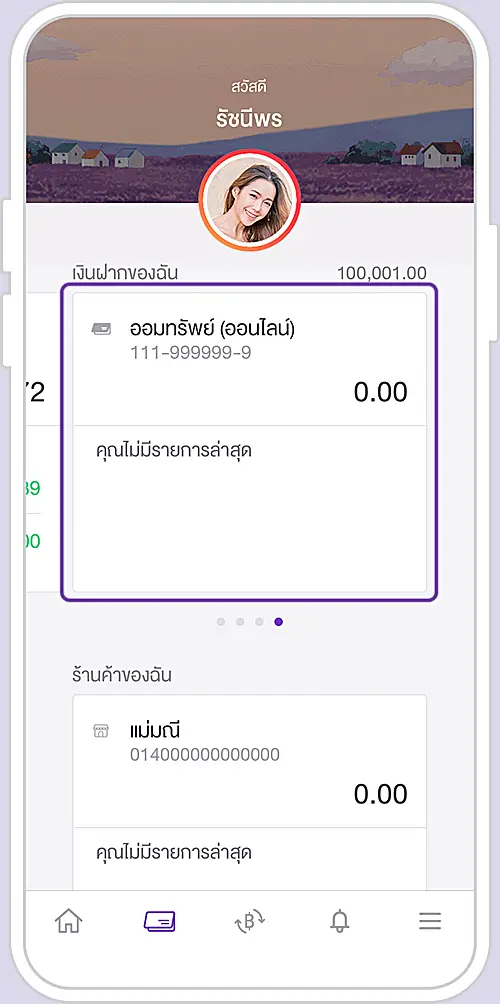
12. The new account will be automatically added to the Account Home Screen.
Get started
You can register for the SCB EASY app through any of the following options