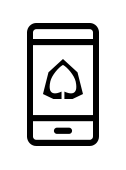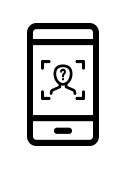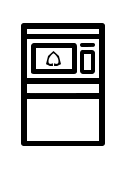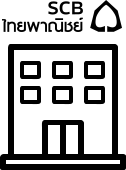Request for Statement
of Debenture Deposited
Request for statement of outstanding debentures deposited for past 6 months and request for
the certificate of debenture balance deposited in
the EASY-D Debenture Account through SCB EASY App
Request for the statement of outstanding debenture through SCB EASY App

1. Select the menu “Investments”
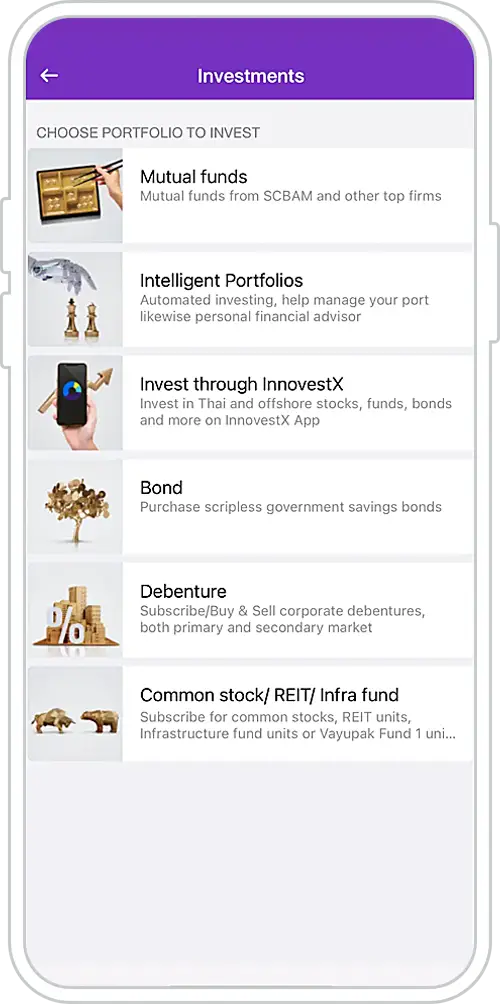
2. Select “Debentures”
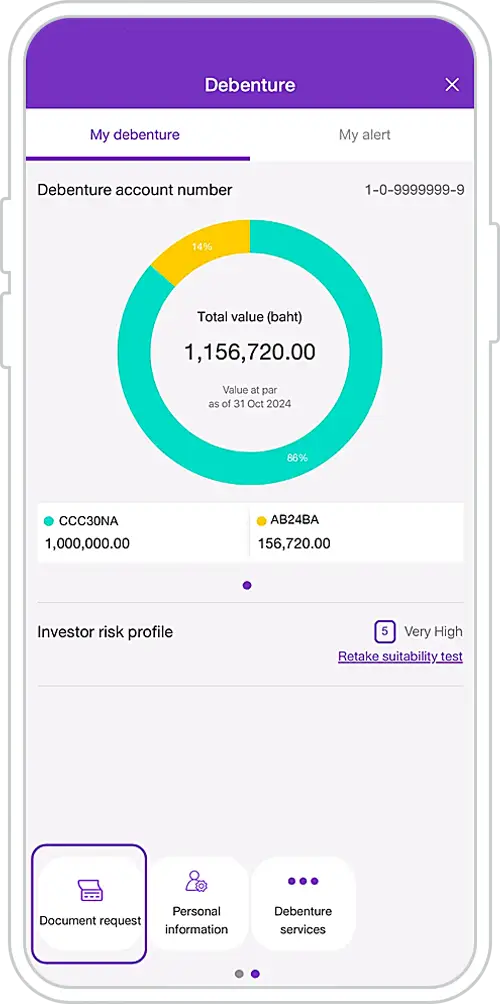
3. Select “Document Request”
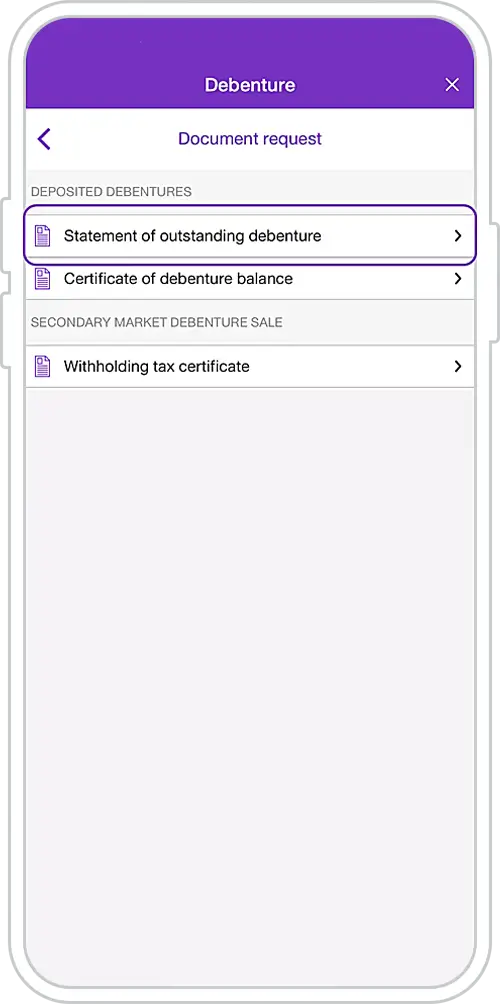
4. Select “Statement of outstanding debenture”
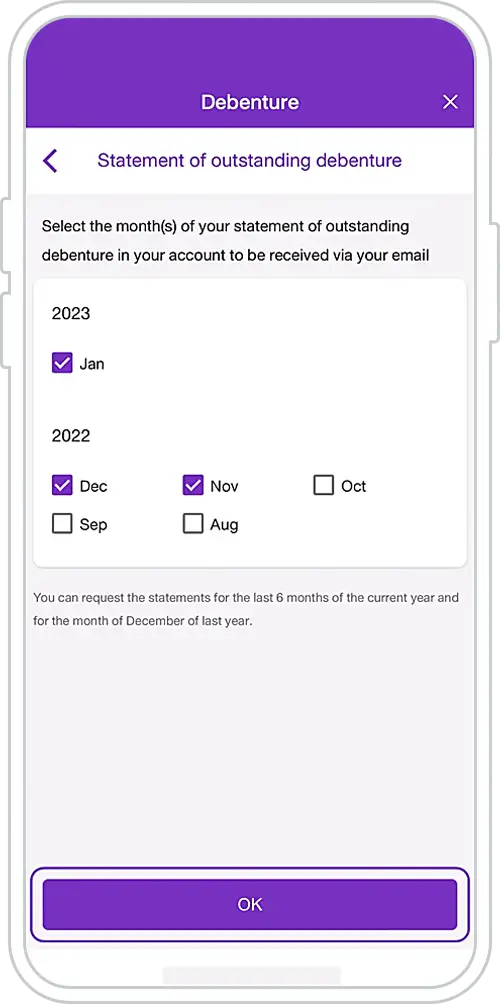
5. Select the month(s) of statement of outstanding debenture
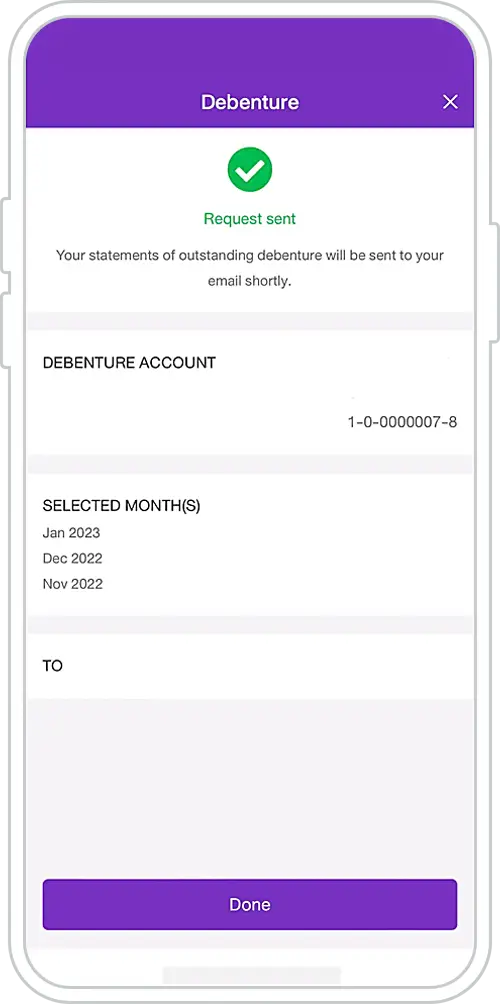
6. The statement of outstanding request sent successfully.Then, the system send the statement of outstanding debenture to email
Request for the certificate of debenture balance through SCB EASY App

1. Select the menu “Investment”
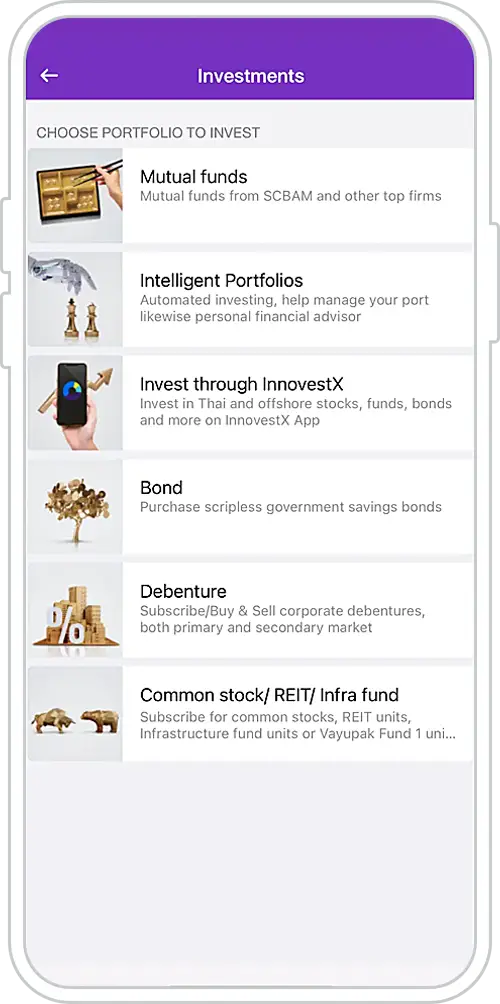
2. Select “Debenture”
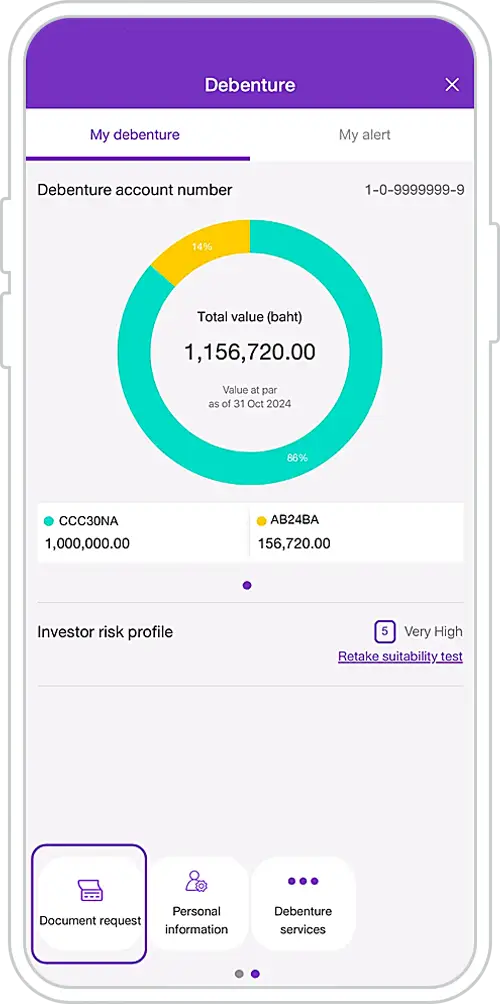
3. Select “Document request”
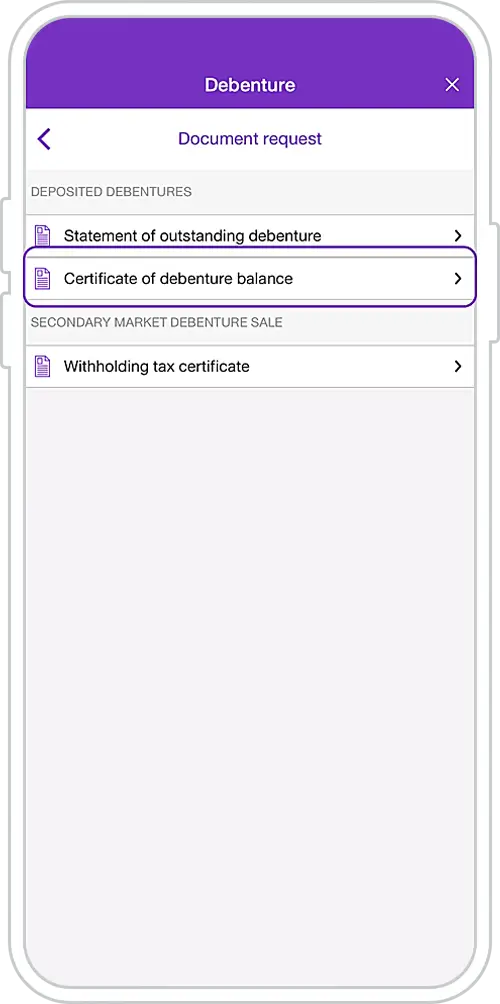
4. Select “Certificate of debenture balance”
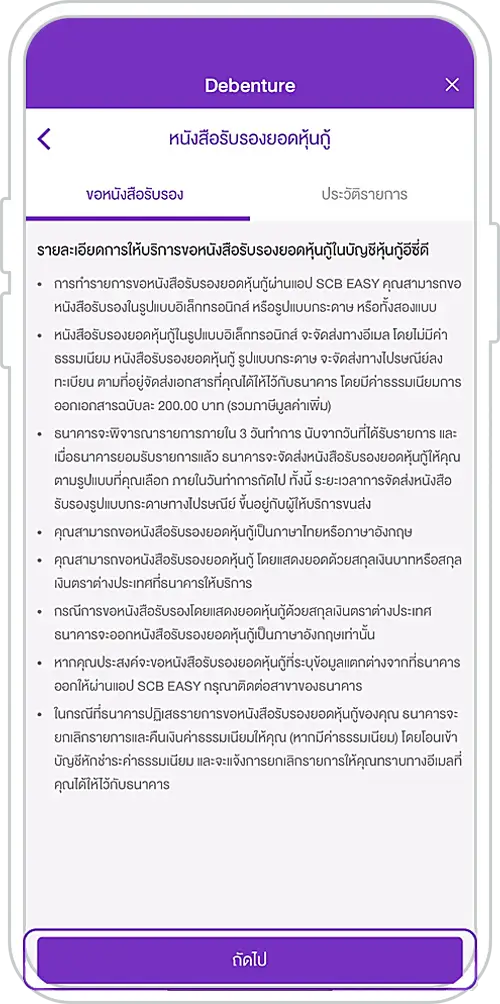
5. Study terms and conditions of the service and press “Next”
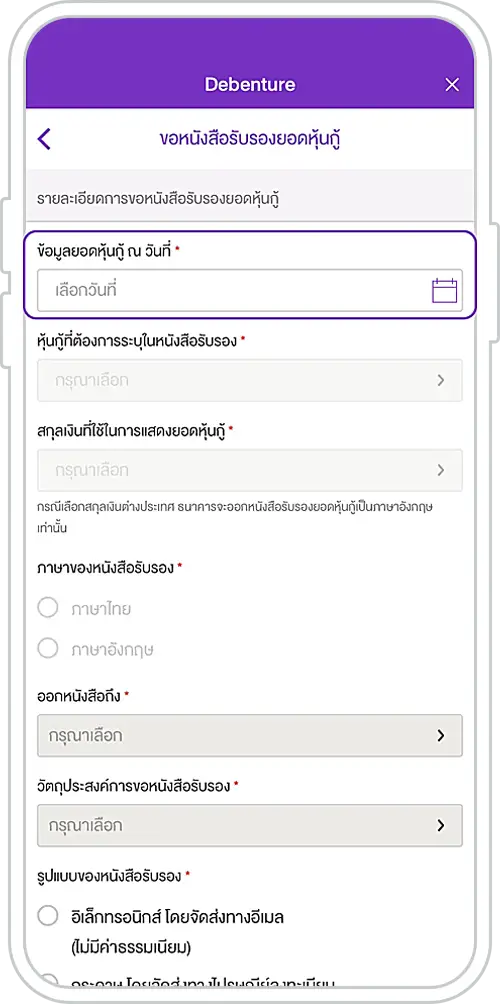
6. Select the date of debenture balance to be specified in the certificate of debenture balance
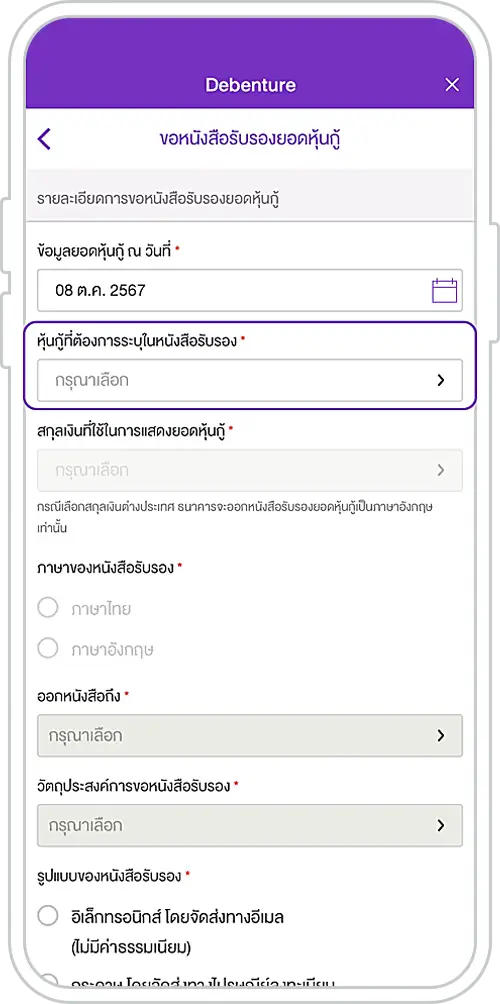
7. Select the debenture (s) to be specified in the certificate of debenture balance
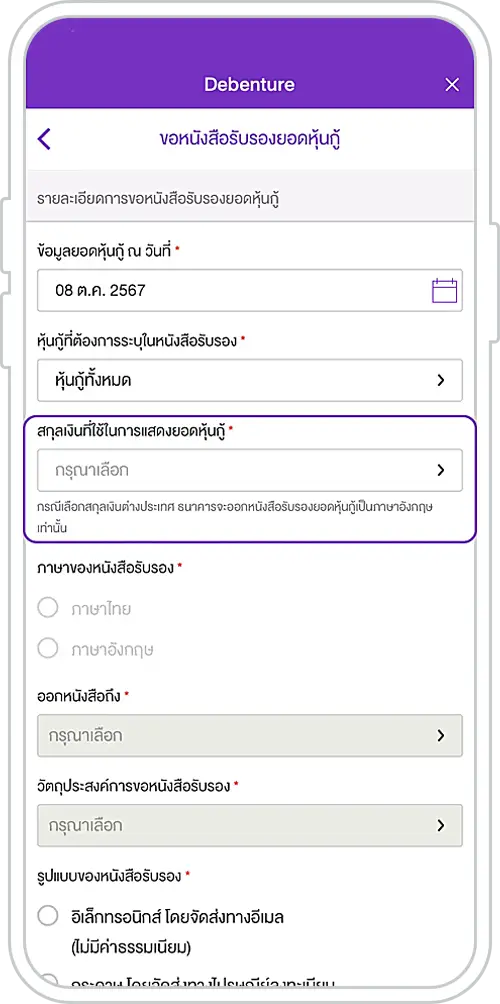
8. Select the currency to be displayed for the debenture outstanding balance
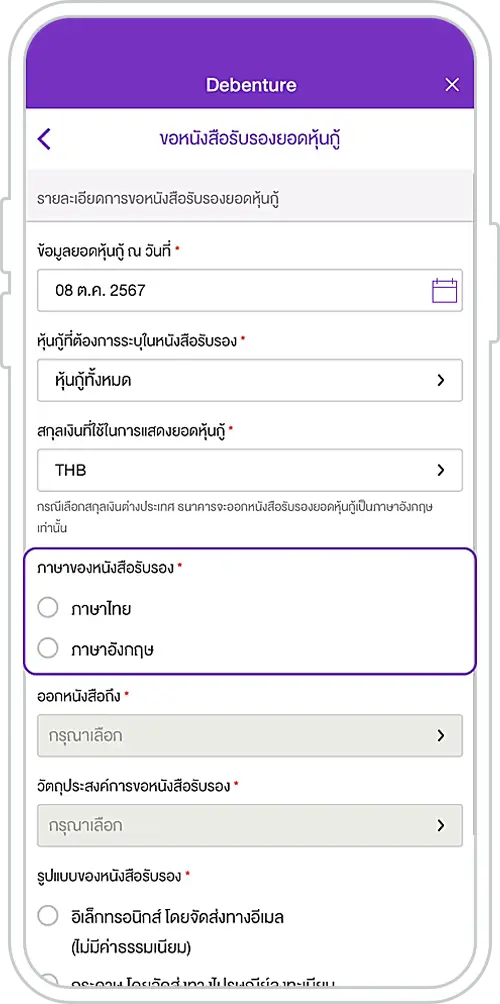
9. Select the language of the certificate of debenture balance
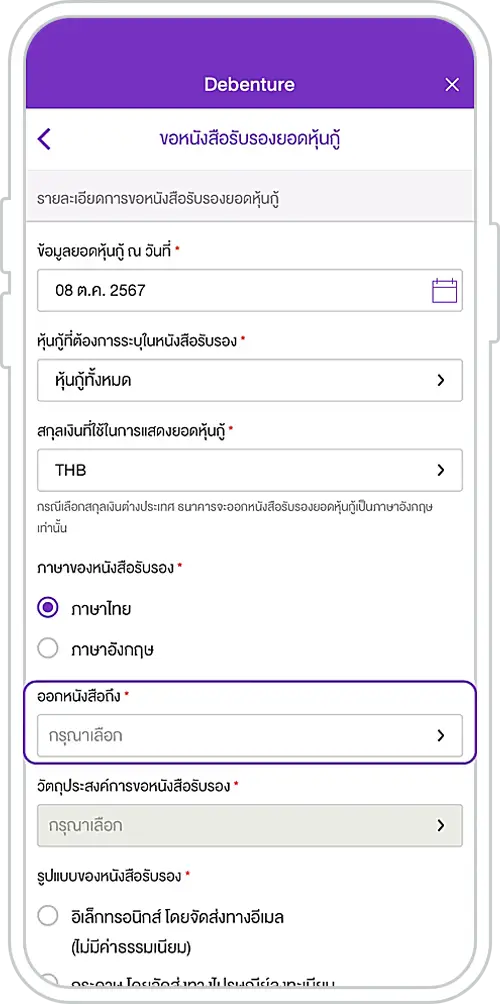
10. Select the recipient’s details of the certificate of debenture balance
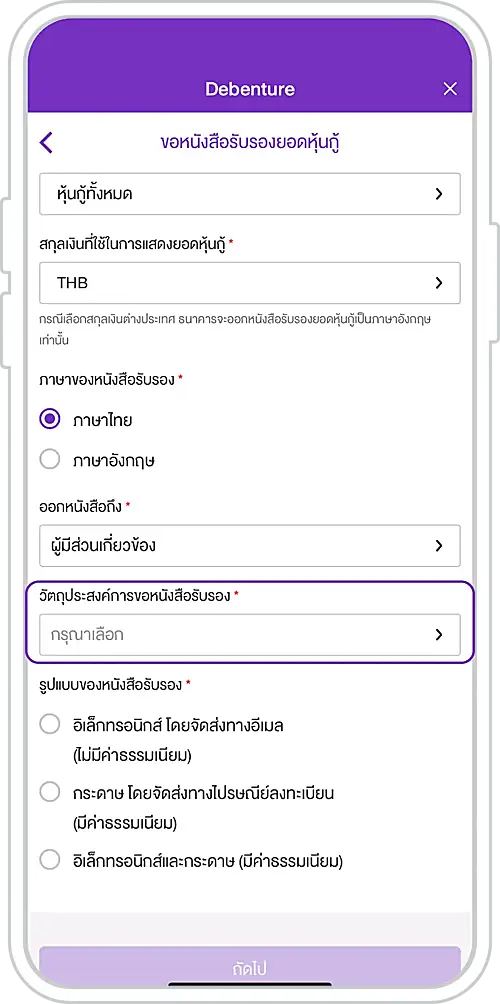
11. Select the purpose of the certificate of debenture balance
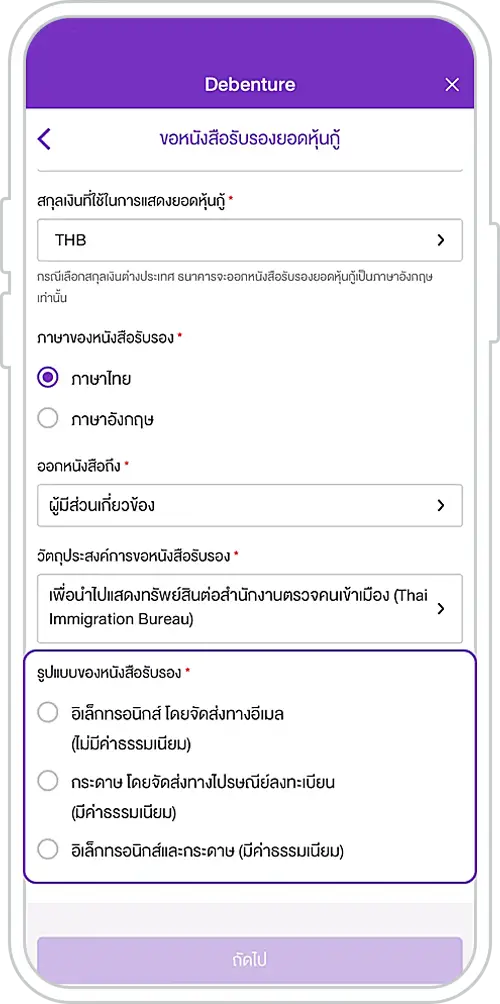
12. Select the format of the certificate of debenture balance
• Electronic format (No fee)
• Paper format (Fee applied)
• Electronic and paper format (Fee applied)
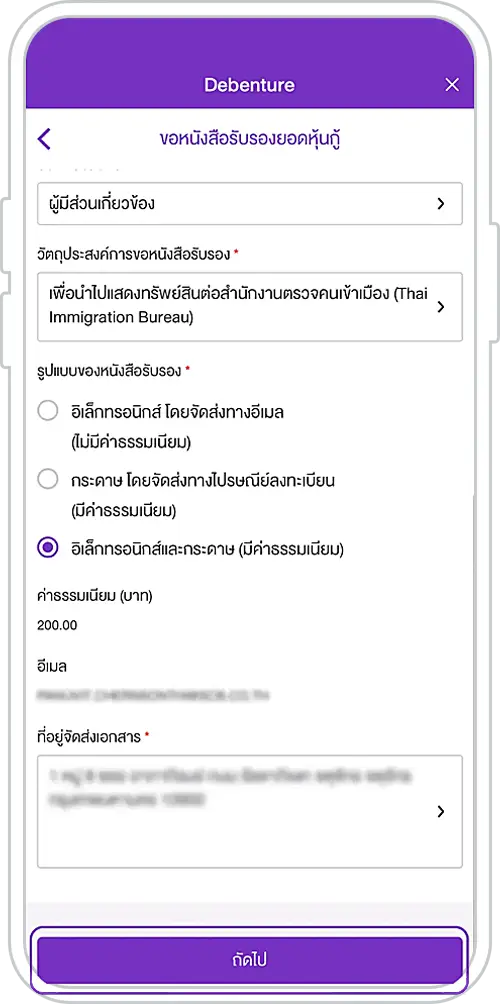
13. Check the service fee, email and mailing address to receive the document and press “Next”
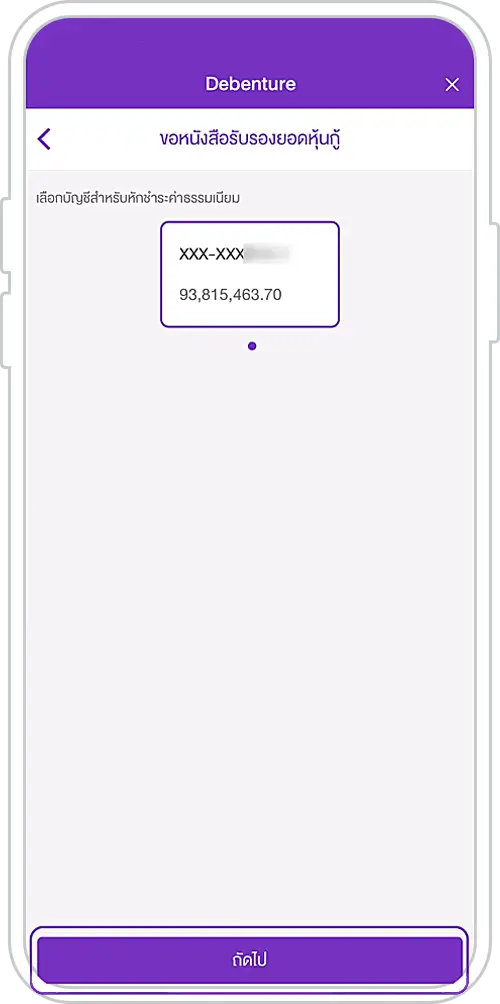
14. Choose an account to pay for the service fee (if any) and press “Next”
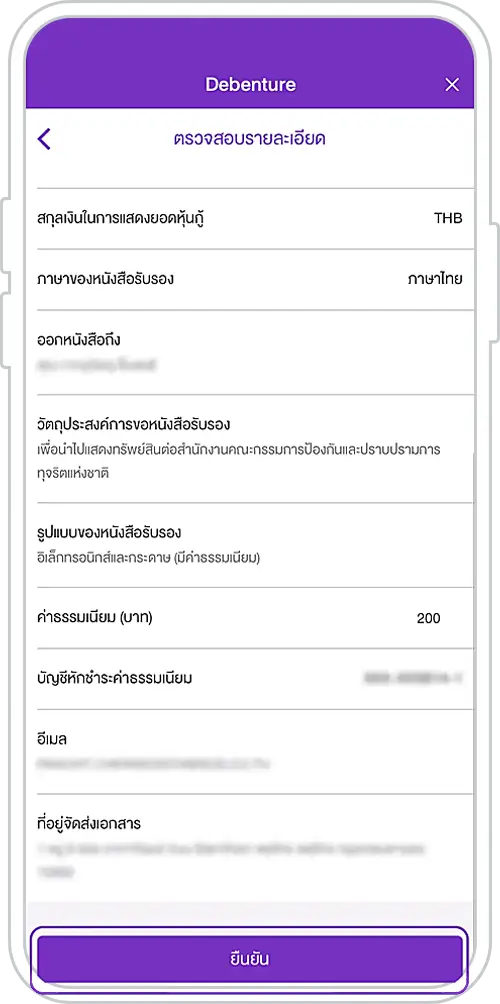
15. Review details of the certificate of debenture deposit request and press “Confirm”
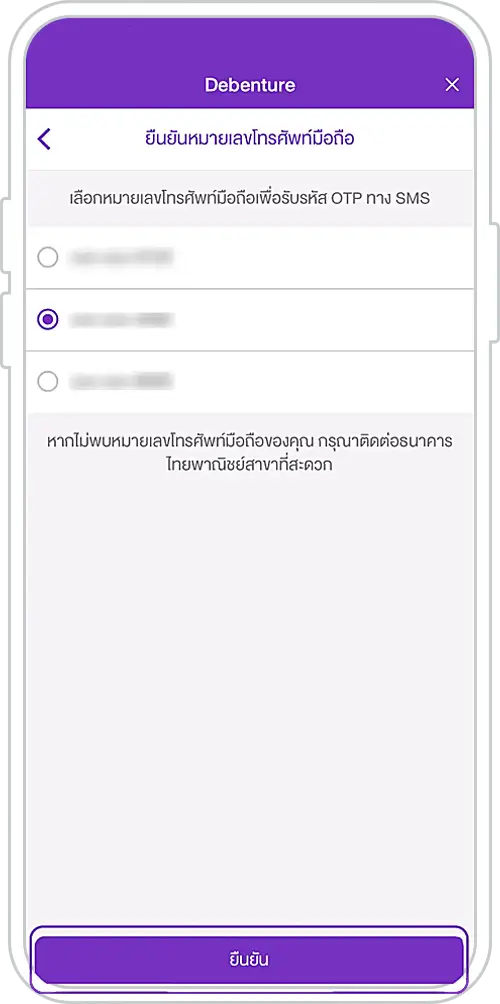
16. Choose mobile number to receive OTP (One Time Password)

17. Enter OTP
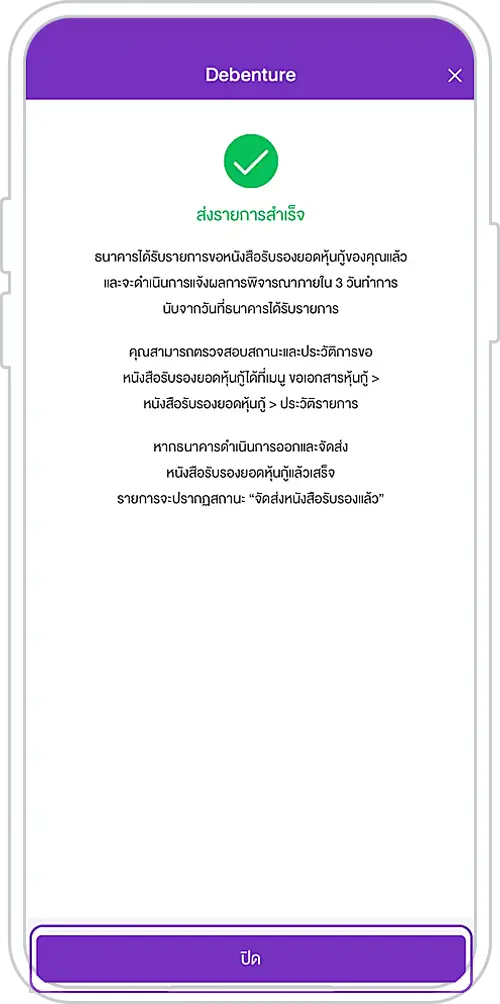
18. Send the certificate of debenture balance request successfully and press “Close”
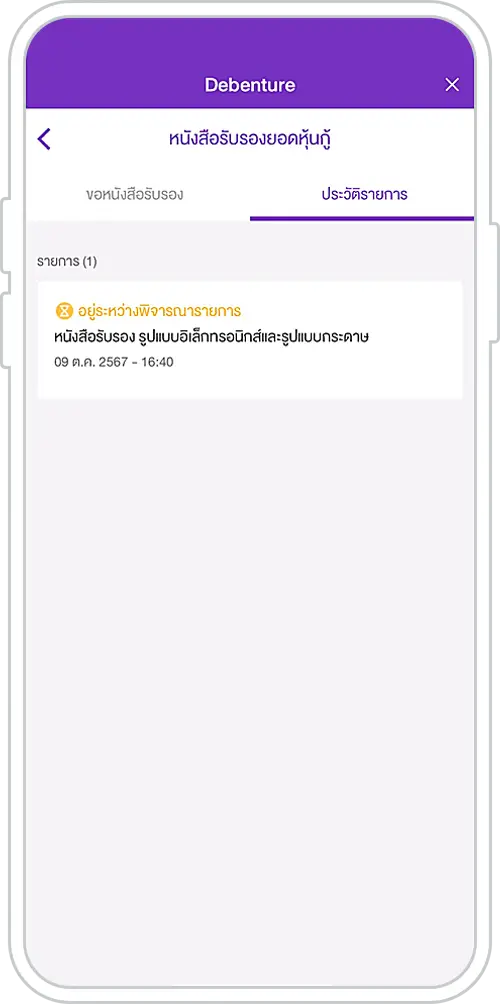
19. Check the status of the request in “Transaction history” and select a request to see information
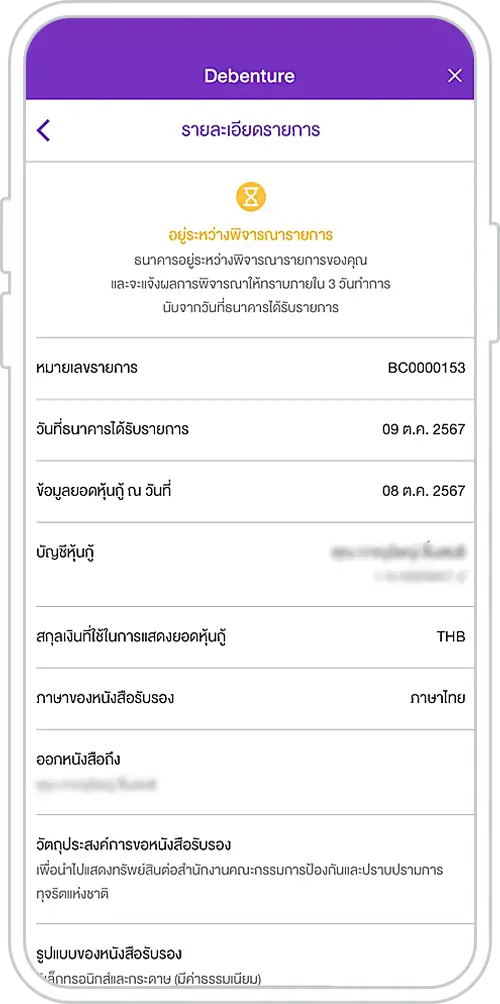
20. See details of the selected request
Remarks:
Terms and Conditions for Requesting a Certificate of Debenture Balance via the SCB EASY App
- Customer can request for the certificate of debenture balance in the EASY-D Debenture Account in electronic format or in paper format or both.
- The certificate of debenture balance in electronic format will be sent to the requested customer’s email registered with the Bank without a service fee.
- The certificate of debenture balance in paper format will be sent to the requested customer via registered mail to the mailing address that the customer provided to the Bank in the SCB EASY App. You can check the service fees related to the certificate of debenture balance with paper format at Click
- SCB will take up to 3 business days after the Bank receiving a customer request, to consider the request details. After the Bank accepts the transaction request, the Bank will send the certificate of debenture balance as per the format requested by the customer within the following business day. However, the period when the requested customer shall receive the certificate of debenture balance in paper format depends on the mailing service provider.
- The customer can request for the certificate of debenture balance in Thai or English language.
- The customer can request for the certificate of debenture balance by displaying the balance in Thai Baht or foreign currency specified by the Bank.
- In the case that customer wishes to request the certificate of debenture balance with different information that provided through the SCB EASY App, please contact the Bank branches.
- In the case that the Bank rejects the transaction request, the Bank will cancel the request and refund the service fee (if any) to the request customer’s bank account which the customer selects to pay for such service fee.
- Please study for the terms and conditions of the service before making a request through the SCB EASY App
Other Instructions
Get started
You can register for the SCB EASY app through any of the following options