I WANT
RELATED LINKS
I WANT
RELATED LINKS
RELATES LINKS
I WANT
RELATES LINKS
Services
Related Links
Use and Management of Cookies
We use cookies and other similar technologies on our website to enhance your browsing experience. For more information, please visit our Cookies Notice.
- Personal Banking
- Stories & Tips
- BUSINESS MAKER
- Facebook Branded Content –One Good Thing Influencers Should Know
- Personal Banking
- ...
- Facebook Branded Content –One Good Thing Influencers Should Know
Facebook Branded Content –One Good Thing Influencers Should Know
15-09-2020
Influencer Marketing is one of the marketing strategies that brands and agencies commonly use because it gets straight to the target groups and customers, nowadays, who have more trust in reviews or online comments than the information provided by the brand. And the main platforms that both brands and agencies commonly use is none other than Facebook.
Influencers, who work together with brands or agencies, might be asked to create branded content on Facebook. The novel influencers, who work with brands for the first time or have never used this function before, might have no idea of what Facebook Branded Content is. How to use it. What they have to do. What the benefits are and influencers might wonder if they should use it or not. In this article, let us get to know more about Facebook Branded Content.
What is Facebook Branded Content?
Branded Content is a tool that allows influencers or content creators on Facebook to tag sponsor brands on their content. The objective is to announce that the content collaborates between the brand and Facebook influencer who is the administrator of the page. Brands or agencies can view numeral information of that particular post and, partly, it is to show transparency as page followers will immediately know that the post is being sponsored by brands and not the usual post that is the administrator’s review.
If we look at the definition given by Facebook, Branded Content is “a creator or publisher’s content that features or is influenced by a business partner for an exchange of value” or to say it bluntly, it is simply a “Tie-in”.
In which, Mark Zuckerberg mentioned that this feature is created to establish transparency in Facebook Community and clearly show which posts are advertisements and which are normal content.
What are the benefits of Branded Content?
Before Facebook offered a Branded Content feature, general users could hardly tell if the post was an advertisement without the administrator mentioning that it was a sponsored post. However, with the Branded Content feature, viewers will instantly be informed that the post is an advertisement. This helps to create transparency. Besides, before having Branded Content, if the brand owner wanted to boost post by themselves, they had to become an advertiser in the page and sometimes influencers did not really like it as advertisers are allowed access to the numeral information of the page.

Another case was that the brand would include the cost of boosting the post into the post creation pay. This way of working has many downsides such as lacking post insights as a brand cannot access the post insights like Reach, Impression, Likes, Photo Views and Video Views, and Duration of viewing (in case of video post). Apart from that, influencers might choose to boost the advertisement with the target groups that the brand does not need. For example, a brand wants to advertise to a target audience under the custom audience tool of their brand, etc.
Another problem is that influencers had to make a report to the brand of the number of Reaches and the concluded information. If there was an advertisement, they had to make a report of advertisement insights and send it to the brand which is really time-consuming for influencers. But, with Branded Content, the brand can Boost Post and sees insights of only posts that the brand is being tagged which is a good deal for both parties.
How to use Facebook Branded Content
Step 1: If Page has never activated Branded Content, go to >> https://www.facebook.com/help/contact/1865970047013799 and choose the desired page. Then press ‘Send’ for Facebook to approve. The registration can only be done once. After the page has registered, Facebook will approve within 1 – 2 hours and the notification will be sent to the page.
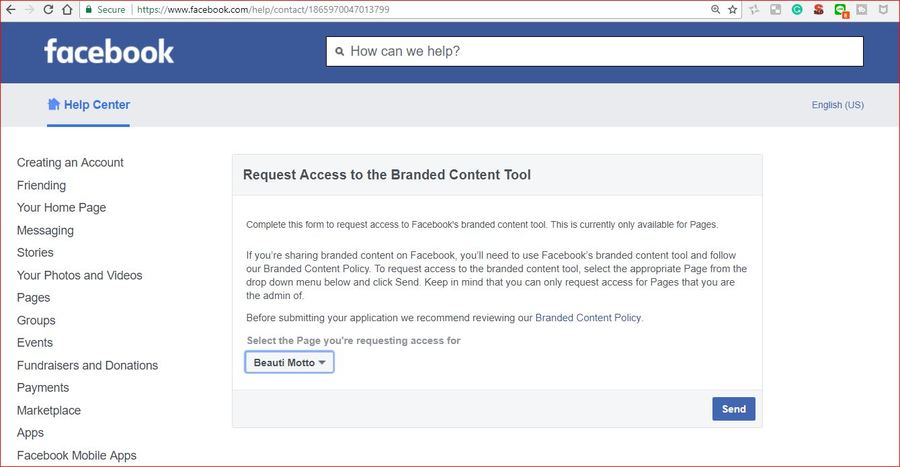
Step 2: After the approval, the holding hands icon will appear while creating post. If the administrator wants to activate Branded Content, click on the icon.
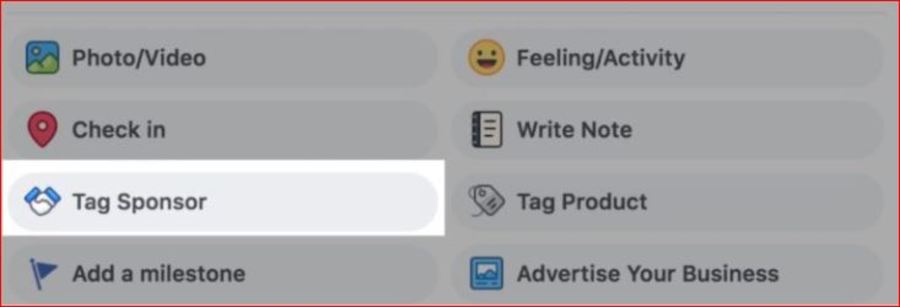
Step 3: There will be a ‘With’ option to choose the page of the brand that the influencer wants to tag and only one page can be selected. There is also an option whether the influencer wants to allow the brand to boost the post or not. After tagging and posting, the name of the brand will appear with the word “Sponsored” and the job is done for the page administrator.
Step 4: The page administrator of the brand will receive a ‘Request Branded Content’ notification from the publisher or influencer. The brand will then able to see the post insights with the ‘Boost Post’ button or the brand can go to ‘Ads Manager’ to view and select the Branded Contents to advertise. Not only the brand has an access to information, but the tagged posts will also allow customers to easily get to the brand, ‘Like’ the page and order the products.
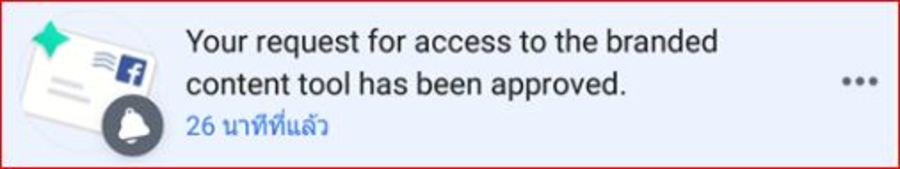
As for the publisher, they will be able to see the result or number of post boosting, advertisement detail ranging from audience to the cost. Both parties can then rest assure as they can see what have been done with this transparency.
What kinds of post that can use Branded Content?
- Photos
- Videos
- Links
- Text
- Instant Articles
- 360 videos
- Live
- Slideshow
- Canvas
- Carousel
It can be seen that Branded Content gives benefits to all parties. Page administrator or influencer will not have to buy Ads and Boost Post themselves and needs not to make a report to the brand. At the same time, the brand can directly access the insights of the past as well as the information of various advertisements. Also, customers as general users will be able to clearly distinguish if the content is an advertisement and not the review by the influencer.
Citation
https://www.facebook.com/facebookmedia/solutions/branded-content
https://www.startupnow.in.th/facebook-branded-content/
https://www.marketingoops.com/media-ads/social-media/facebook-branded-content-3/
