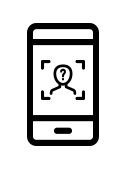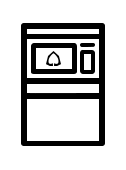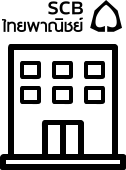I WANT
RELATED LINKS
I WANT
RELATED LINKS
RELATES LINKS
I WANT
RELATES LINKS
Services
Related Links
Use and Management of Cookies
We use cookies and other similar technologies on our website to enhance your browsing experience. For more information, please visit our Cookies Notice.
- Personal Banking
- Digital Banking
- SCB Easy App
- How to register
- Personal Banking
- ...
- How to register
-
How to register |...
- Download SCB EASY
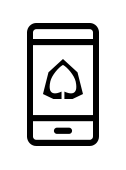
Register for the SCB EASY app with face recognition
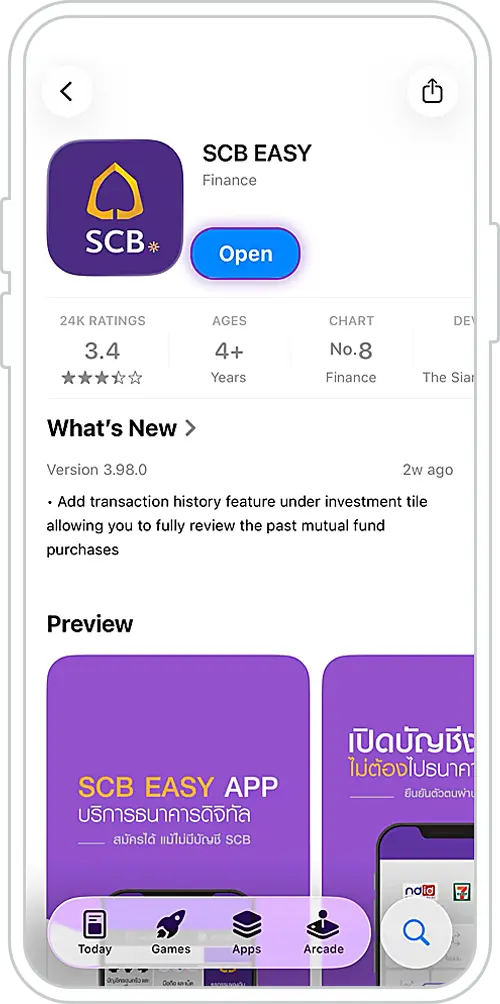
1. Download the SCB EASY via
the App Store or Play Store.
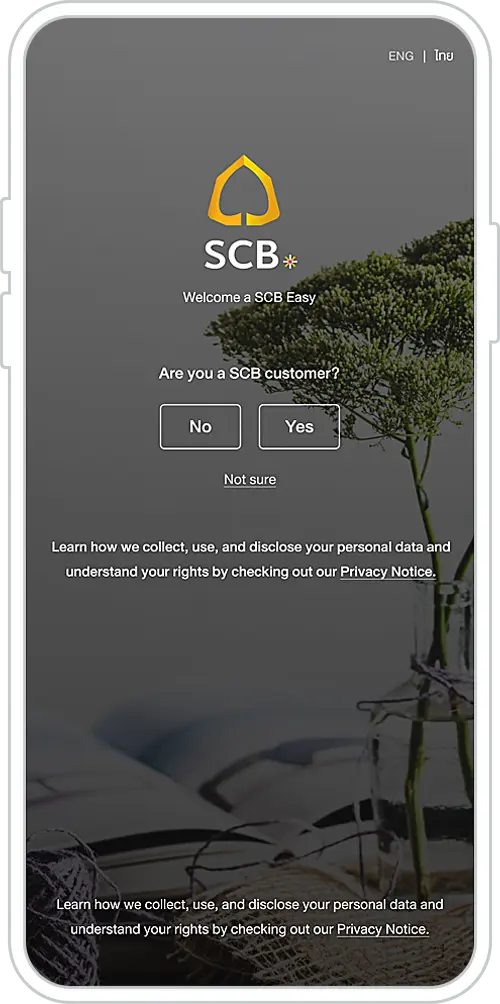
2. Select “Yes” if you are
already an SCB customer.
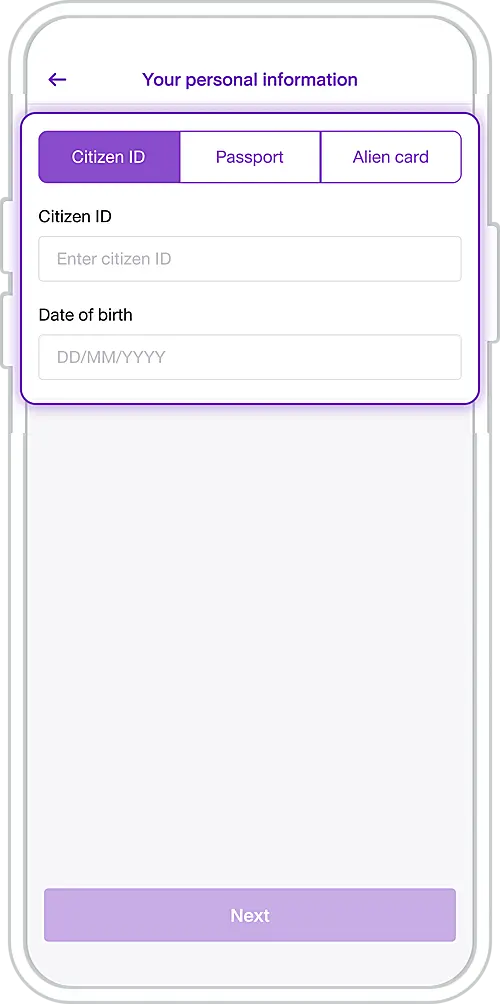
3. Enter your ID card or
passport number and
date of birth. Tap “Next”.
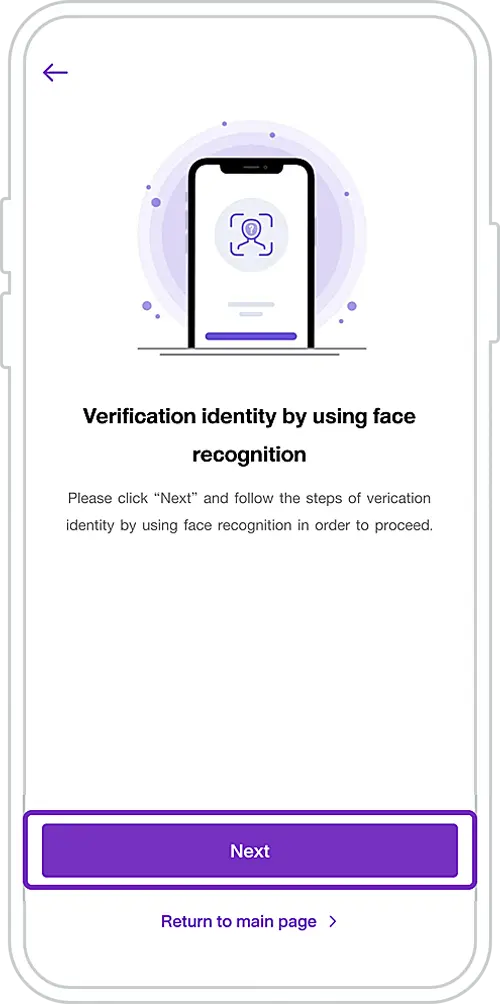
4. Verify your identity with
face scan, please tap “Next”.
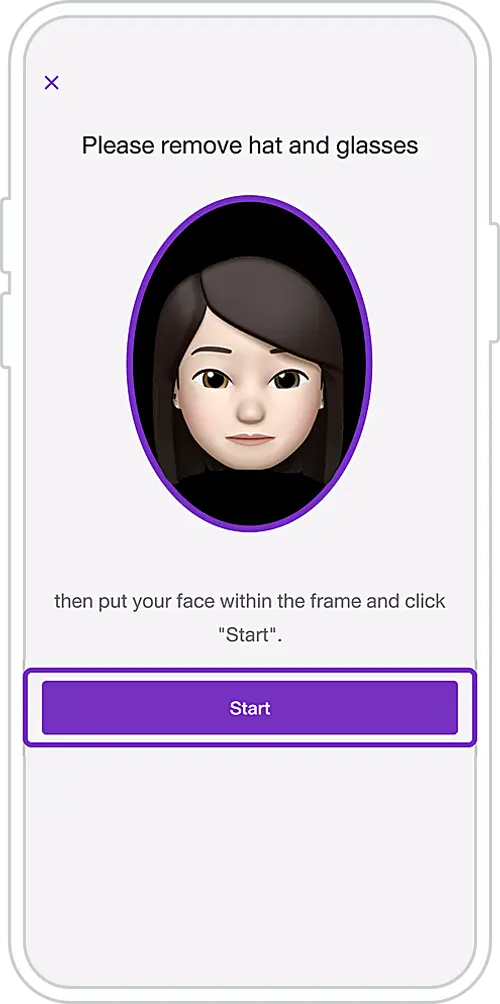
5. If you are wearing a hat
and/or glasses, remove them
and keep your face within the
frame. Tap “Next” to proceed
with face authentication.
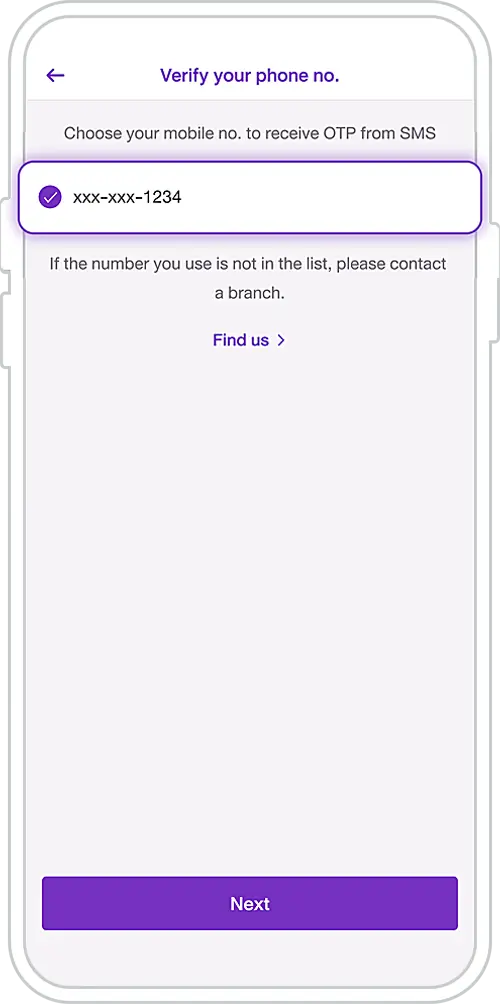
6. Enter your mobile phone
number to receive a one-time
password (OTP). Tap “Next”
and enter OTP.
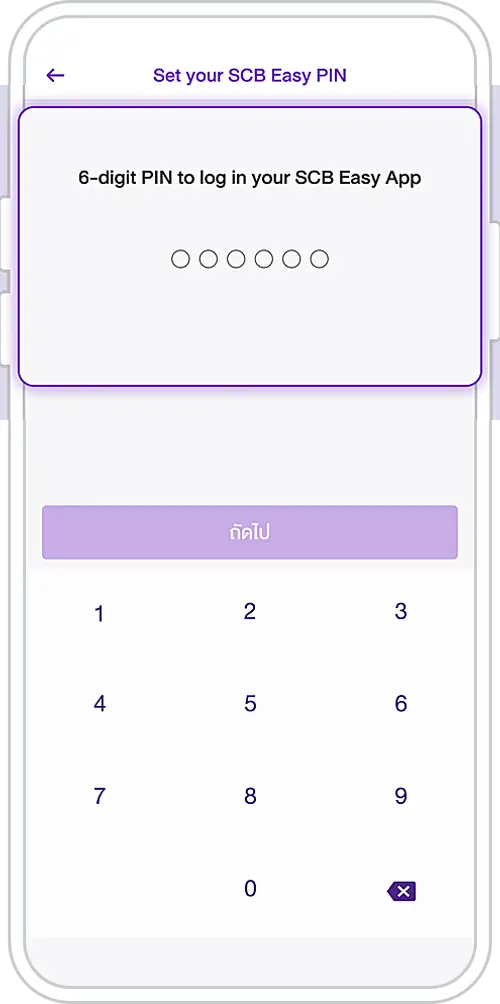
7. Enter a 6-digit PIN for the
SCB EASY app and tap “Next”
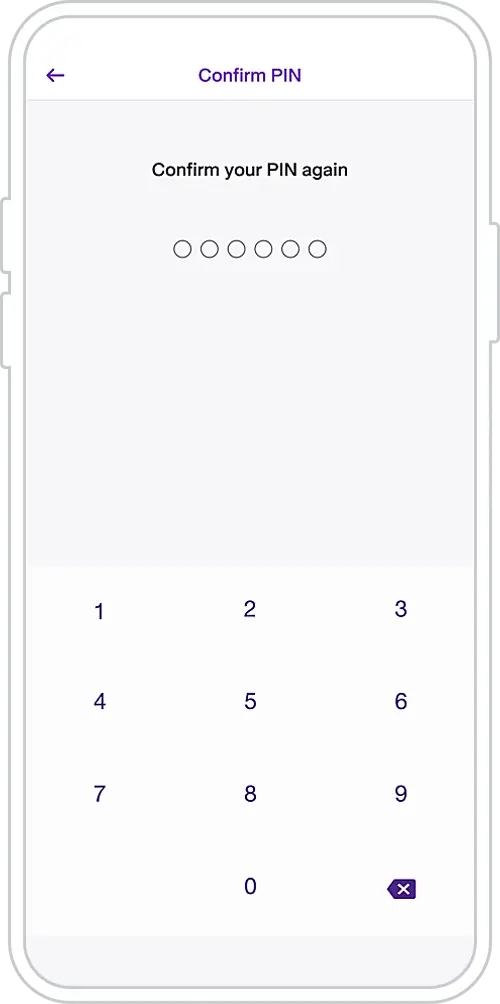
8. Enter PIN again to confirm.
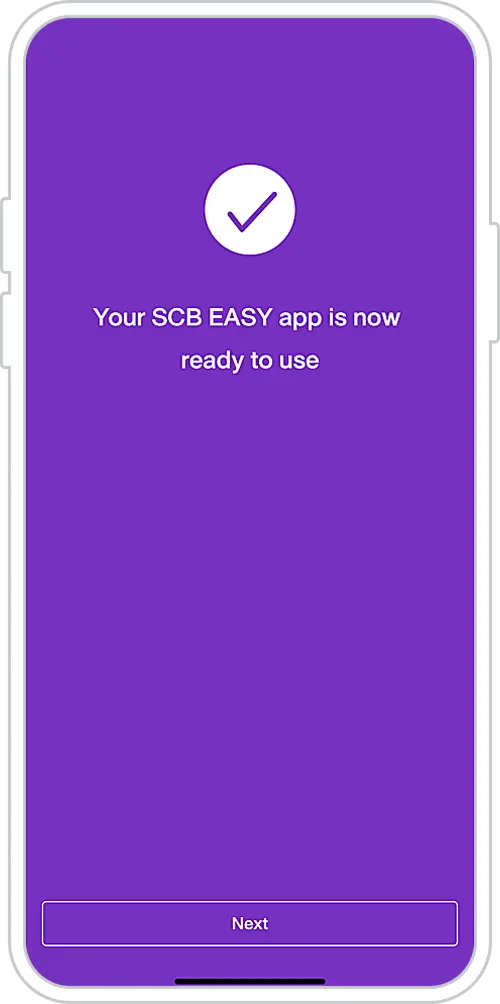
9. Registration successfully
and tap “Next” to start using
the SCB EASY App.
Register for the SCB EASY app
You can register for the SCB EASY app through any of the following options