I WANT
RELATED LINKS
I WANT
RELATED LINKS
RELATES LINKS
I WANT
RELATES LINKS
Services
Related Links
Use and Management of Cookies
We use cookies and other similar technologies on our website to enhance your browsing experience. For more information, please visit our Cookies Notice.
- Personal Banking
- Stories & Tips
- BUSINESS MAKER
- Business Assistant Create sales in all situations
- Personal Banking
- ...
- Business Assistant Create sales in all situations
Business Assistant Create sales in all situations
17-04-2020
The spread of the new strain of the coronavirus, or Covid-19, will certainly change most consumer behavior. Pictures of businesses in good locations with tight customers Will be seen less Shipping services in the surrounding area will replace more and more. There is a higher use of online channels. Therefore, operators must adjust. Accelerate the creation of the identity in accordance with the new battlegrounds that consumers' lifestyles change in a timely manner.
Fortunately, today there is technology to help entrepreneurs. Which though the business is not widely known or have many investments Can easily reach the target audience Through consumer search behavior on powerful channels such as Google Search and Google Maps. Because of who would search for something There must be a desire first. Therefore, the opportunity to convert clicks from consumers into sales is therefore very likely. This helper is Free business pinning on Google My Business, designed to help store owners reach real customers without investing in advertising, promoting the store

Consumers want to know - search on Google, whether searching for restaurants, cafes, hotels, schools, hair salons, and more. If we pin the store to Google My Business when what consumers search for matches our business Our shop will be pulled to show on the automatic search results page. By showing a business profile as if having a website of one's own We can put various information Of the business down Such as with delivery services Including illustrations The date and time of opening and closing the contact number, promotion, and map which you can click to see directions to the store without fear of being lost. Do not send the location to each other. With many branches, you can add additional pins without charge. I would like to add a promotion or notify Can be updated at any time. We can also see customer reviews. And reply to thank you or receive feedback from customers to improve our products and services. Importantly, business owners can access in-depth information about accessing their stores as well. Which this point will be very useful in bringing the data to analyze to increase sales and marketing to the customers more. Which can instantly see through the Google My Business application how many times someone searches for our store How many times did customers call? How many times have the directions been to our store? How many times did people click to see our pictures?
All of this, you don't have to waste time and do it anywhere. You can do it via SCB EASY App. Because the advantage is Business owners can easily apply by themselves. Takes only a few minutes Can instantly create a store on Google. Customers can easily find your store Help the shop sell well.
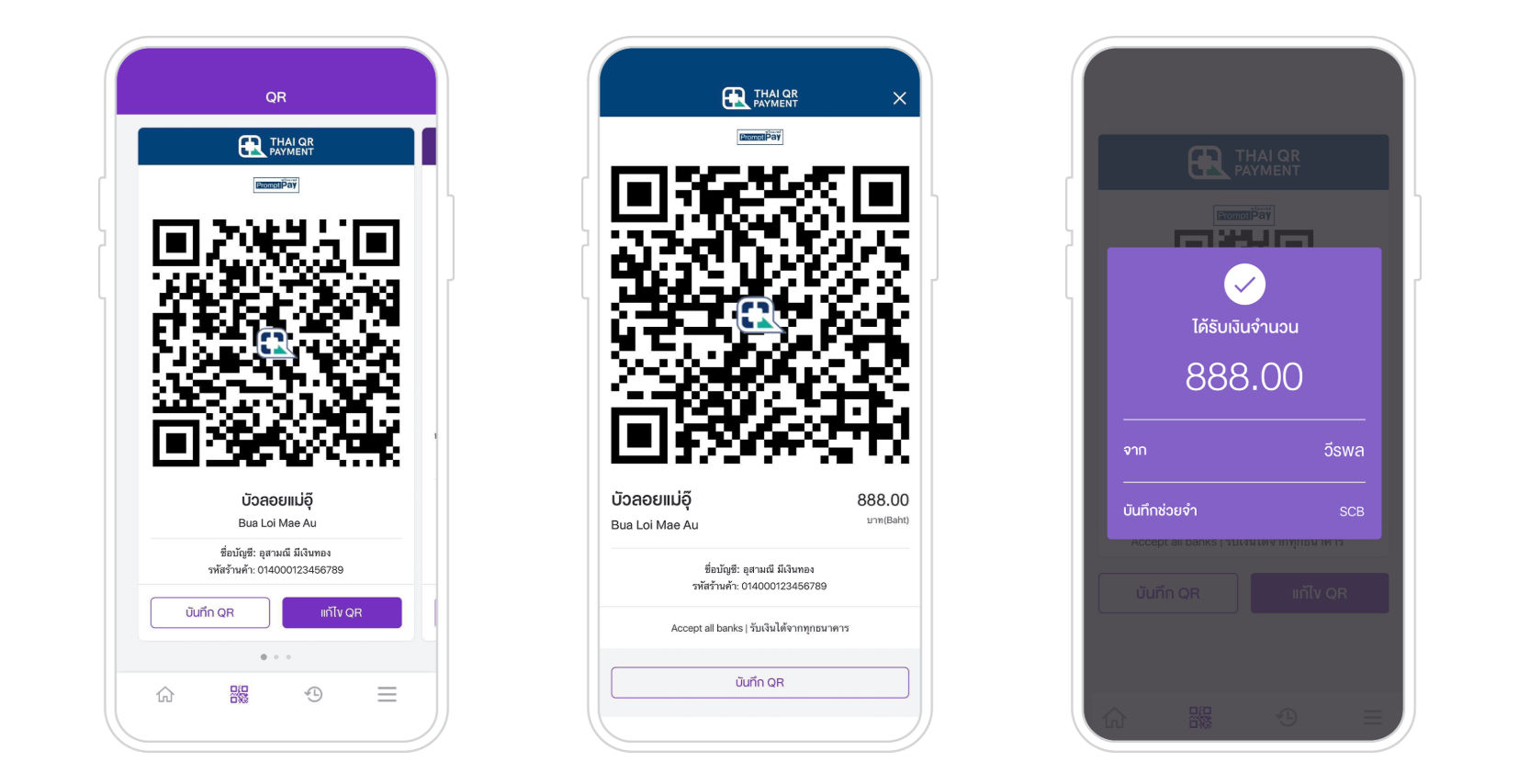
And to enable businesses to respond to changing consumer behavior on days when cash usage is at risk of being exposed to germs. Mae Manee service, QR Code, is another way to increase the payment methods and reinforce the credibility of the stores. Because if customers pay via QR Code scanning, the destination account will show as the store name. Make sure customers that money is in the wrong place for sure.
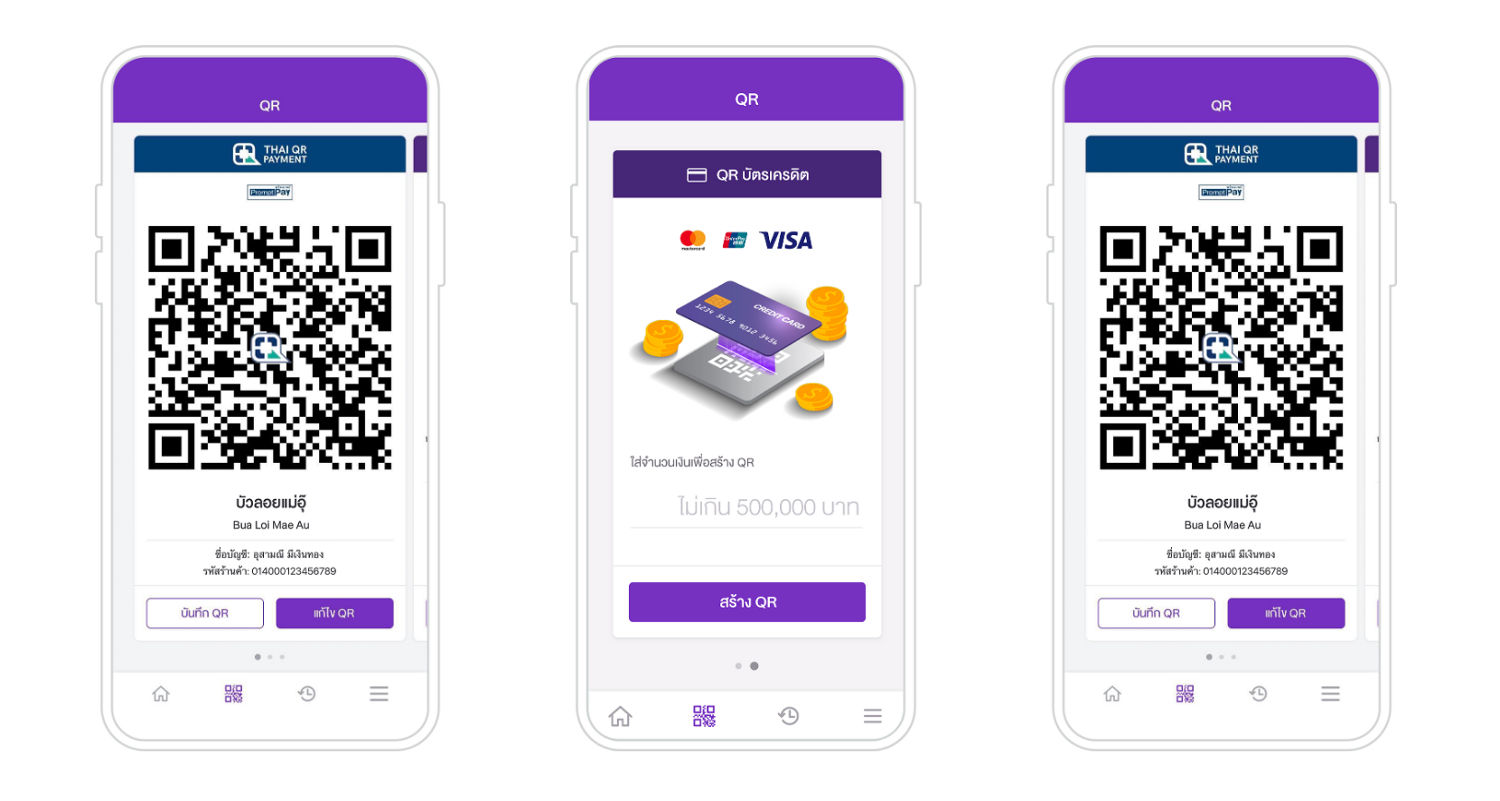
It can also receive money via QR, credit card without having to install an EDC machine with a fee of only 1%. The shopkeeper will also receive automatic notification of the incoming money amount. This is done in conjunction with pinning the free store on Google My Business as well, which will attract more consumers.
How to register to receive money using Mae Manee QR Code
(Anyone with Mae Manee QR Code can skip this step straight away)
- Open SCB EASY App and scroll to the Mae Manee QR tab and pin for the shop.
- Select the "Use on SCB EASY" button (Use via SCB EASY).
- Upload the pictures and fill in the information and click "Next".
- Select the format of your store and press "Next" to enter the store address.
- Choose an account to receive money from Mae Manee.
- Check the information and click confirm. This will apply for the Mae Manee QR Code in order to add money to your store already.
- Anyone who does not yet have a QR Code for customers to scan to pay can click to create a QR Code from the App.
For anyone who has a way to receive money through Mae Manee QR Code, then start the process of pinning the business straight away. The following steps require the store's Gmail to apply. Those who don't have a Gmail account must first sign up. The products and services that cannot be applied to the pinning service are financial, accounting, and travel services.

How to pin a store on Google My Business
- Access the SCB EASY App and go to the "Mae Manee QR and Pin for Stores" tab. Must have a Mae Manee account first.
- Click the "Apply for Google My Business" button.
- Sign in with your store's Gmail. Or apply if you don't already have one
- Read the terms and conditions and click "Allow".
- Fill out details about the store. To make it easier for customers to understand your business, such as your store name, email (Gmail), product type (it should match your product And are words that customers should search for), address, phone number, website name section If not there is no need to wear it.
- Check the store information again. And pin your store on Google Maps. (If you're at a store, it's a good idea to keep the Location Service open. It's easy to pin at your current location.)
- Enter store information such as delivery service, date and time of opening.
- Enter the OTP (One Time Password) to confirm the pinning of the store.
- Finish pinning the shop Will display the message "Google My Business successfully applied via SCB"
After applying for a business pin Your store will be displayed on Google Search and Google Maps. After this, if wanting to see-respond to customer reviews or edit store information such as delivery service, promotions, date and time of opening, or add images of products and services Can download the Google My Business application to manage data at all times
Or anyone near SCB branch who would like to have a consultant Then can bring an ID card Along with documents confirming the business address that includes the applicant's name or business names, such as a power bill, company certificate Or a contract to rent an establishment And Siam Commercial Bank account Go to use the pin shop service And apply Mae Mani QR Code for free too.
In an age that business changed from big fish to eat small fish Become a fast fish, eat slow fish Having an online presence is even quicker. The more advantageous, apply before using is better.
