I WANT
RELATED LINKS
I WANT
RELATED LINKS
RELATES LINKS
I WANT
RELATES LINKS
Services
Related Links
Use and Management of Cookies
We use cookies and other similar technologies on our website to enhance your browsing experience. For more information, please visit our Cookies Notice.
- Personal Banking
- Cards
- Debit Cards
- DEBIT CARD News & Announcement
- Line SCB Connect Alert Service for SCB Debit Cards
- Personal Banking
- ...
- Line SCB Connect Alert Service for SCB Debit Cards
Line SCB Connect Alert Service for SCB Debit Cards
Line SCB Connect Alert Service for SCB Debit Cards
To tighten security for debit card usage, effective19 February 2022, SCB will add a new alert service notifying customers of every debit card transaction using Line SCB Connect so they will never miss a transaction.
Debit card alert services include:
1. Financial transaction alerts
- Withdrawals
- Deposits
- Transfers
- Payments for goods and services
- Bill payments
- Annual fee payments
The alert service will be applied for every transaction via ATMs, CDMs, VTMs, EDCs, and online payments.
2. Non-financial transaction alerts
- Service registration: SCB EASY App / Promptpay / SCB Easy Net / SMS Alert
- Cancelation of Promptpay service
- Setting up debit card limit
- Unblocking cards and more
Notes: Customers who do not want to receive Line SCB Connect alerts can choose to turn off the service.
Line SCB Connect Registration
For more information, please visit https://www.scb.co.th/en/personal-banking/digital-banking/scb-connect/how-to-register.html
Adding accounts and debit cards on Line SCB Connect
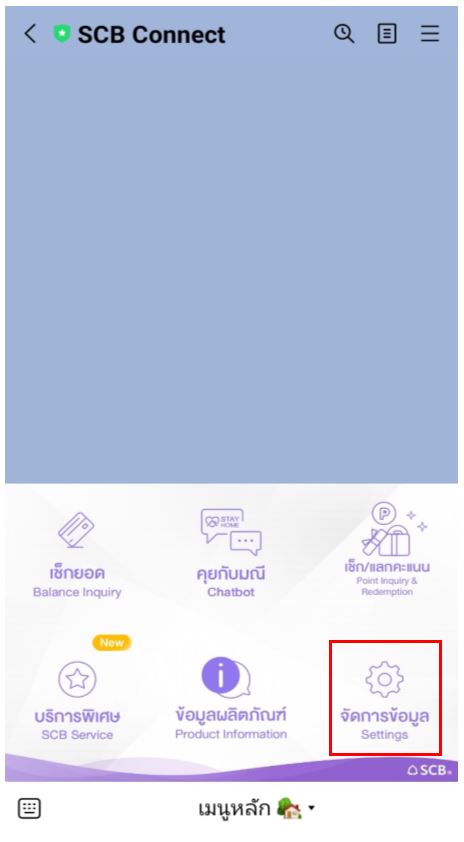
1. Open Line SCB Connect and choose “Settings.”
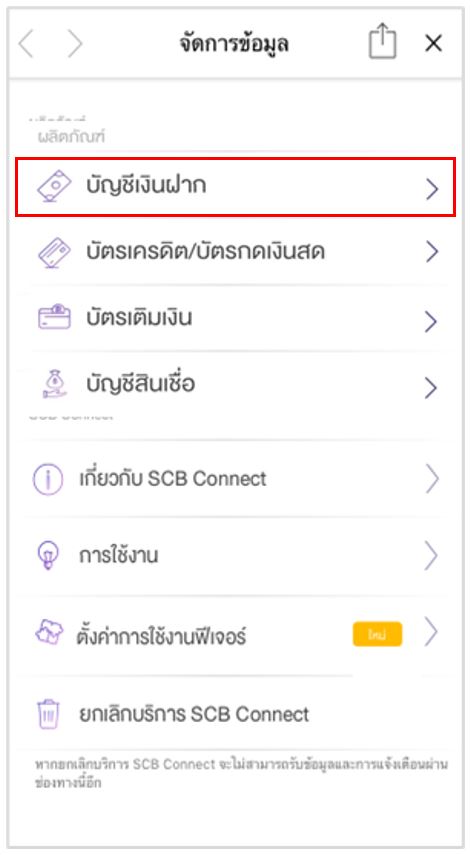
2. Choose “Deposit accounts.”
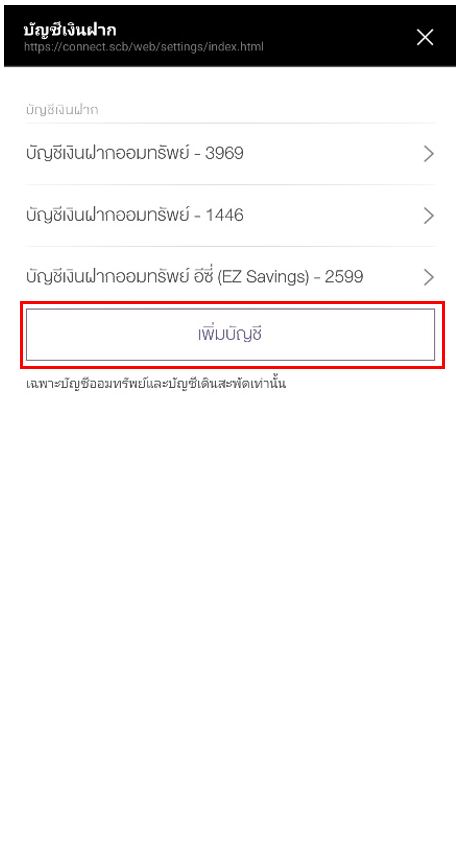
3. Choose “Add accounts”
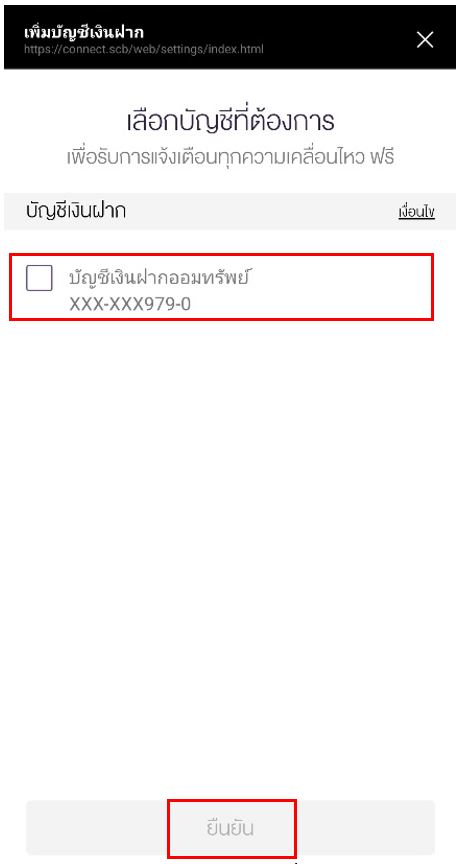
4. Choose the required accounts and press “Confirm”. The service is valid for both deposit accounts and debit cards linked with those accounts.
Removing accounts and debit cards on Line SCB Connect
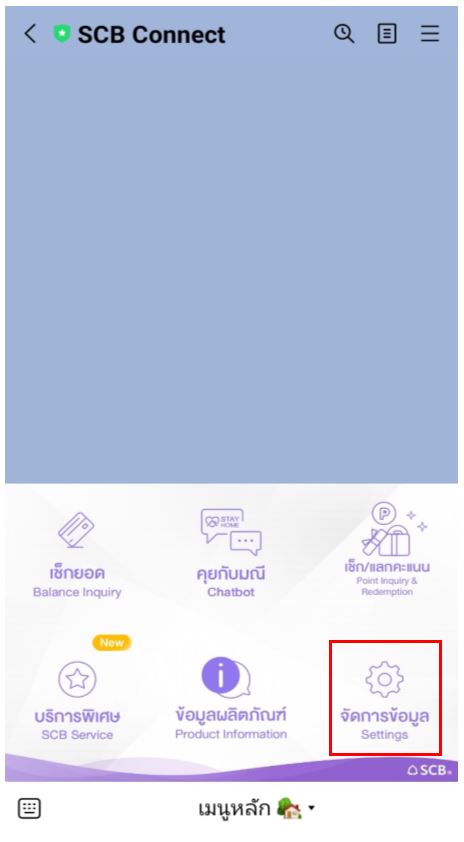
1. Open Line SCB Connect and choose “Settings.”
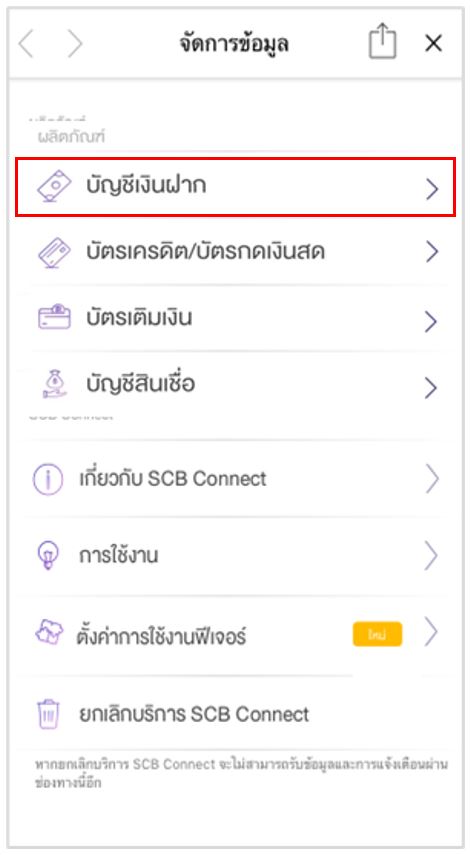
2. Choose “Deposit accounts.”
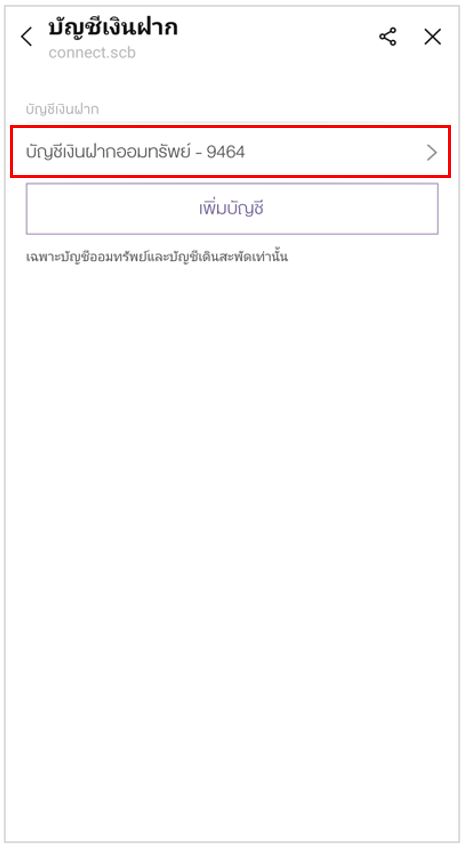
3. Choose the accounts to be removed.
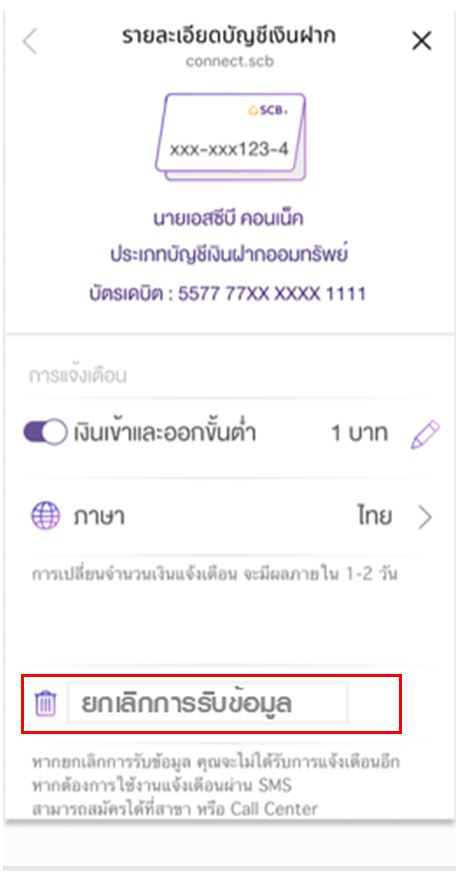
4. The system will display account numbers and debit card numbers linked with those accounts. Choose “Cancel alert.” The cancelation will apply to all alerts for the chosen accounts and debit cards linked with those accounts.
For more information, please visit https://www.scb.co.th or contact the SCB Call Center at tel. 02-777-7777
