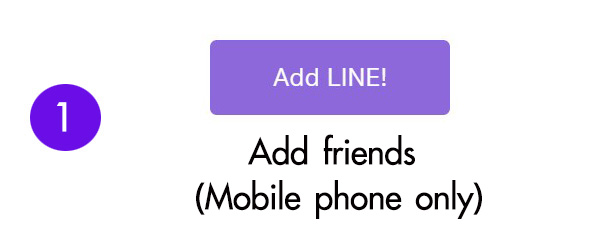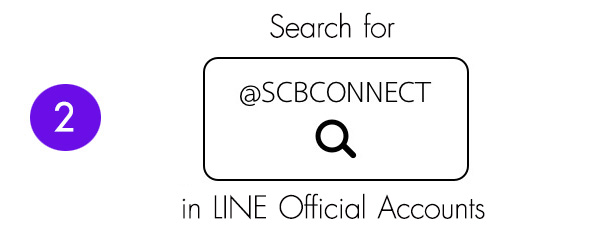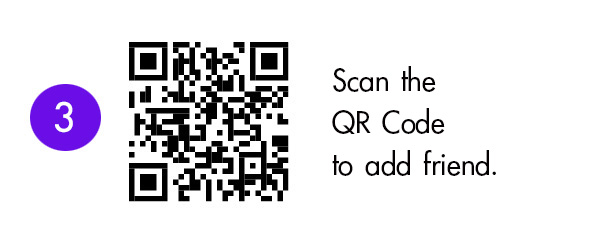I WANT
RELATED LINKS
I WANT
RELATED LINKS
RELATES LINKS
I WANT
RELATES LINKS
Services
Related Links
Use and Management of Cookies
We use cookies and other similar technologies on our website to enhance your browsing experience. For more information, please visit our Cookies Notice.
- Personal Banking
- Digital Banking
- SCB Connect
- How to apply
- Personal Banking
- ...
- How to apply
How to register
There are 2 ways to verify your identity before using SCB Connect.
SCB Connect Application Process via the SCB EASY App
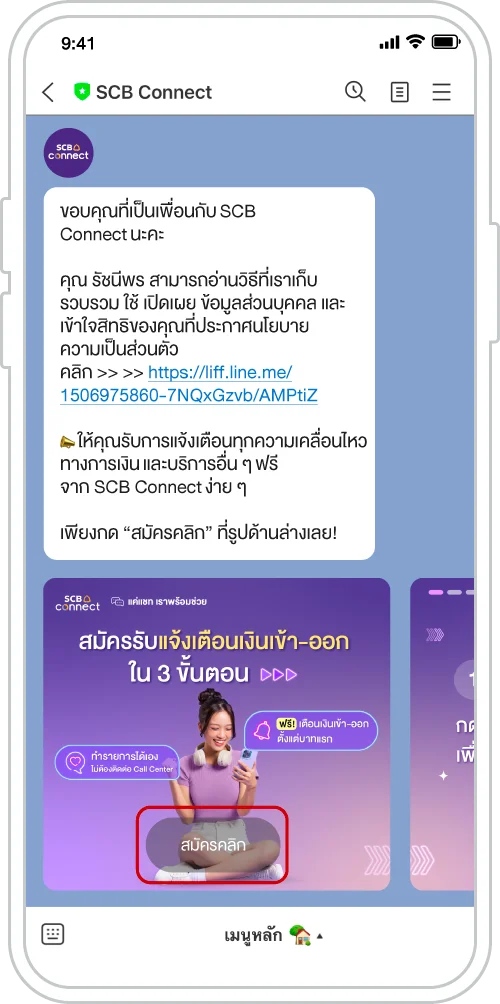
Step 1
Press “Sign Up” to register.

Step 2
Select “Verify identity via SCB EASY App”
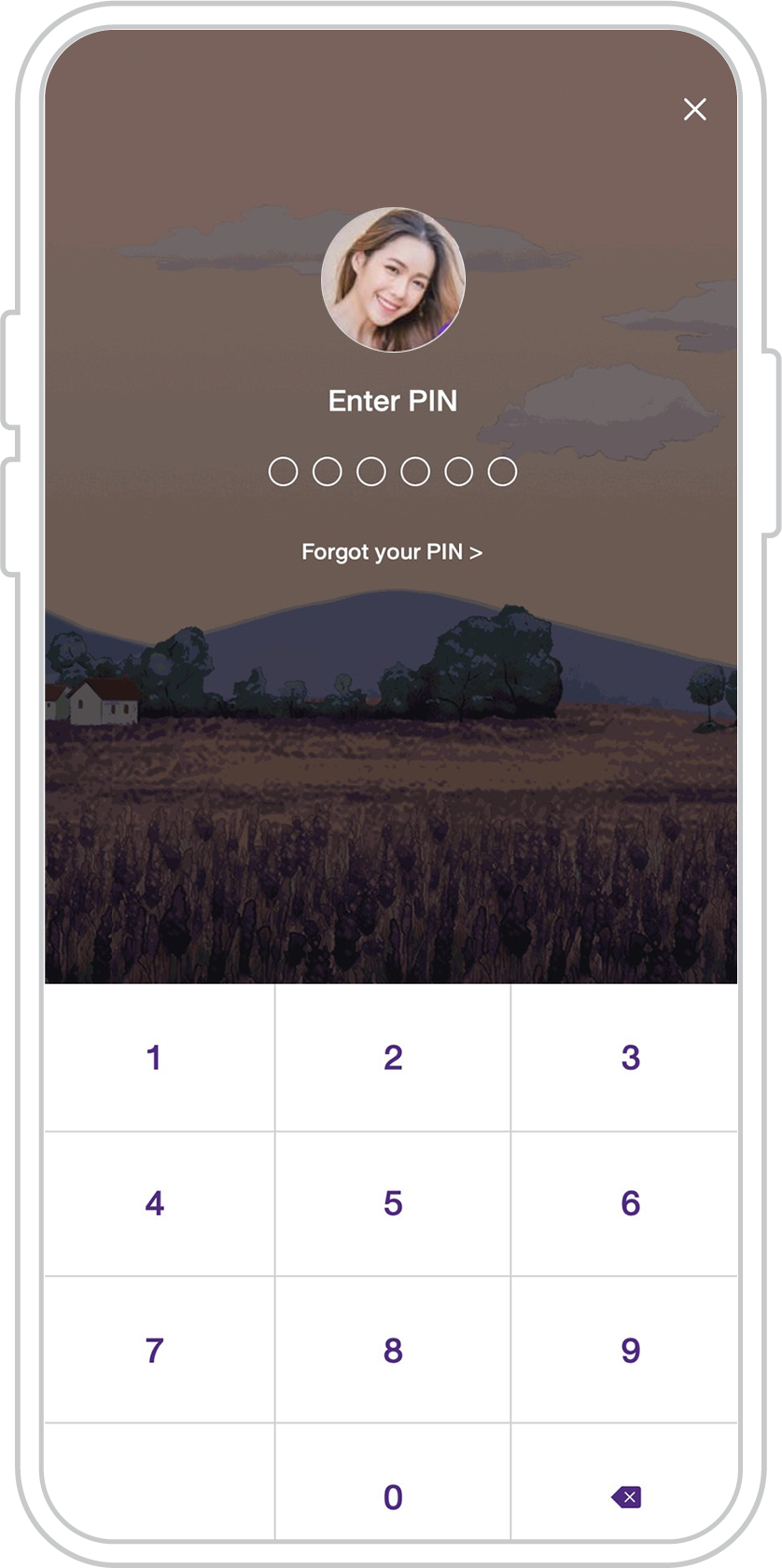
Step 3
Enter your SCB EASY PIN.
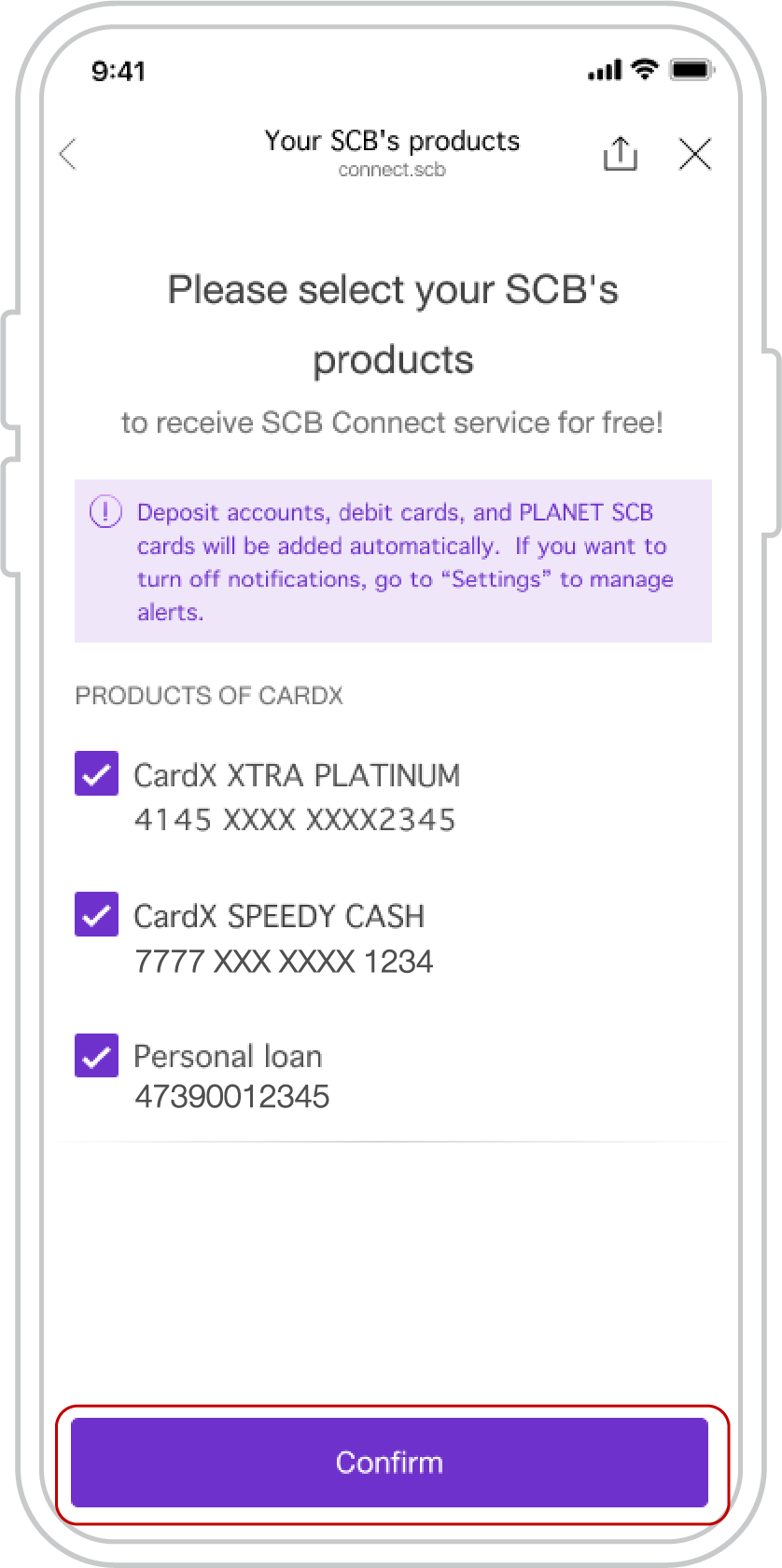
Step 4
Choose SCB products for notifications, then tap “Confirm.”
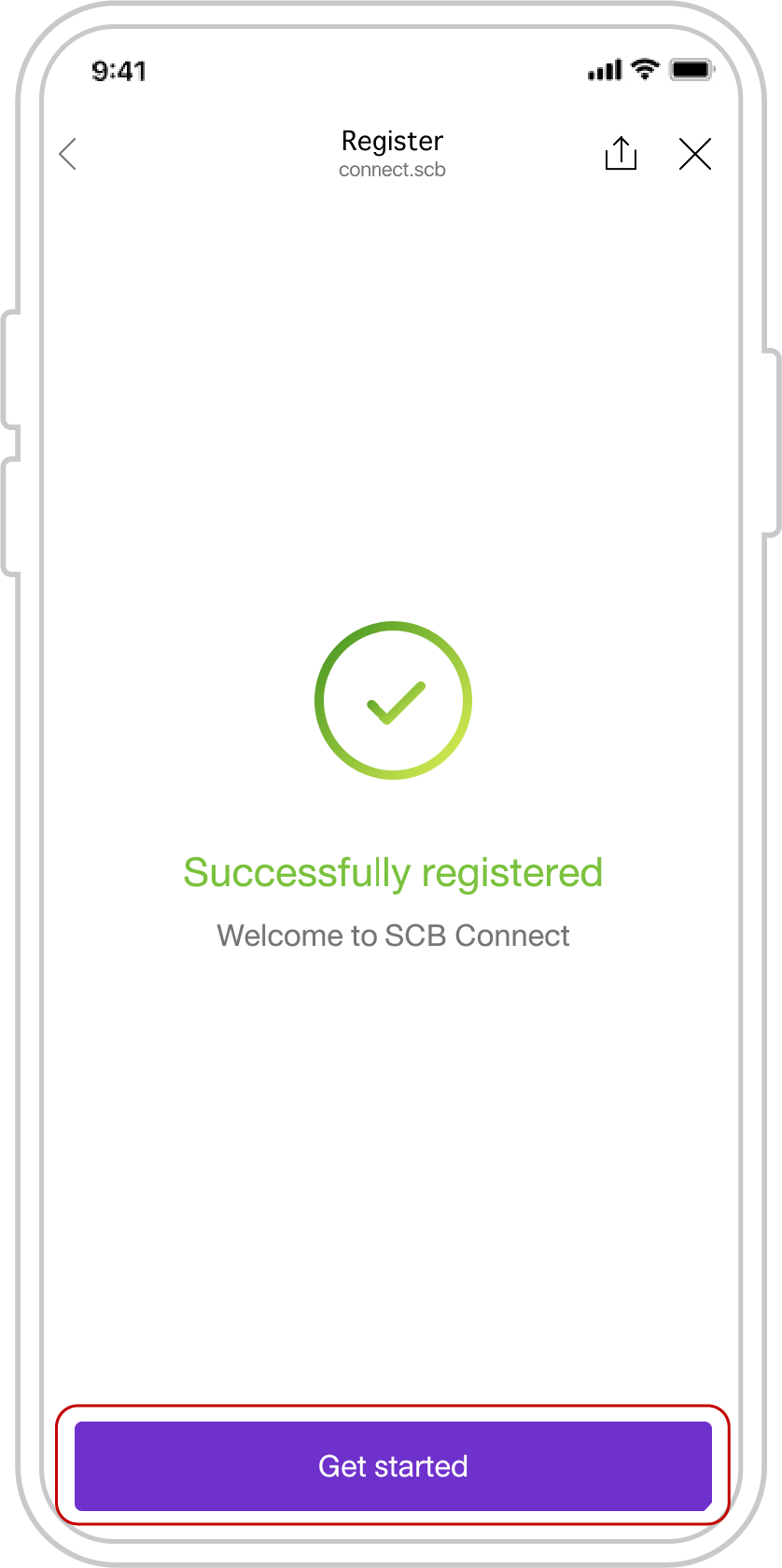
Step 5
Registration completed! You will start receiving notifications within 1-2 days.
SCB Connect Application Process for Customers Without the SCB EASY App
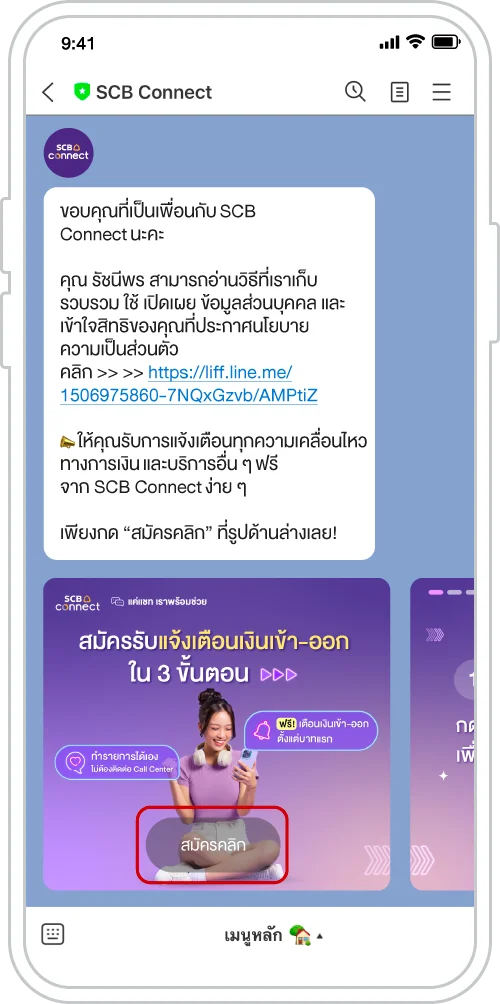
Step 1
Press “Sign Up” to register.

Step 2
Select “Enter information to verify identity”
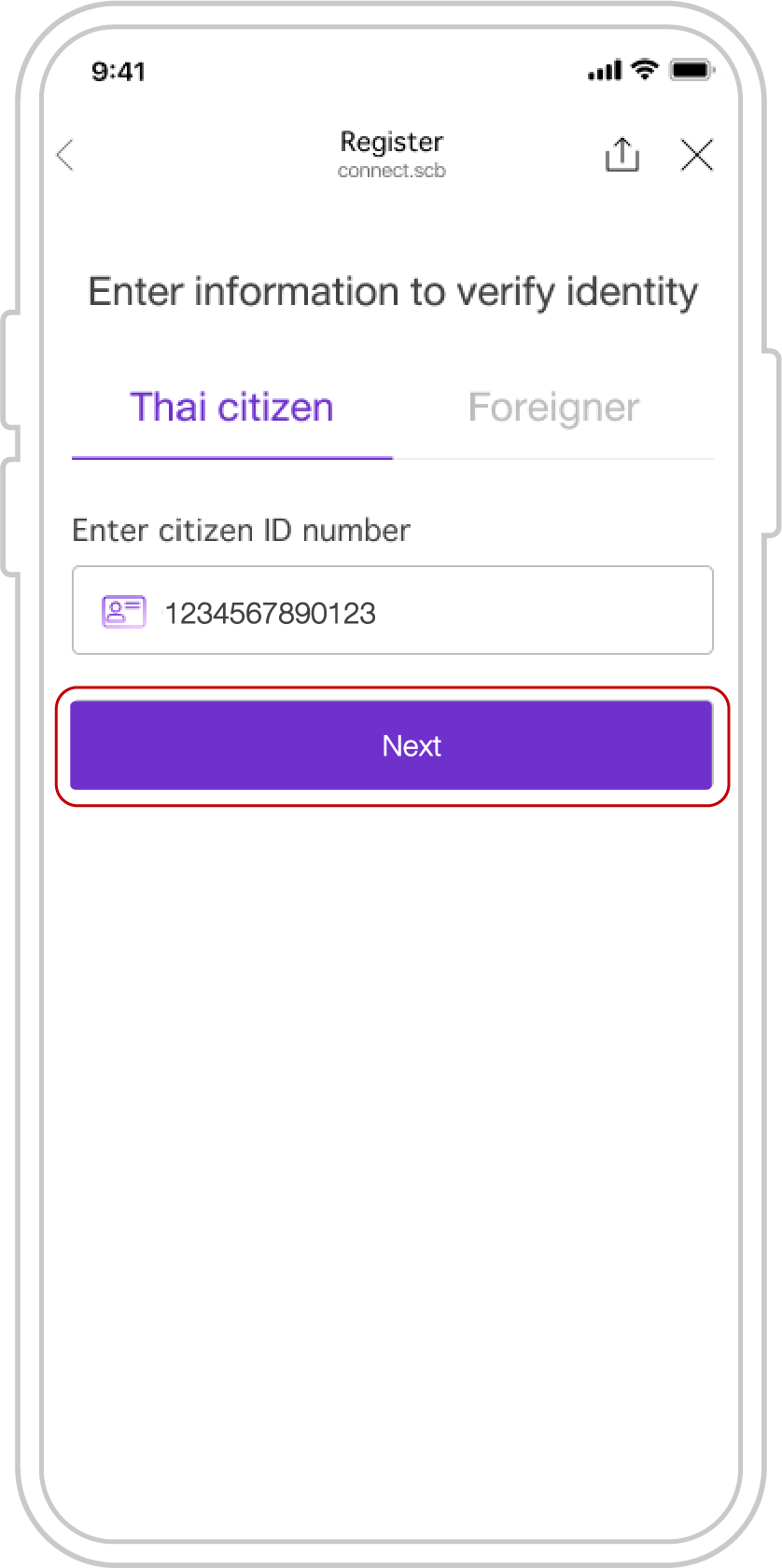
Step 3
Enter your ID card or Passport number and press “Next.”
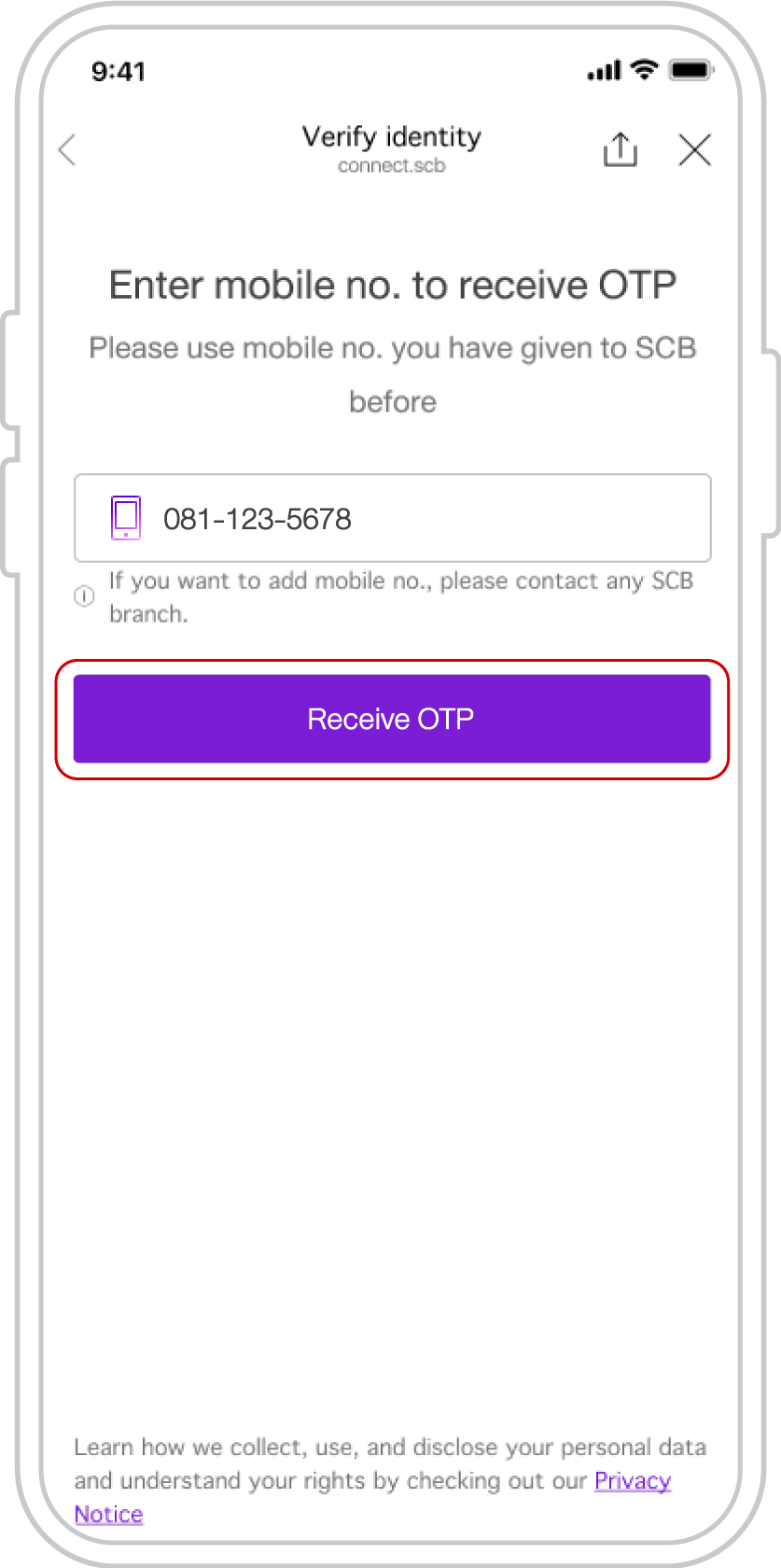
Step 4
Enter your mobile number registered with the bank, then enter the OTP received via SMS and press “Next.”
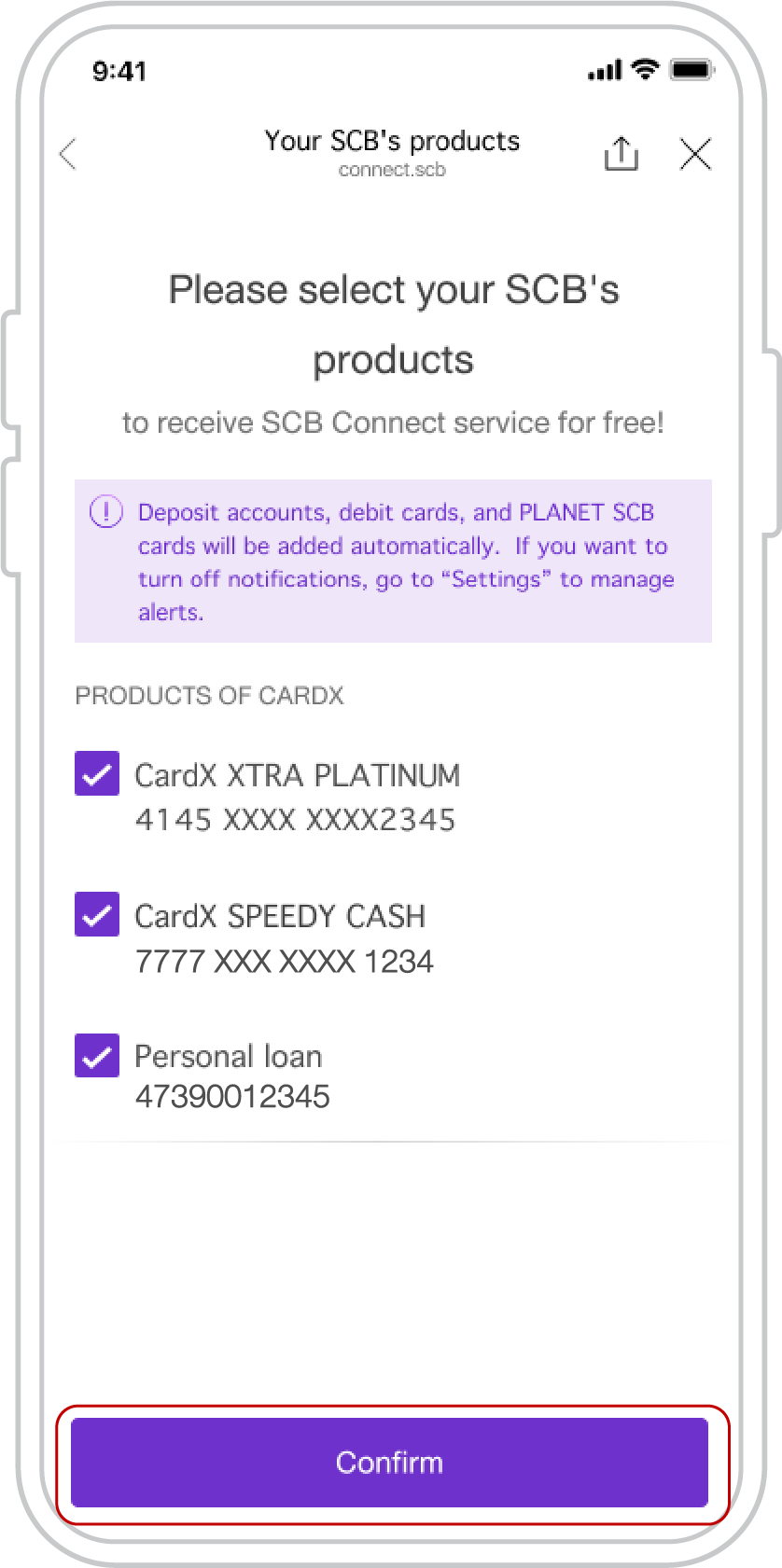
Step 5
Select SCB products for notifications and press “Confirm.”
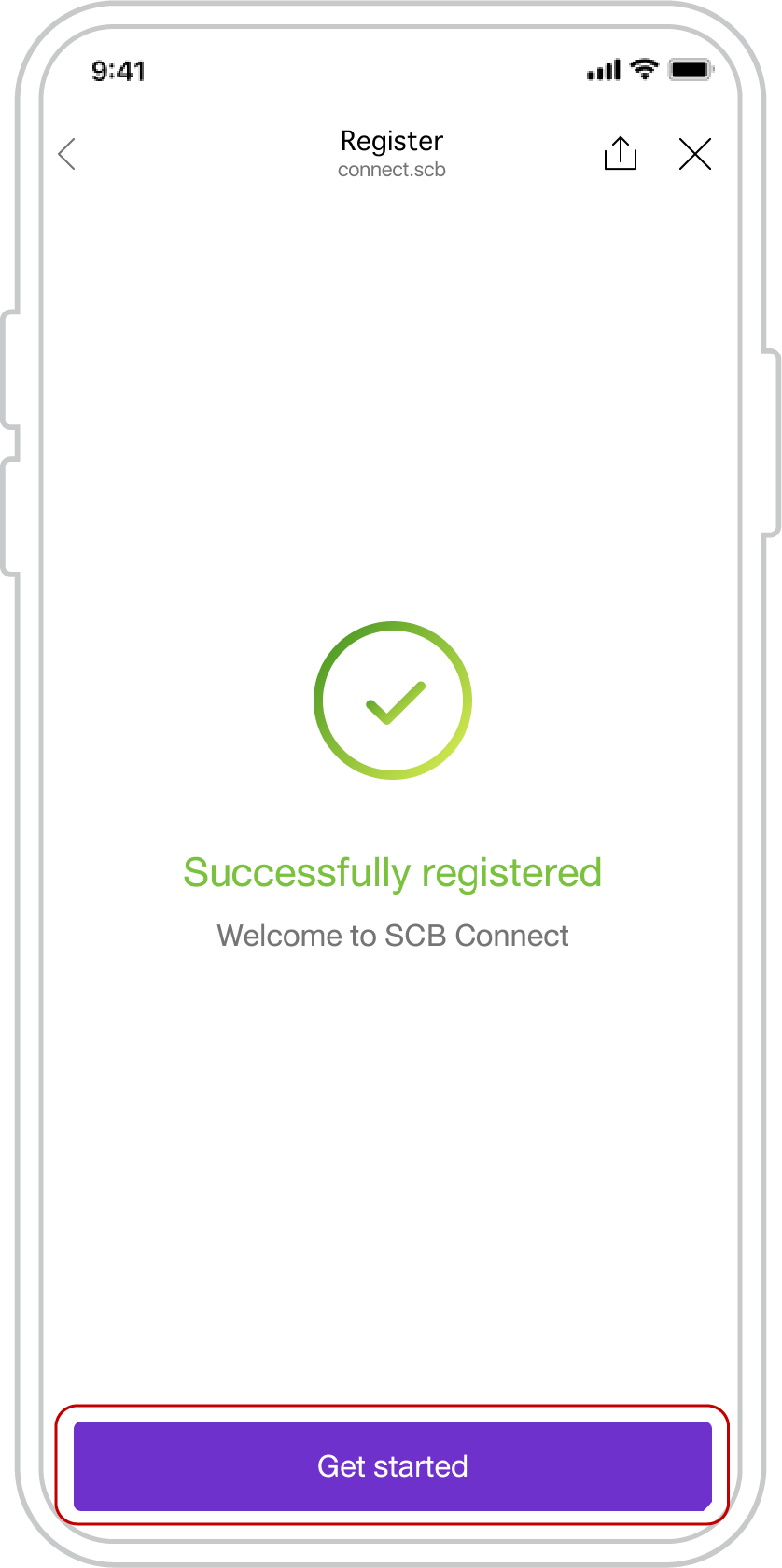
Step 6
Registration completed! You will receive notifications within 1-2 days.