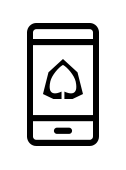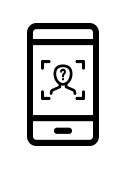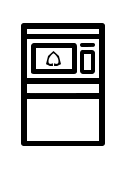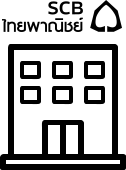I WANT
RELATED LINKS
I WANT
RELATED LINKS
RELATES LINKS
I WANT
RELATES LINKS
Services
Related Links
Use and Management of Cookies
We use cookies and other similar technologies on our website to enhance your browsing experience. For more information, please visit our Cookies Notice.
- Personal Banking
- Digital Banking
- SCB Easy App
- How to
- Edit Personal Information
- Personal Banking
- ...
- Edit Personal Information
Edit Personal Information
Edit/update personal information via SCB EASY APP

1. Select the menu “Investments”
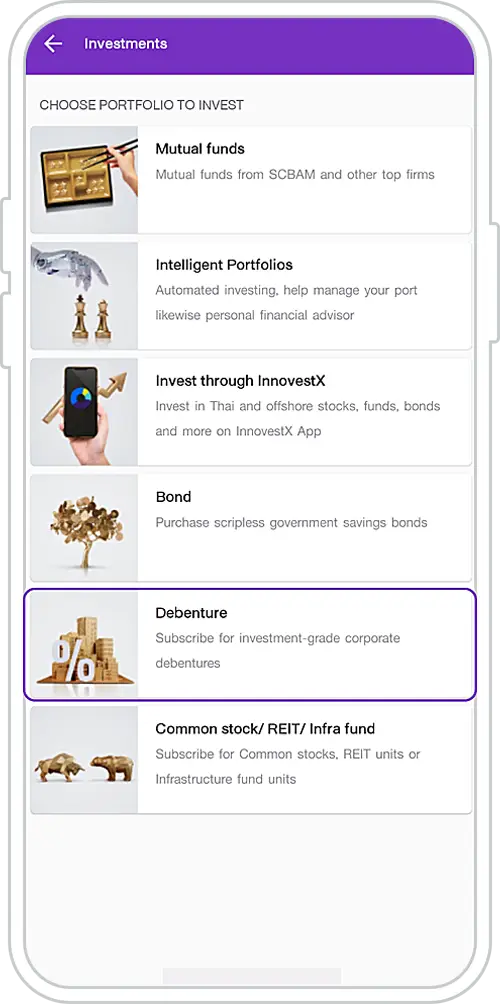
2. Select “Debentures”
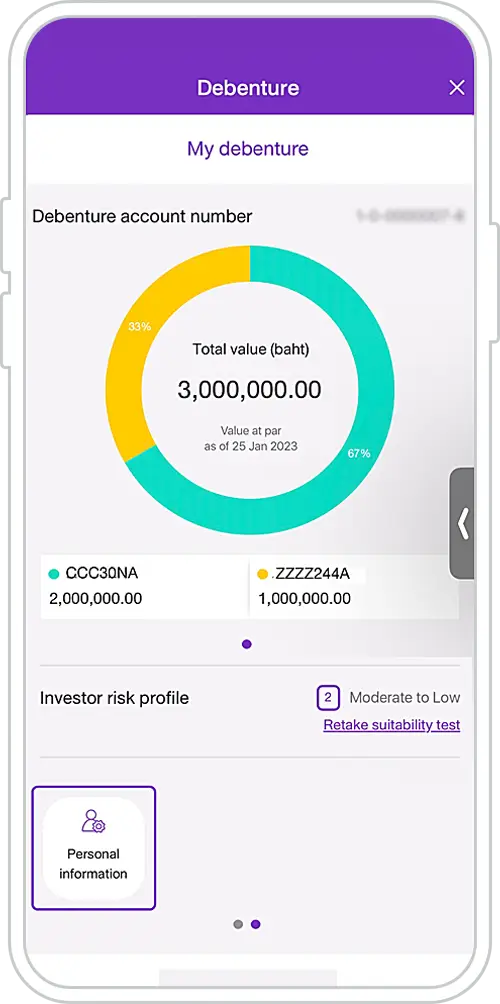
3. Select “Personal information”
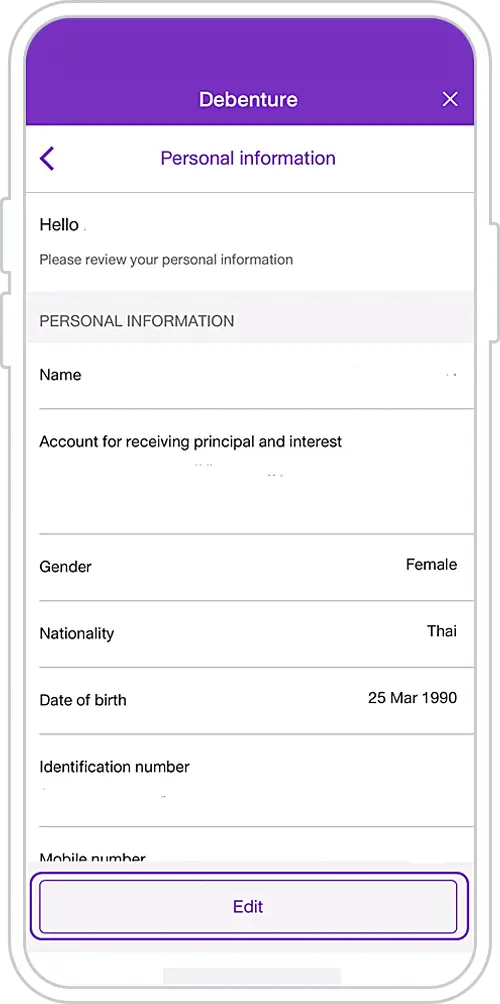
4. Press “Edit”
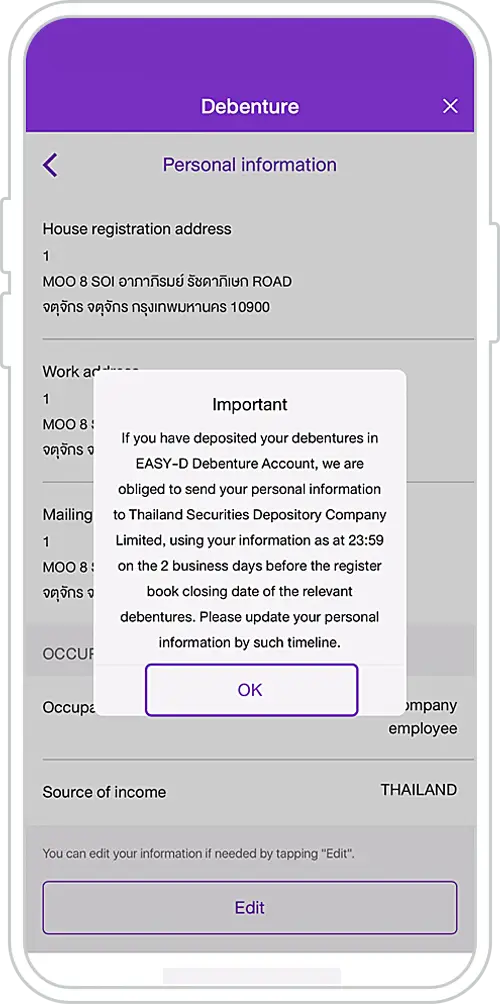
5. Read Pop-up message and press “OK”
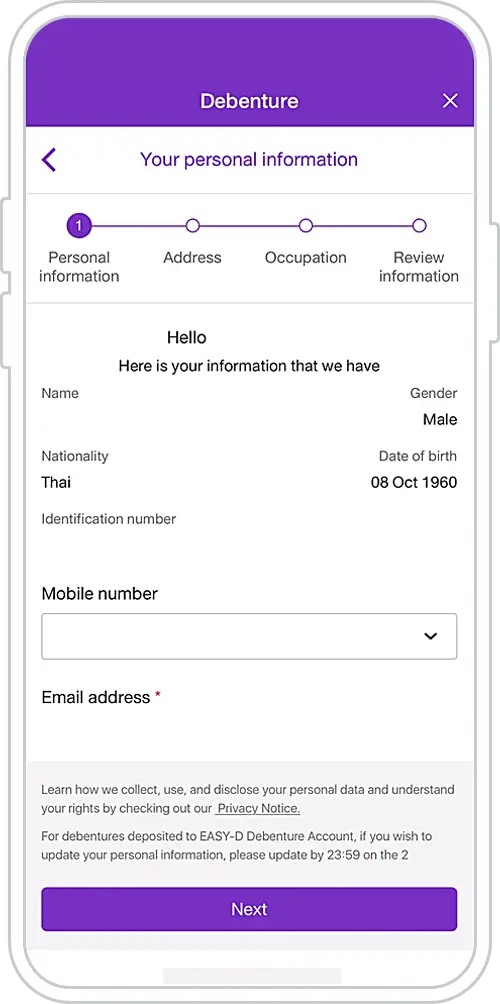
6. Edit Personal information
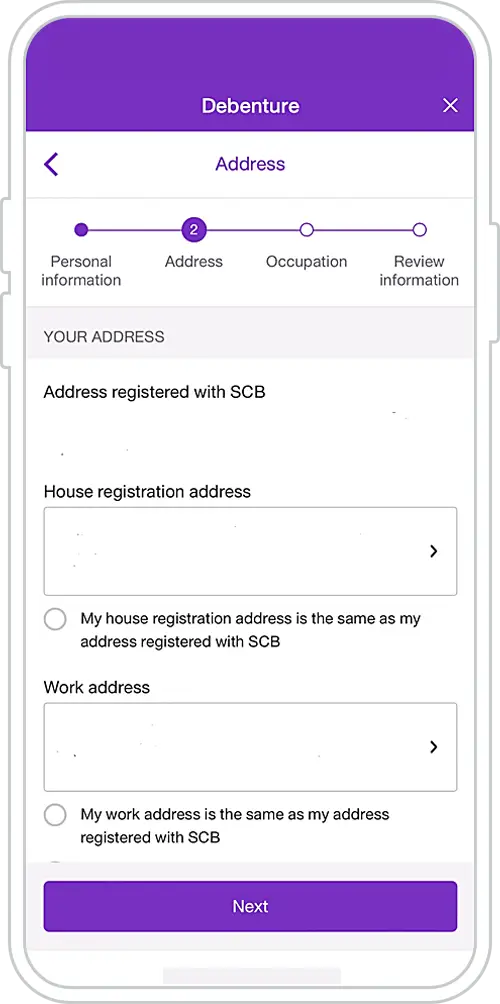
7. Edit Address
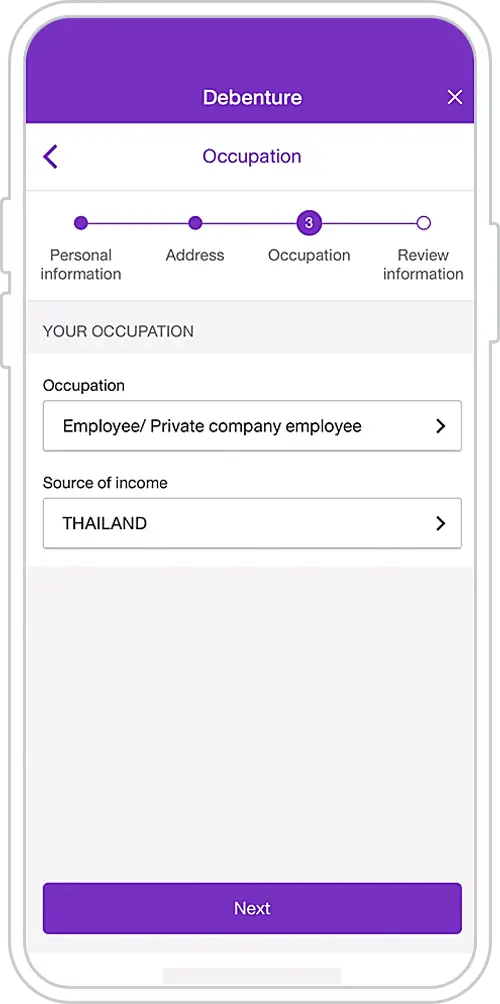
8. Edit Occupation
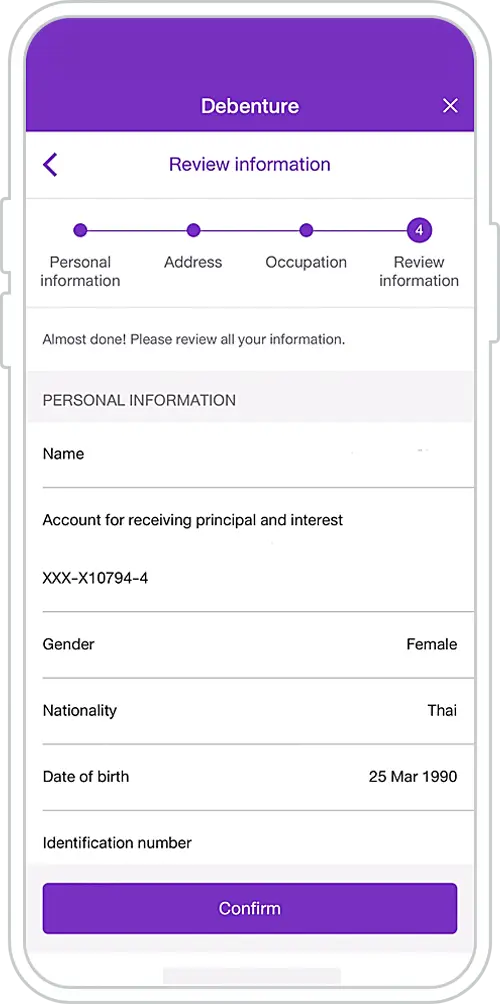
9. Review Personal Information and press “Confirm”
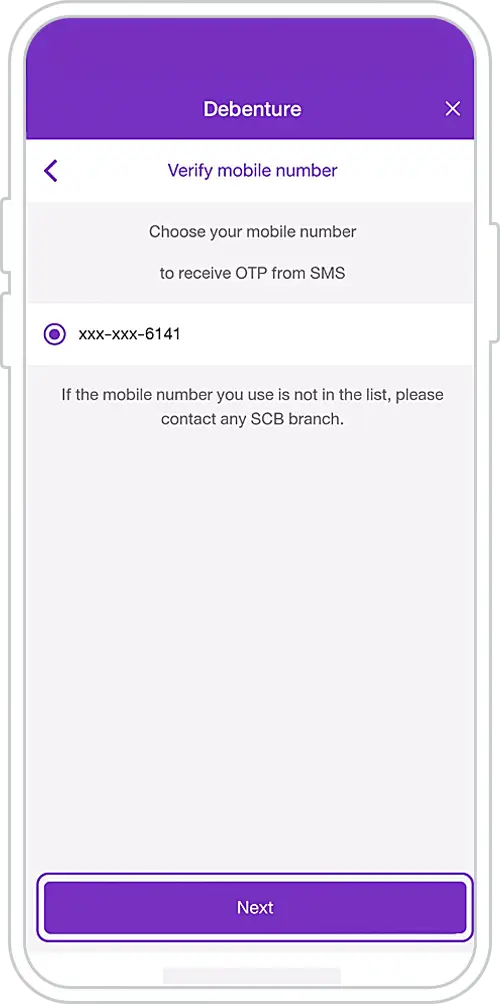
10. Choose mobile number to receive OTP
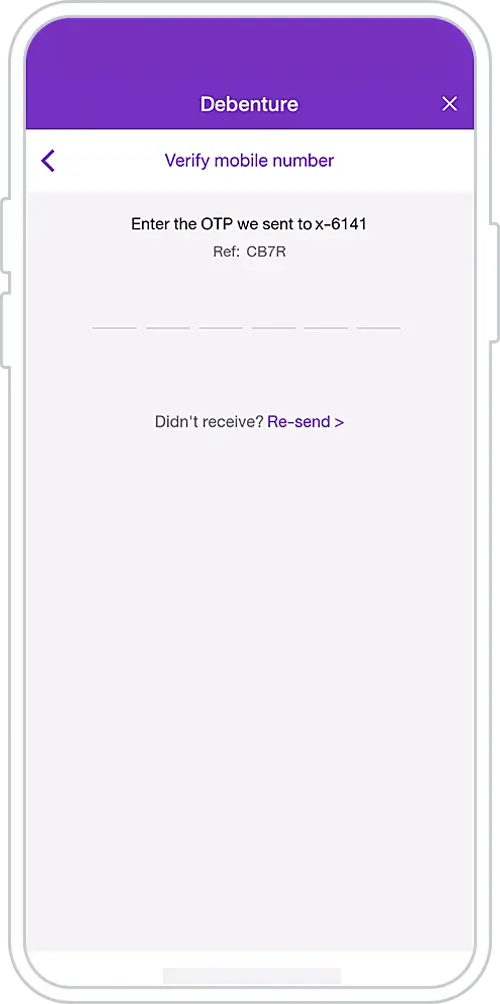
11. Enter OTP
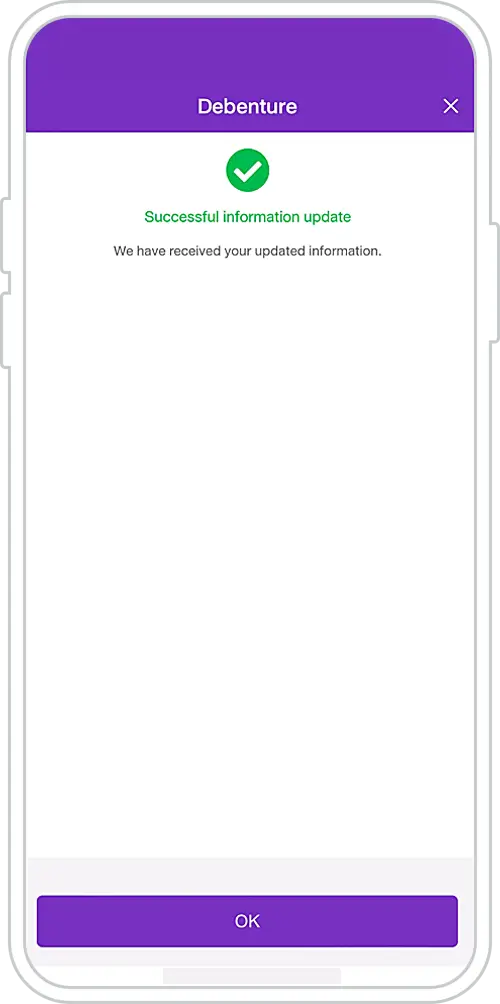
12. Successful personal information update
Remark:
- A customer can edit personal information before debenture subscription period. If a customer edit personal information after the successful debenture subscription, the edited personal information will be applied for your next debenture subscription.
- If you have deposited your debentures with SCB in the EASY-D Debenture Account which the Bank is obliged to send your personal information to Thailand Securities Depository Company Limited. Thus, if you wish to edit your personal information, please edit your personal information before 23:59 on the 2 business days before the register book closing date of the relevant debentures.
Other Instructions
Get started
You can register for the SCB EASY app through any of the following options