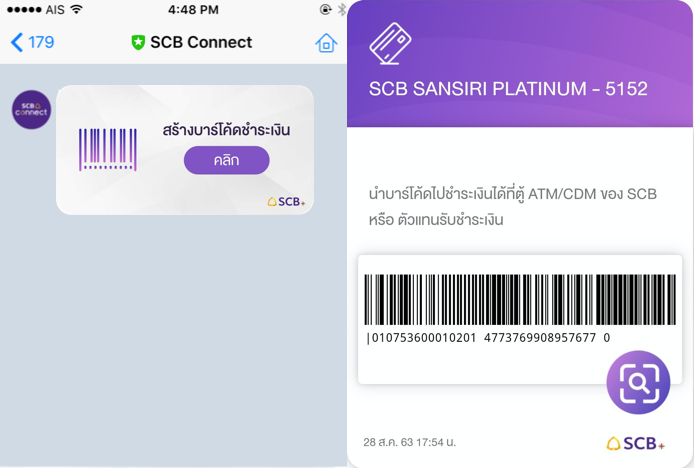I WANT
RELATED LINKS
I WANT
RELATED LINKS
RELATES LINKS
I WANT
RELATES LINKS
Services
Related Links
Use and Management of Cookies
We use cookies and other similar technologies on our website to enhance your browsing experience. For more information, please visit our Cookies Notice.
- Personal Banking
- Digital Banking
- SCB Connect
- Product Service
- Credit cards/Speedy cash cards
- Personal Banking
- ...
- Credit cards/Speedy cash cards
Credit cards/ Speedy cash cards
SCB Connect services on credit cards/ speedy cash cards
- Alerts for application updates
- Alerts for domestic and international cash withdrawals
- Alerts for card spendings
- Payment reminder when the due date is approaching
- Thank you message for your payment
- Check credit card points and point redemption
- Card activation
- View your card information
- Generate a barcode for card payment
Alerts for application updates of credit cards/ speedy cash cards
You will be notified once we receive your application for credit cards/ speedy cash cards. You can submit additional supporting documents via SCB Connect and be notified of the application result instantly once completed.
Alerts for domestic and international cash withdrawals
Get notified for every transaction of domestic and international cash withdrawals on your savings accounts, or via your credit cards and speedy cash cards.
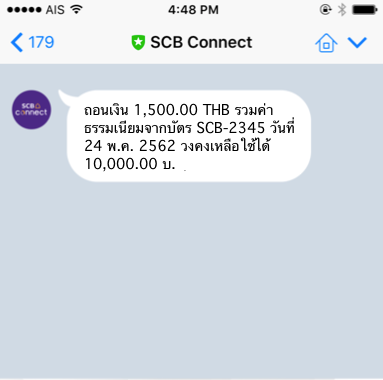
Alerts for card spendings
Get instant notification once you spend via your credit cards, you can set the minimum amount to receive notification, starting from one baht.
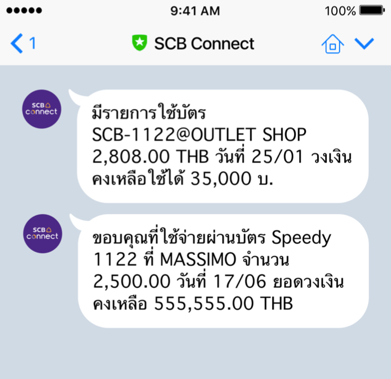
Payment reminder when the due date is approaching
Never miss your payment due date! You can set the date to receive a payment reminder, from 1-15 days prior to the due date.
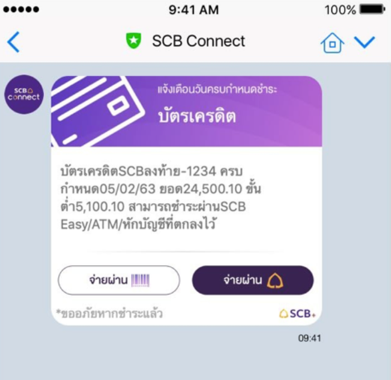
Thank you message for your payment
Feel more safe and secure every time you make a payment for your credit cards. Once the payment is confirmed by the Bank, SCB Connect will instantly send you a payment confirmation message.
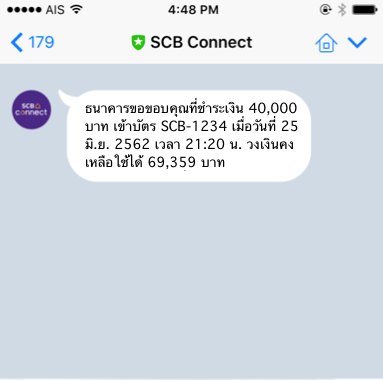
Check credit card points and point redemption
Now! You can redeem your credit card points for LINE POINTS via SCB Connect.
Buy LINE stickers or themes only with minimal points. You also can redeem your points for cash to shop online and make a payment via Rabbit LINE Pay.
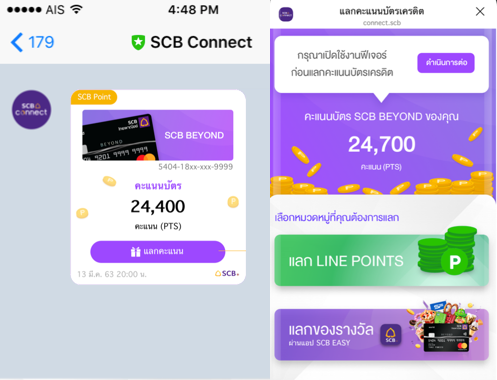
Card activation
Easily activate your credit cards/ speedy cash cards, just verify your identity and enter your card information to activate the card.

View your card information
You can easily view your card information, e.g. available credit limit, outstanding balance, spending details, closing date, amount due and due date.
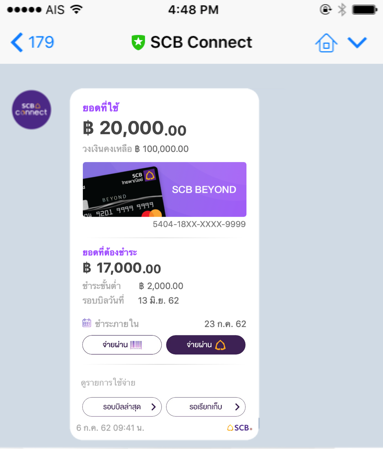
Generate a barcode for card payment
A service to help you generate a barcode of each account that you have added in SCB Connect so you can simply use a barcode to pay at SCB's ATM or our banking agents.
Good to know:
- The barcode generated is the same barcode displayed in your card statement.
- The barcode is displayed as a picture that you can save for future use.
- Once tapped on, the barcode will be enlarged to make it easy for payment at the Bank's touchpoints, e.g. ATM, CDM, Counter Service or other banking agents.
Note:
- lease set the brightness of your monitor to the maximum so that the barcode is clear and easy to scan.
- Once the barcode is scanned, card number or account number will be entered automatically, you simply enter the amount to pay.