I WANT
RELATED LINKS
I WANT
RELATED LINKS
RELATES LINKS
I WANT
RELATES LINKS
Services
Related Links
Use and Management of Cookies
We use cookies and other similar technologies on our website to enhance your browsing experience. For more information, please visit our Cookies Notice.
- Personal Banking
- Stories & Tips
- Tips for You
- Get money into the account quickly ... Must use PromptPay.
- Personal Banking
- ...
- Get money into the account quickly ... Must use PromptPay.
Get money into the account quickly ... Must use PromptPay.
21-04-2020
Money transfer transactions in the digital age that require speed Easy no hassle Convenient anytime, anywhere. Responding to changing lifestyles, using the Mobile Banking app to transfer money is convenient. But is even more classy If the receiving party does not have to keep telling the name of the bank The long-forgotten account numbers Because just use the PromptPay account service By binding accounts with mobile numbers and ID numbers Money can be transferred quickly into the account. It’s convenient for both money owner and cashiers
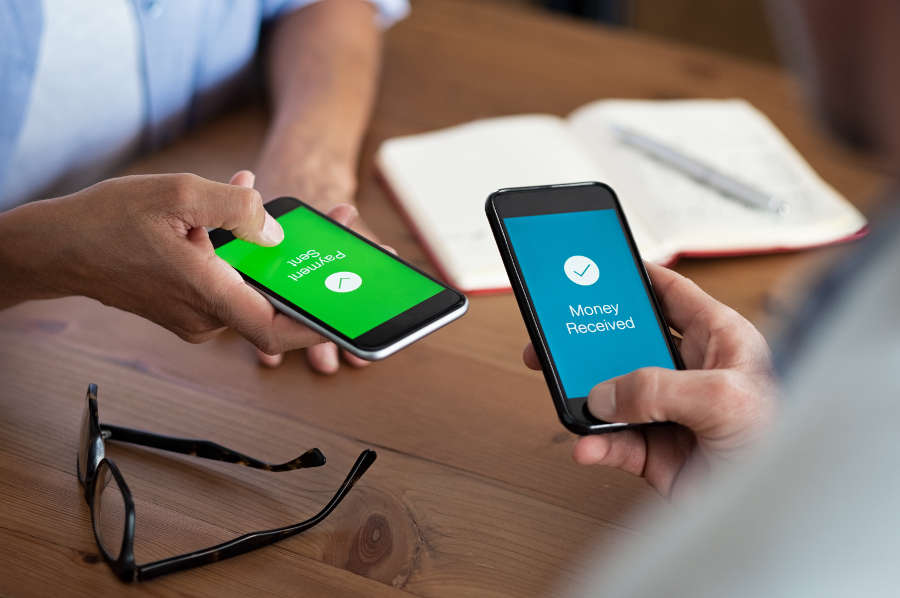
Why PromptPay?
As you know If anyone is transferring money, we have to wait to tell 10 account numbers. If you don't remember the account number and the account book is not with you, you have to wait. Before getting the money, that's too difficult On the other hand, if we are the party that transfers money and causes the destination account number to be lost Must call to ask him again And if not careful when transferring the Wrong number of the wrong account number Money went into the wrong account. Must follow the issue of requesting refunds to all chaos.
The PromptPay account system, one of the National e-Payment Strategic Plans, has solved this complexity. And makes the money transfer transaction convenient for everyone Just link your PromptPay account with your mobile phone number. The transfer party didn't have to wait and ask for the recipient's account number. Just know the phone number and click to transfer. Or if afraid to press the wrong phone number in the "Money Transfer" menu, the SCB EASY app has the option to transfer PromptPay Then choose the phone number that is saved on the device Then can click transfer Money goes into the recipient's account that is tied to PromptPay. Can say that it is convenient for both the sender and the transferee PromptPay account system, one of the National e-Payment Strategic Plans, has solved this complexity. And makes the money transfer transaction convenient for everyone Just link your PromptPay account with your mobile phone number. The transfer party didn't have to wait and ask for the recipient's account number. Just know the phone number and click to transfer. Or if afraid to press the wrong phone number in the "Money Transfer" menu, the SCB EASY app has the option to transfer PromptPay Then choose the phone number that is saved on the device Then can click transfer Money goes into the recipient's account that is tied to PromptPay. Can say that it is convenient for both the sender and the transferee
In connection with ID number with PromptPay account Is a convenient way to receive money transfers from the government, such as receiving tax refunds from the Revenue Department From before receiving the check that had to be mailed to the home Currently accepting PromptPay account directly Including various welfare payments such as elderly welfare, pensions, etc.
How to apply for PromptPay service
Registering for the SCB PromptPay service is convenient, easy, and easy. The SCB EASY app and ATM SCB have the following steps.
· SCB EASY app
: Home, select the menu 'Apply PromptPay> Accept Terms / Click' Next '> Select the ID card or mobile phone number (registered with the bank) that you want to bind to receive money into the account> Select an account. Who want to bind PromptPay / press 'Bind Account'> Successfully Bind PromptPay. Click 'Done'. PromptPay - Easy
· ATM SCB
Bind with ID card number: Enter ATM card / Press code> Select 'Receive money transfer / PromptPay'> Select 'Binding SCB PromptPay'> Select 'Citizen ID number'> Select 'Accept'> "Confirm Binding PromptPay Account "in which the screen displays the account number and card number, identification number / verification and press confirm> PromptPay number has been tied.

Bind by mobile number: Enter ATM card / Press code> Select 'Transfer money / PromptPay'> Select 'Bind SCB PromptPay'> Select 'Mobile phone number'> Select 'Accept'> Enter "Number Mobile phone 'that wants to bind PromptPay account> Confirm account link "with the screen showing the account number and mobile phone number / verify and press confirm> the system will send the OTP code to the mobile phone number That has been entered / Enter the OTP and select 'Correct'> Bind PromptPay number has been completed. Promptpay-Phone

Is PromptPay service safe?
Transfer funds using PromptPay account linked to the national ID number and mobile phone number. It is safe and secure, just like transferring money into regular account numbers. Because it is tied to a cash receipt account In which the transferor transfers as usual By entering the mobile phone number associated with the transfer account Without needing to know which bank the transfer account belongs to and what number It is a system that extends from the previous system of the bank that is safe with international standards. And it's not about lost mobile phones and money will be lost Because transferring money from the Mobile Banking app requires a PIN / OTP, not related to PromptPay account binding. Just if there is a change of mobile number then must cancel the old number and update information Binding the PromptPay account with the new mobile phone number is complete. Just this helps us to receive money instantly.
Reference
https://techsauce.co/tech-and-biz/promptpay-national-epayment-explained
