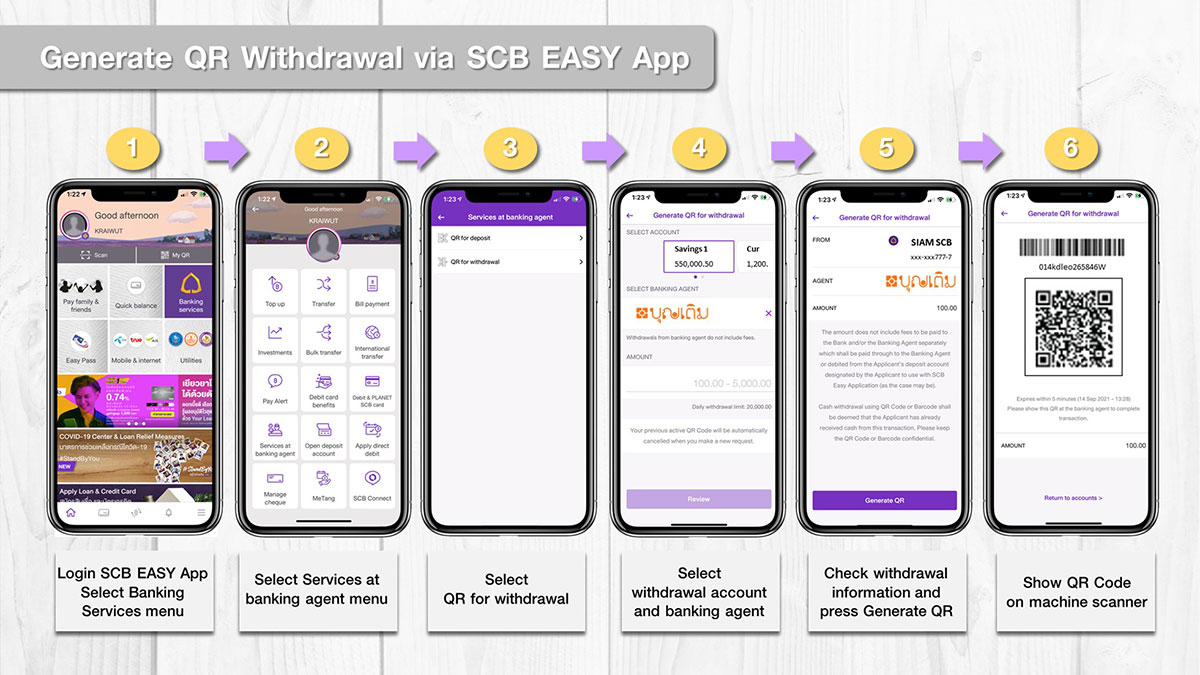I WANT
RELATED LINKS
I WANT
RELATED LINKS
RELATES LINKS
I WANT
RELATES LINKS
Services
Related Links
Use and Management of Cookies
We use cookies and other similar technologies on our website to enhance your browsing experience. For more information, please visit our Cookies Notice.
- Personal Banking
- Other Services
- Banking Agent SCB Service
- SCB Account Deposit and Withdrawal Services at Boonterm
- Personal Banking
- ...
- SCB Account Deposit and Withdrawal Services at Boonterm
OTHER SERVICES
SCB Account Deposit and Withdrawal Services at Boonterm
Deposit – Withdraw to/from SCB Account at Boonterm Kiosks and Deposit at Boonterm counter services
Product Details
Deposit to SCB Account and Withdraw via QR Code on SCB EASY app at Boonterm kiosks Deposit at Boonterm counter services
Account Types
SCB savings and current accounts
Maximum Transaction Limits
Cash Deposits | Service branch |
1-5,000 baht/transaction | Boonterm kiosks nationwide (24 hours) |
Cash Withdrawals | Service branchร |
100-2,000 baht/transaction | Boonterm kiosks* (24 hours) |
Service Fees
Cash Deposits Amount | Fees |
1 - 1,000 baht/transaction | 35 Baht |
1,001 - 2,000 baht/transaction | 50 Baht |
2,001 – 3,000 baht/transaction | 50 Baht |
3,001 – 4,000 baht/transaction | 60 Baht |
4,001 – 5,000 baht/transaction | 70 Baht |
Cash Withdrawals Amount | Fees |
100 – 2,000 baht/transaction | 30 Baht |
(Fees are subject to change. Please learn more about service fees from SCB announcements or Boonterm kiosks)
Operating Hours
- Boonterm kiosks: 24 hours a day
- Boonterm counter service: As announced by participating branches
Service Process
Cash deposit to SCB accounts
- Press the “Deposit/Transfer” icon
- Press “Confirm’ to proceed
- Select “SCB”
- Press “Confirm” to accept deposit terms and conditions
- Enter the depositor’s telephone number
- Insert depositor’s ID card number in the machine
- Enter SCB receiving account number
- Enter deposit amount
- Enter phone number of the receiver
- Review and verify detail on the screen and press “Confirm”
- Place a deposit money into the kiosk
- The customer receives SMS confirmation
Cash withdrawal from SCB accounts via QR Code on SCB Easy App
- Generate a QR Code for cash withdrawal on the SCB Easy App’s Banking Agent menu
- Choose the “Withdrawal” menu on the Boonterm kiosk.
- Choose “SCB”.
- Review terms and conditions and press “Accept”.
- Enter the withdrawer’s telephone number.
- Insert the withdrawer’s ID card in the kiosk.
- Scan the QR code from the SCB Easy App at the Boonterm kiosk.
- Review transaction details on the screen.
- Get your cash and a transaction slip