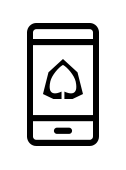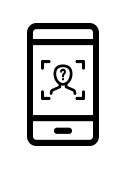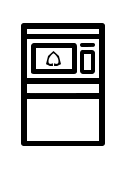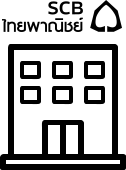Subordinated Perpetual Debenture
Test and Assessment
To ensure the understanding of the Subordinated Perpetual Debenture which has relative high return,
but it is a complex debenturewith higher risks
than the other senior debenture; it is required that
investors must pass the subordinated perpetual debenture knowledge test(Knowledge Test)
by
answering all questions correctly and must complete the investment knowledge assessment
(Knowledge Assessment)before being able to subscribe
for the Subordinated Perpetual Debenture
via SCB EASY Application
Steps For Conducting The Knowledge Test for Subordinated Perpetual Debentures (Knowledge Test)
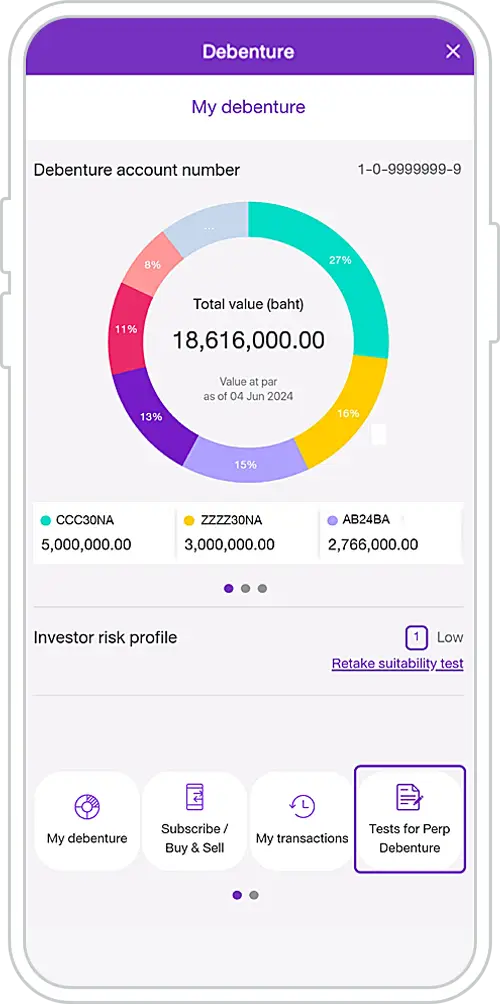
1. Select the menu “Tests for Perp Debenture”
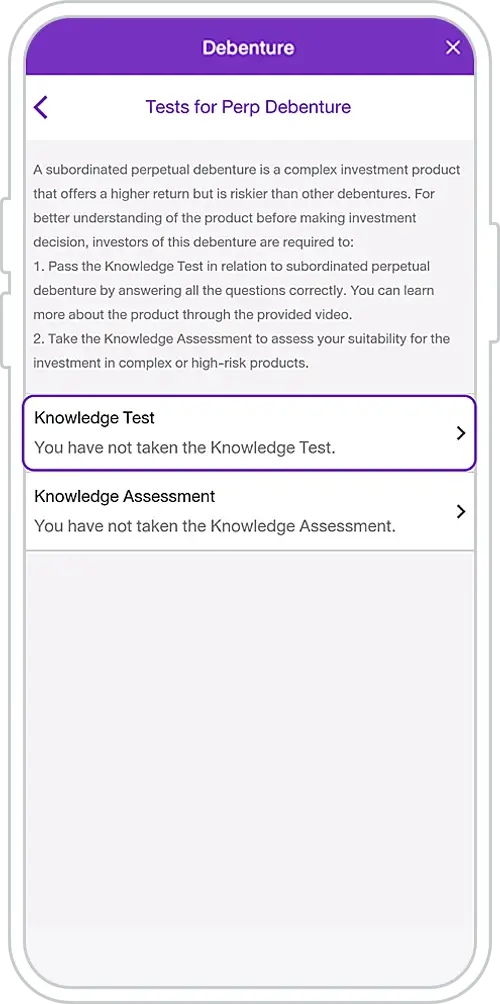
2. Select the menu “Knowledge Test”
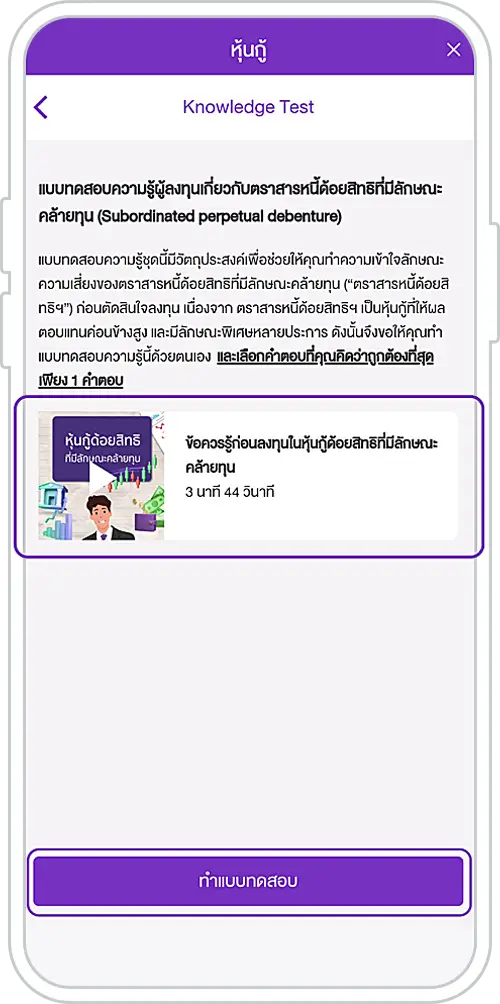
3. Investor can learn more about the Perpetual Debenture from the VDO clip or starting to complete the knowledge test by select “Start the test”

4. When finish learning from the VDO clip, select “Start the test” to begin the test
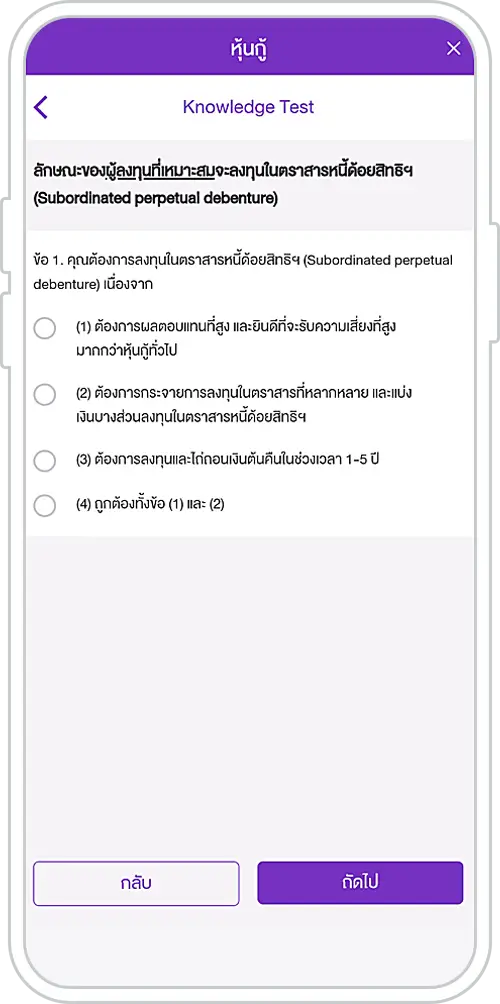
5. Investor must answer all 7 questions of Knowledge Test correctly
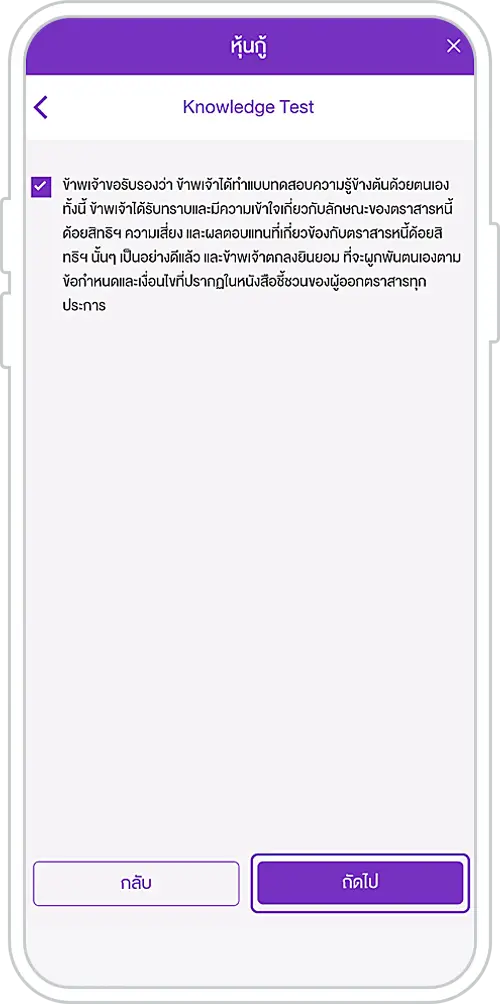
6. Click to certify that investor has taken the Knowledge Test by himself and to acknowledge the characteristics and risks of the debenture then select “Next”
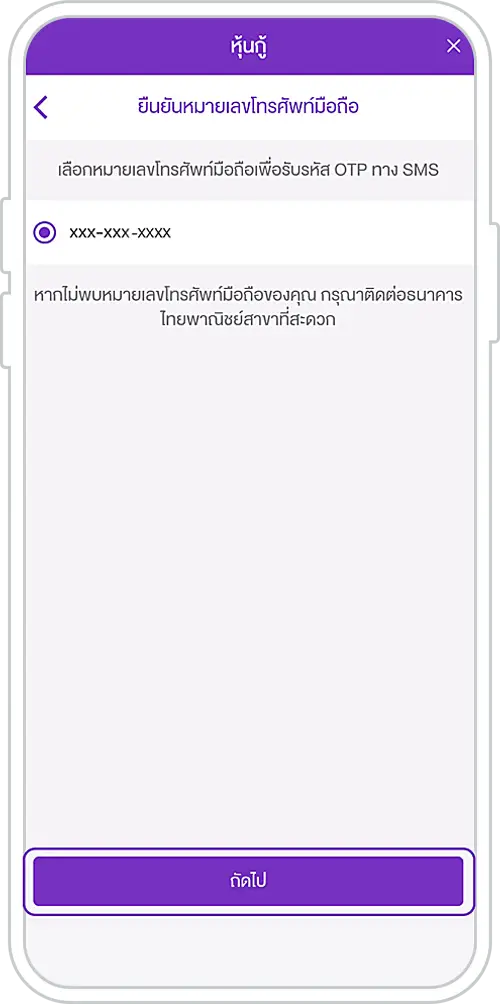
7. Confirms the mobile number then press “Next”
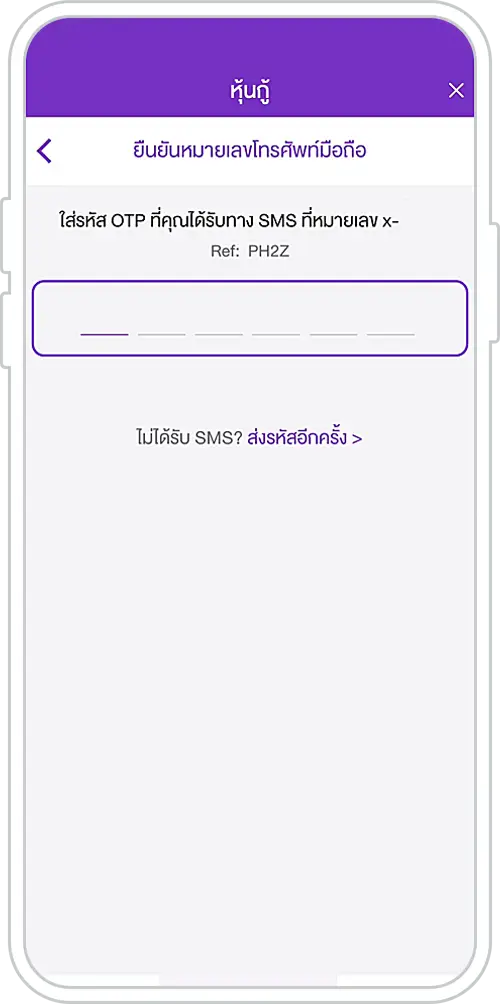
8. Enter the OTP Code to confirm the completion of the Knowledge Test
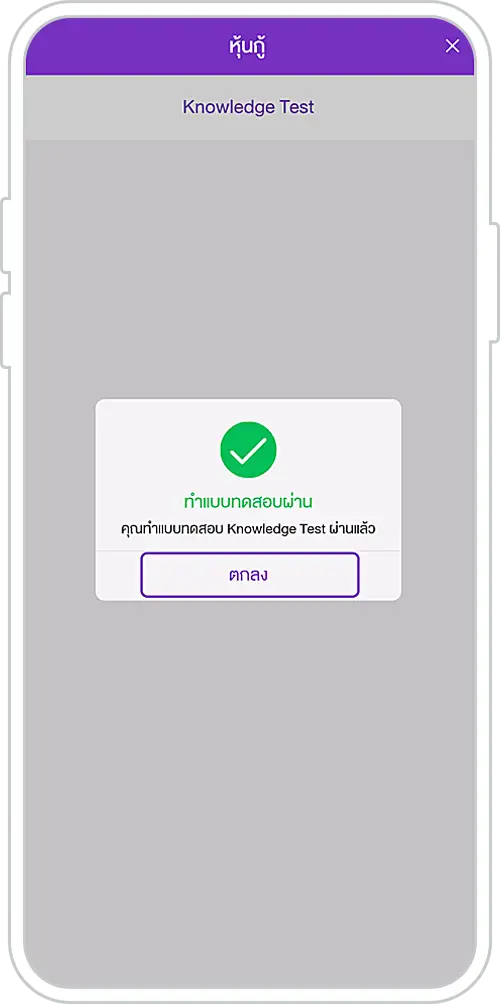
9. In the case that all 7 questions are answered correctly, system will display “Test Passed” then click “Accept
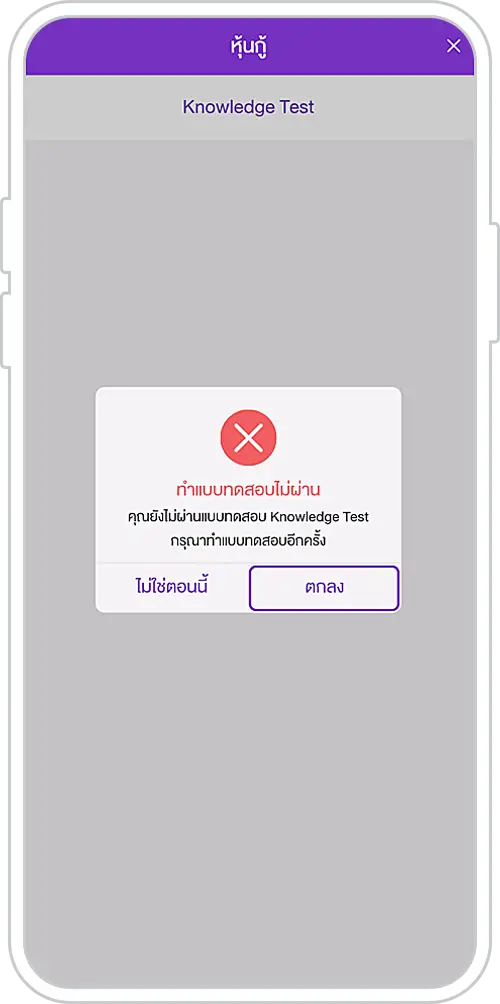
10. In the case that one or more questions are answered incorrectly, system will display “Test Not Passed” then click “Accept” to retake the test
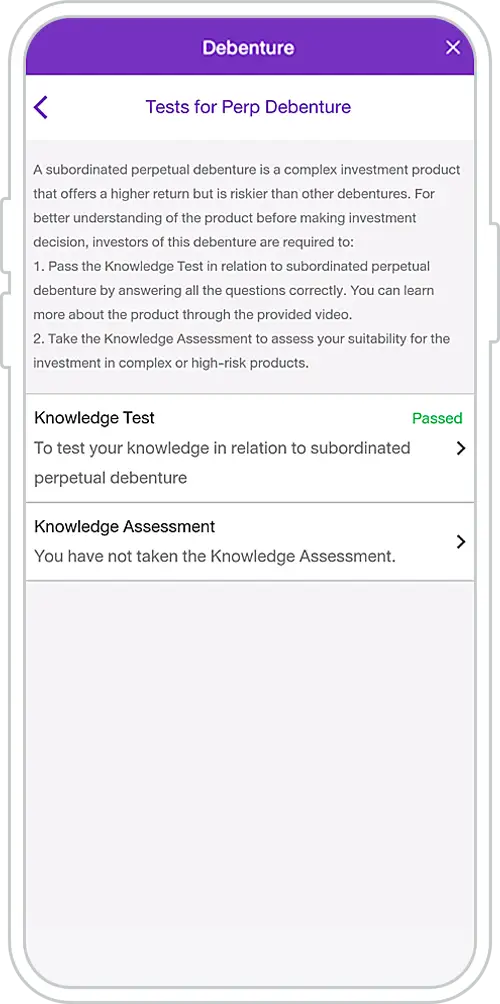
11. In the case that investor passes the Knowledge Test, the system will display “Passed” in the Knowledge Test Menu, then investor can proceed for the Knowledge Assessment
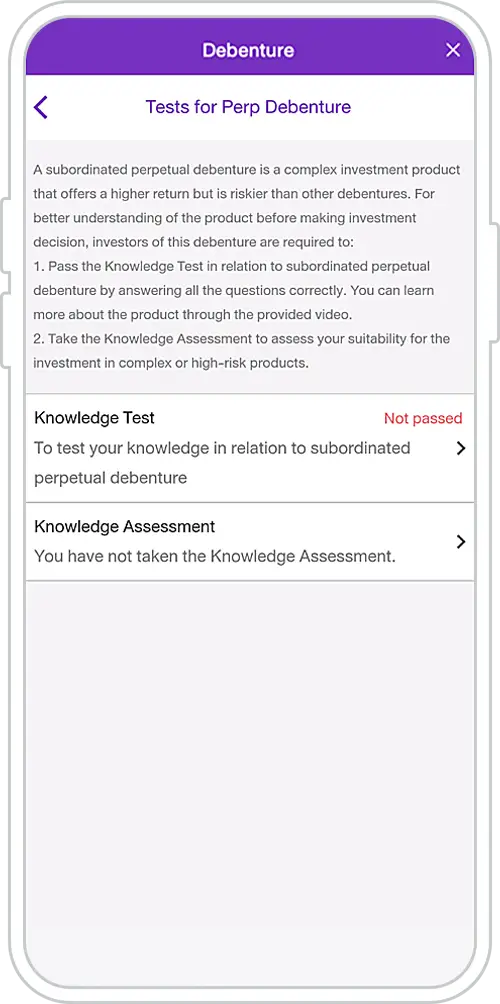
12. If the investor fails the Knowledge Test, the system will show 'Not Passed'. The test must be retaken until passed before proceeding to the Knowledge Assessment and debenture subscription.
Steps For Conducting The Investment Knowledge Assessment (Knowledge Assessment)
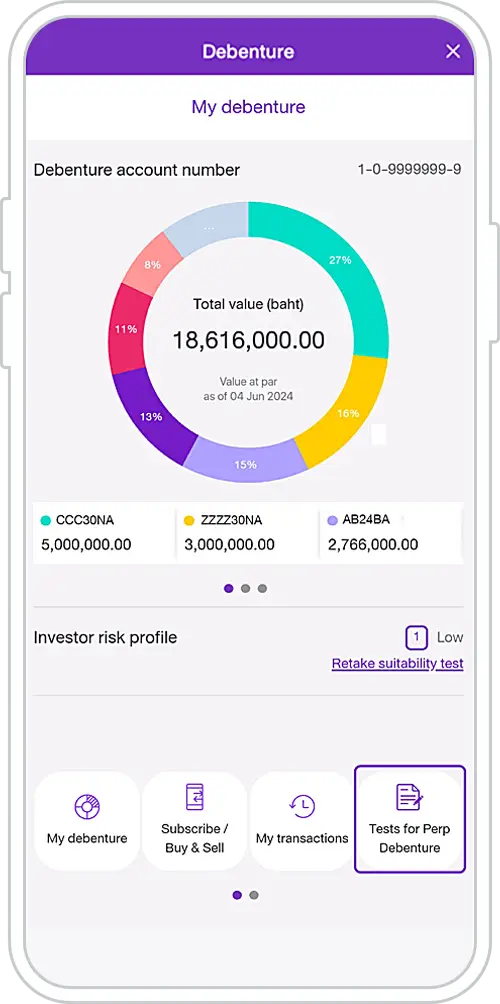
1. Select the menu “Tests for Perp Debenture”
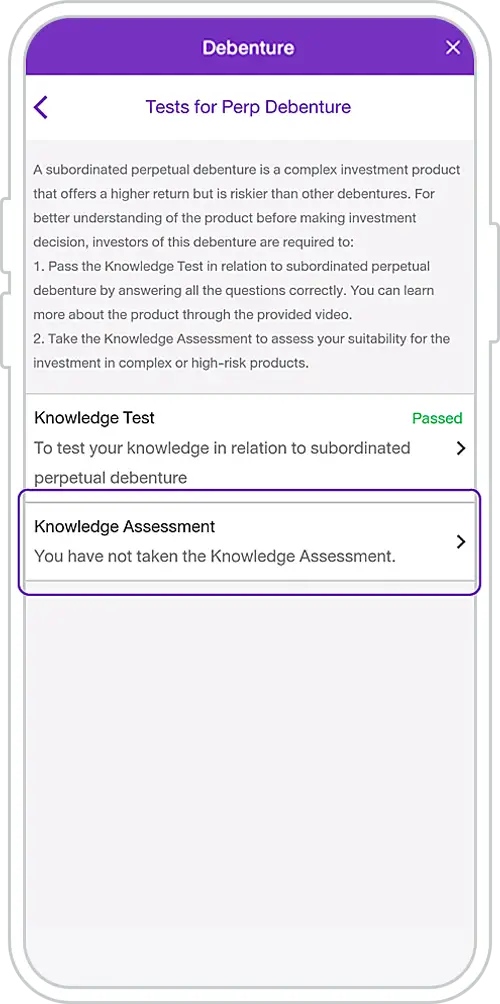
2. Select the menu “Knowledge Assessment”
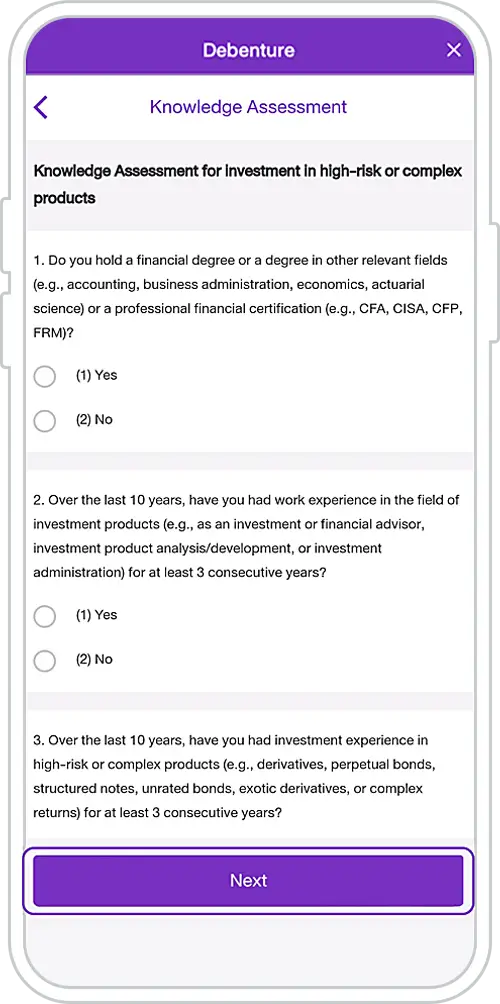
3. Investor must provide answer for all 3 questions and select “Next”
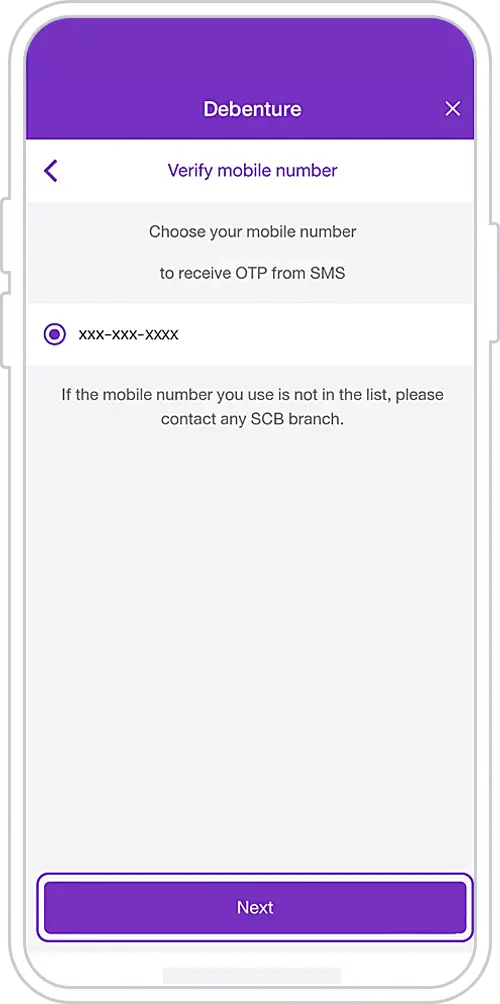
4. Confirms the mobile number then press “Next”
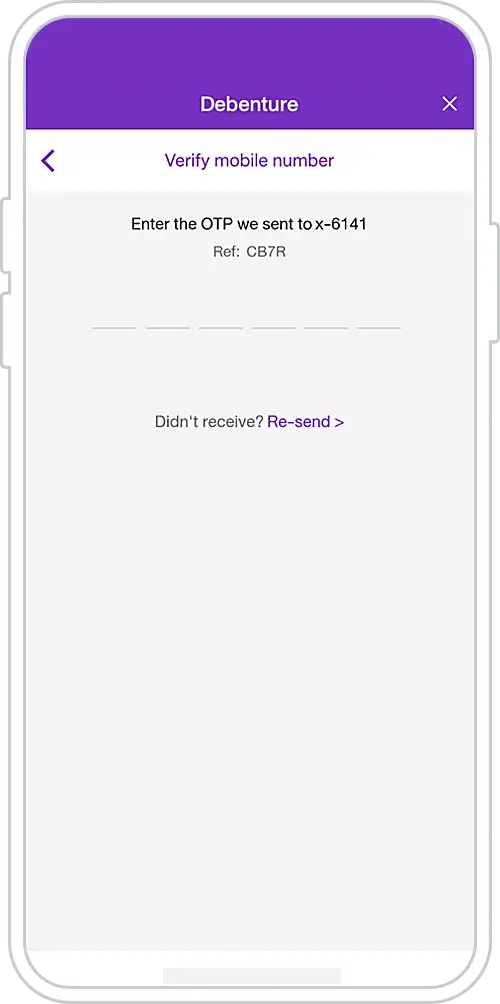
5. Enter the OTP Code to confirm the completion of the Knowledge Assessment
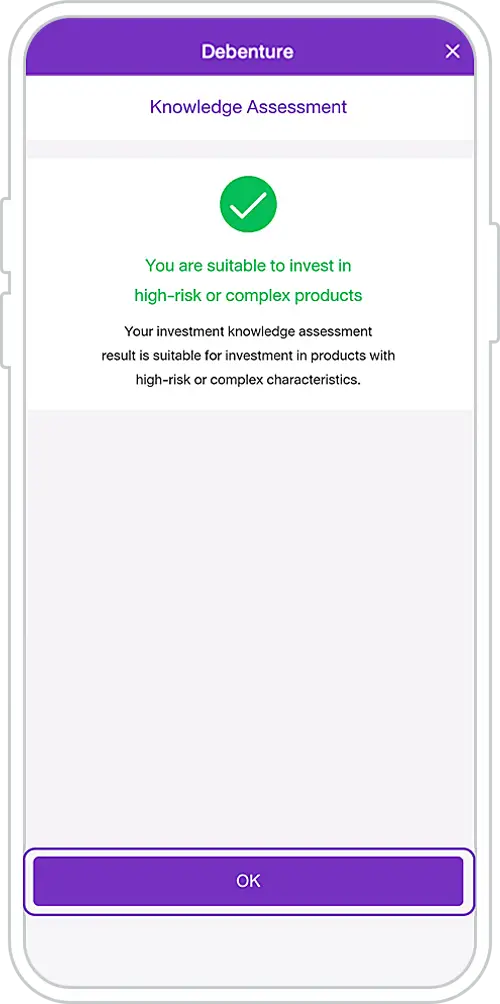
6. In case of answering “Yes” in all 3 questions, the system will display “You are suitable to invest in high-risk or complex products” then press “OK”
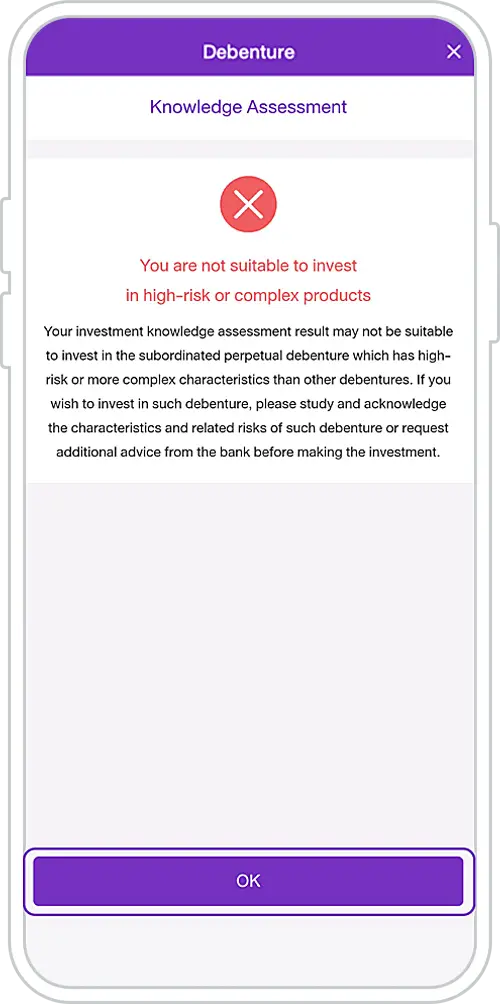
7. If any answer is 'No', the system will show “You are not suitable to invest in high-risk or complex products”. Press “OK”. If still interested, please study the product and risks carefully before investing.
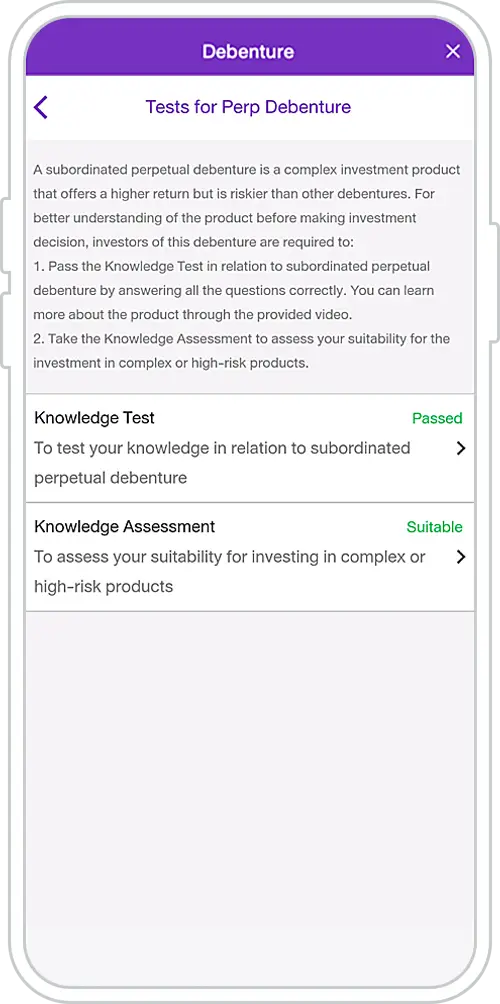
8. In case the Knowledge Assessment result is “Suitable”, the system will display “Suitable” in the Knowledge Assessment Menu
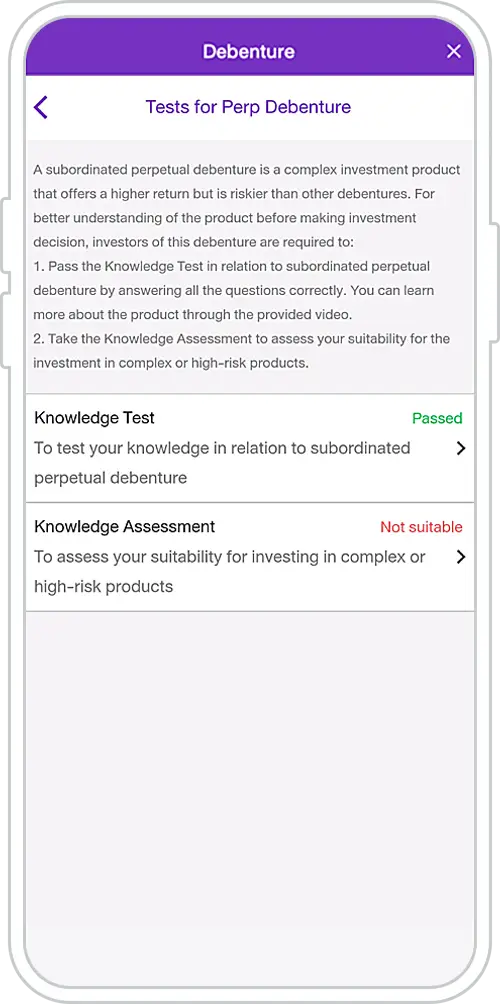
9. In case the Knowledge Assessment result is “Not Suitable”, the system will display “Not Suitable” in the Knowledge Assessment Menu
Terms and conditions of service:
- Before investor can subscribe for the Subordinated Perpetual Debentures via SCB EASY, investor must complete the Knowledge Test and answering all questions correctly and complete the Knowledge Assessment. This is to ensure that investor understands the characteristics and risks of the Subordinated Perpetual Debenture before making an investment decision.
- Investor can take the Knowledge Test with unlimited attempts until investor passes the Knowledge test. Investor can also take the Knowledge Test and the Knowledge Assessment at any time while the service is available.
- Investor must pass the Knowledge Test before taking the Knowledge Assessment.
- The results of both Knowledge Test and Knowledge Assessment can be applied for every subordinated perpetual debenture subscription on SCB EASY Application and cannot be applied for subscription of the subordinated perpetual debentures at branches.
- It is the condition that investor must retake the Knowledge Test and the Knowledge Assessment in every 2-year anniversary from the date of passing the Knowledge Test and completing the Knowledge Assessment respectively, to review or retake the two tests when there are any changes in the questions of the Knowledge Test or Knowledge Assessment.
Other Instructions
Get started
You can register for the SCB EASY app through any of the following options