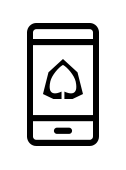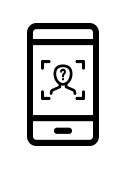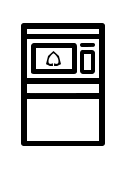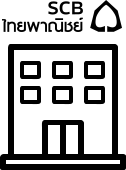I WANT
RELATED LINKS
I WANT
RELATED LINKS
RELATES LINKS
I WANT
RELATES LINKS
Services
Related Links
Use and Management of Cookies
We use cookies and other similar technologies on our website to enhance your browsing experience. For more information, please visit our Cookies Notice.
- Personal Banking
- Digital Banking
- SCB Easy App
- How to
- Generate your QR Code
- Personal Banking
- ...
- Generate your QR Code
Generate your QR Code
Generate your QR code to quickly and conveniently receive payments via PromptPay

1. On the app’s Home Screen,
select “Others”.
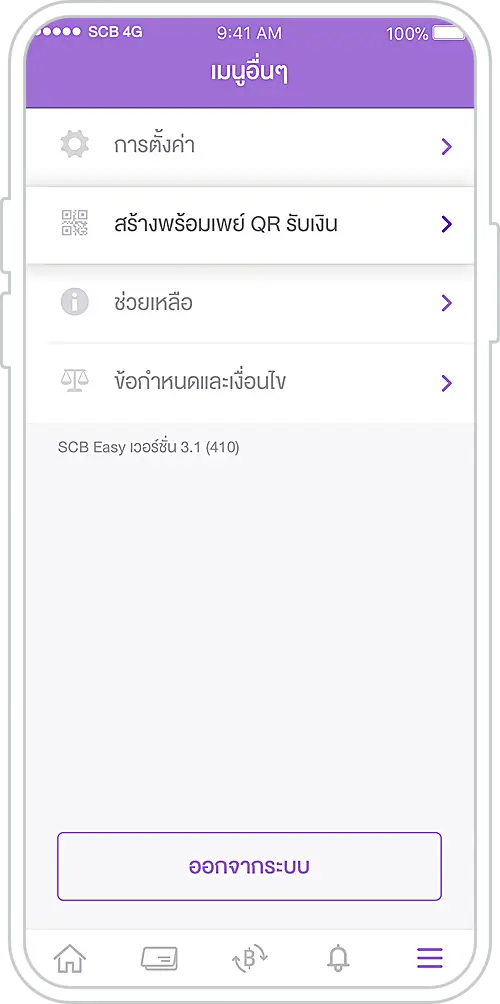
2. Tap “Generate a QR code
to receive payments.”
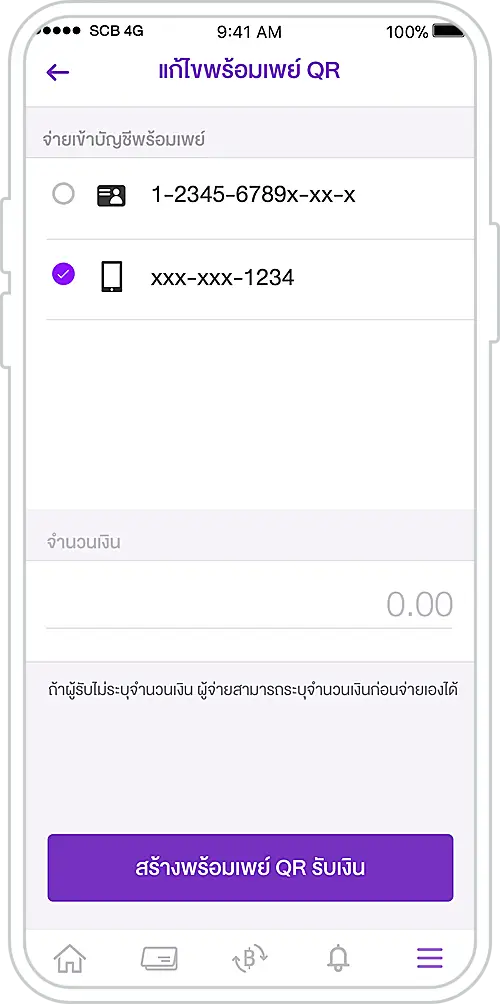
3. Select your phone or ID number linked to PromptPay account, enter the amount,
and tap “Generate my PromptPay QR code.”
(If left blank, payers can enter the amount themselves.)
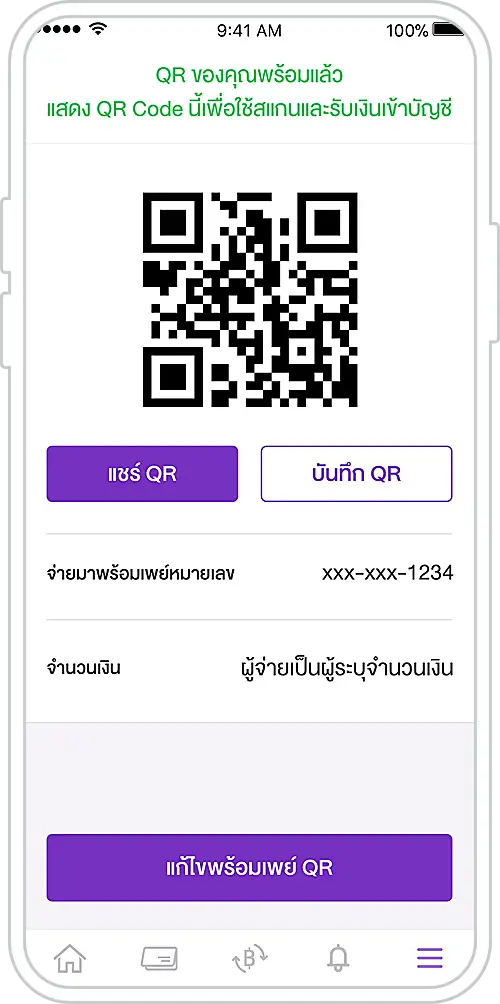
4. The QR code screen can
be saved as an image and
shared with others.
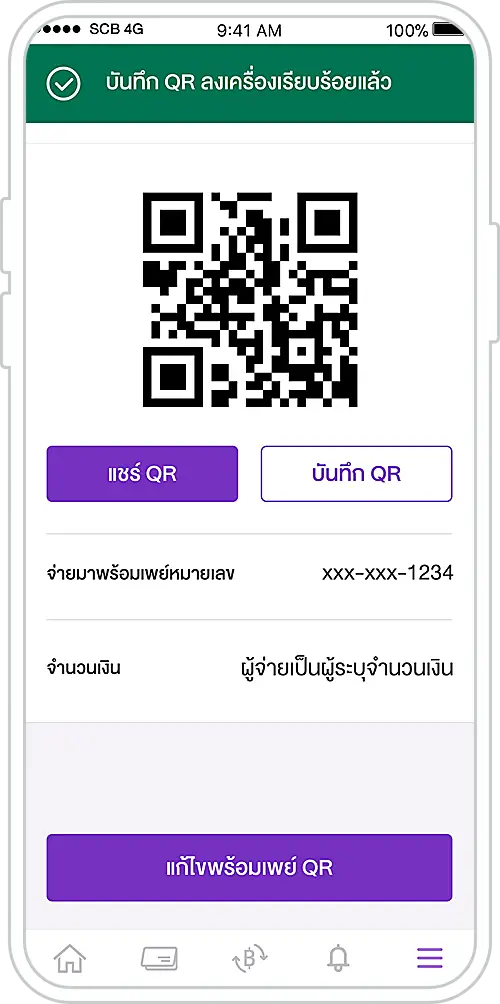
5. Save the QR code image
to your album.
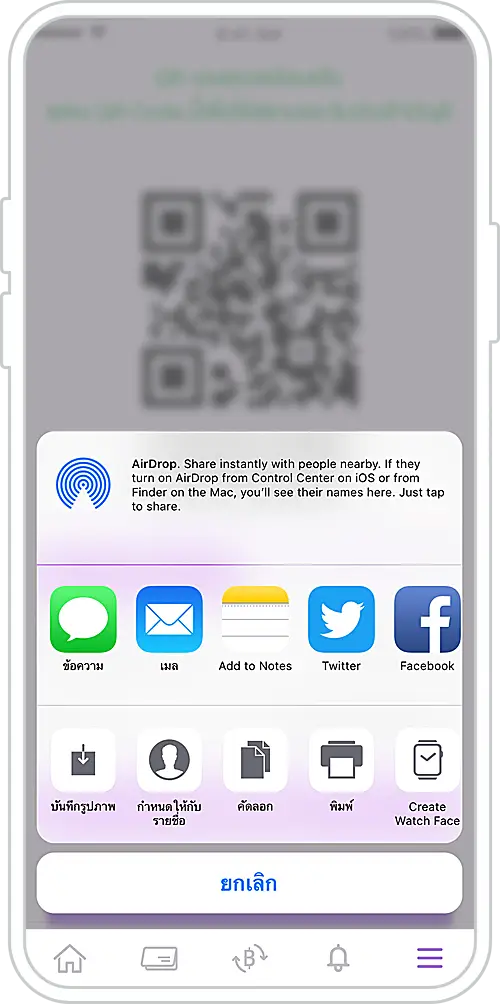
6. To share your QR code with others on social media or e-mail, tap “Share my QR code”.
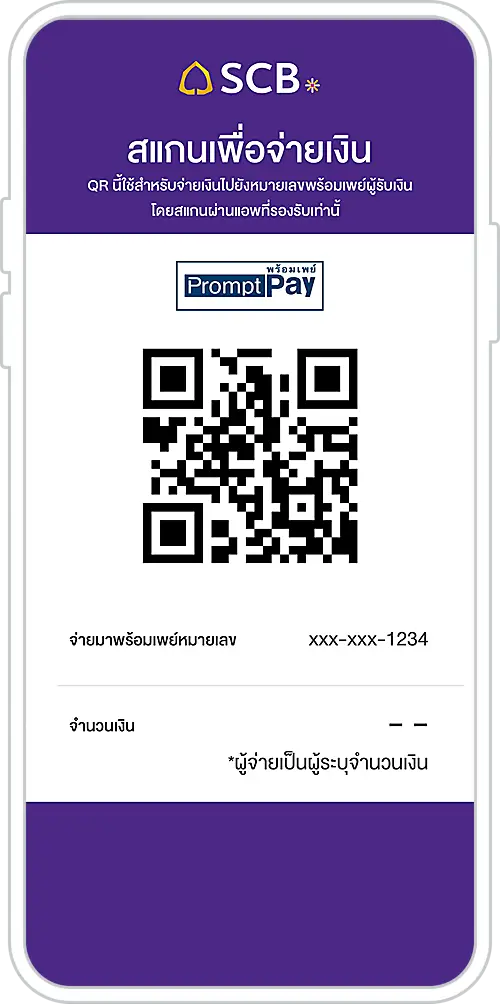
7. Save to album
Other Instructions
Get started
You can register for the SCB EASY app through any of the following options